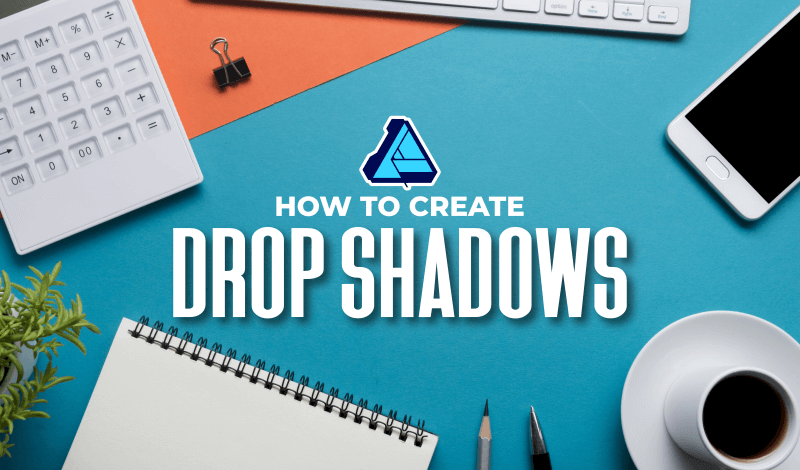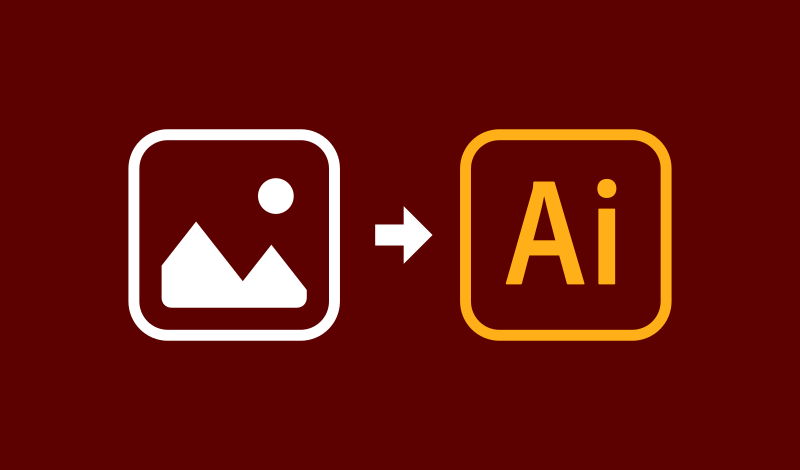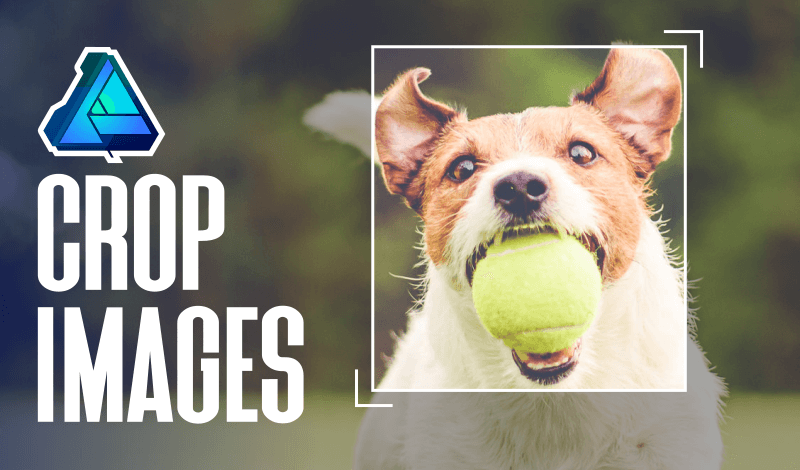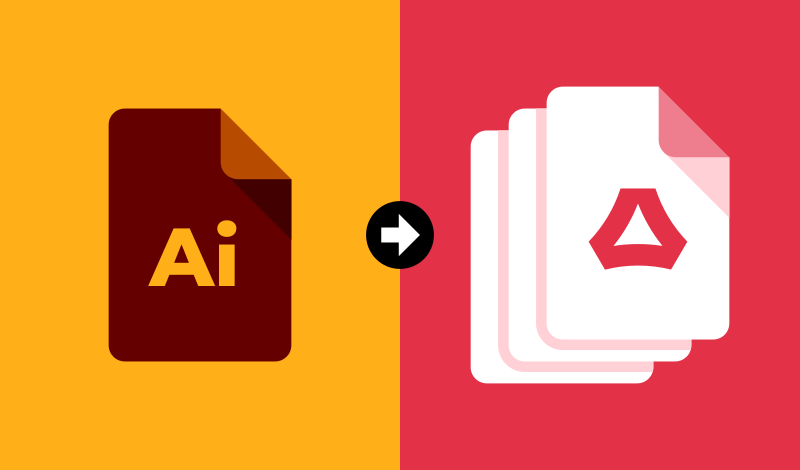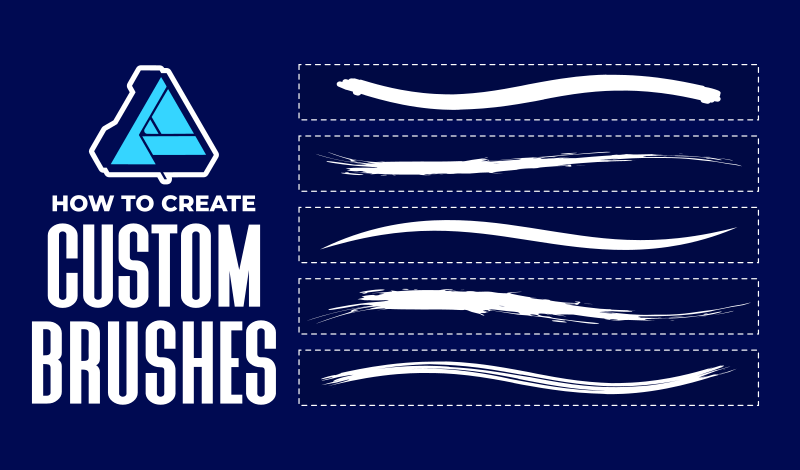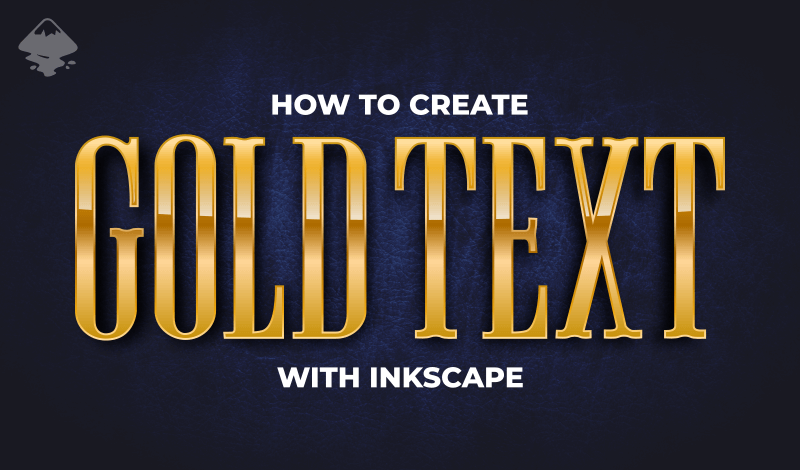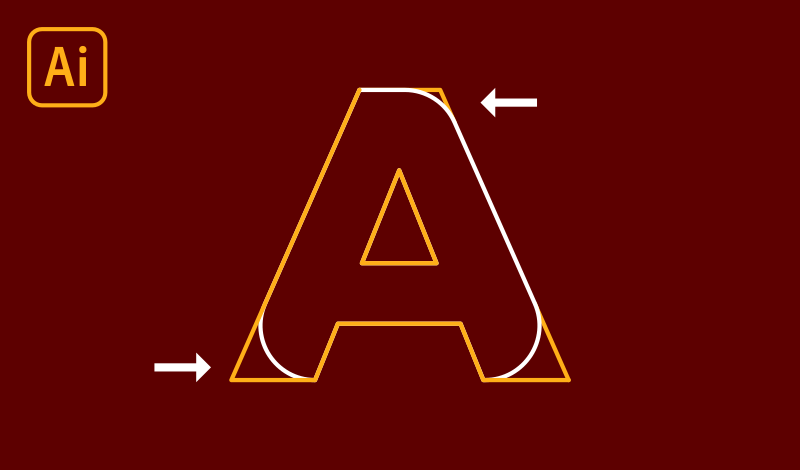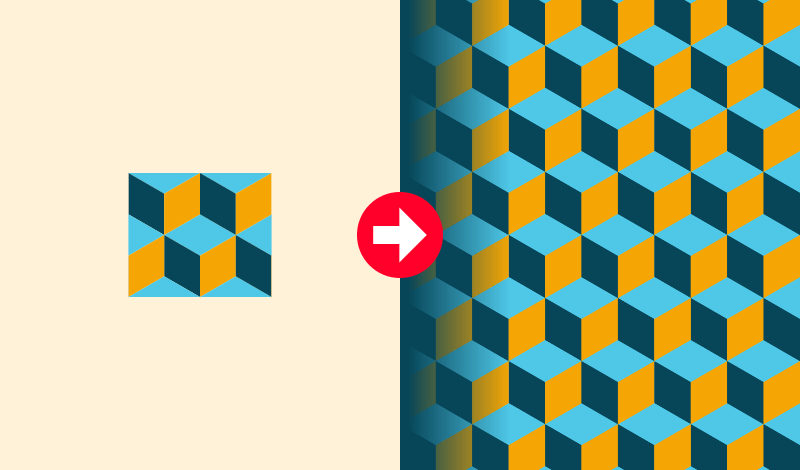How To Create Drop Shadows with Affinity Designer
How To Create Drop Shadows with Affinity Designer https://logosbynick.com/wp-content/uploads/2021/02/add-a-shadow-to-text-in-affinity-designer.png 800 470 Nick Saporito https://secure.gravatar.com/avatar/8e31bf392f0ba8850f29a1a2e833cdd020909bfd44613c7e222072c40e031c34?s=96&d=mm&r=gOne of the most basic functions of a graphic design application is having the ability to add shadows behind objects, and lucky…