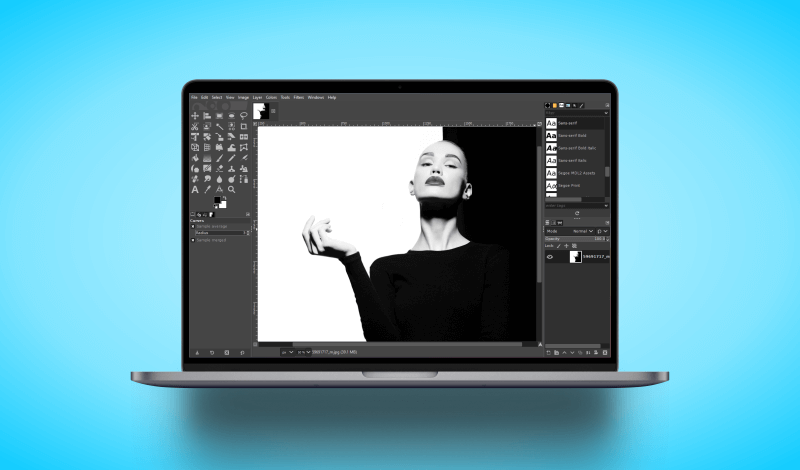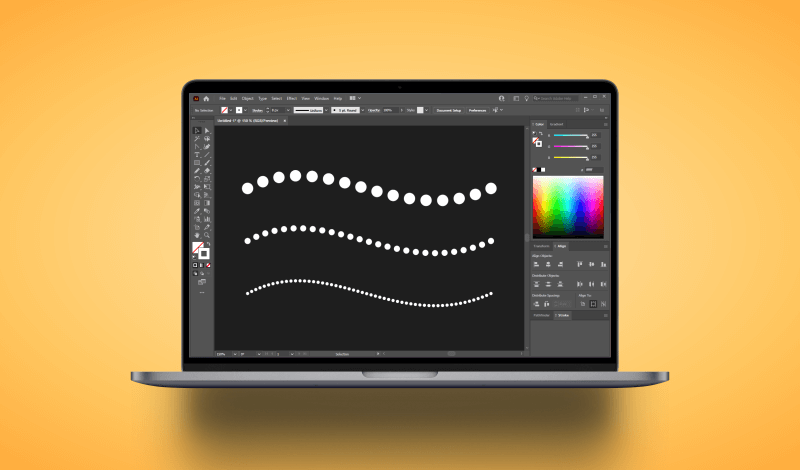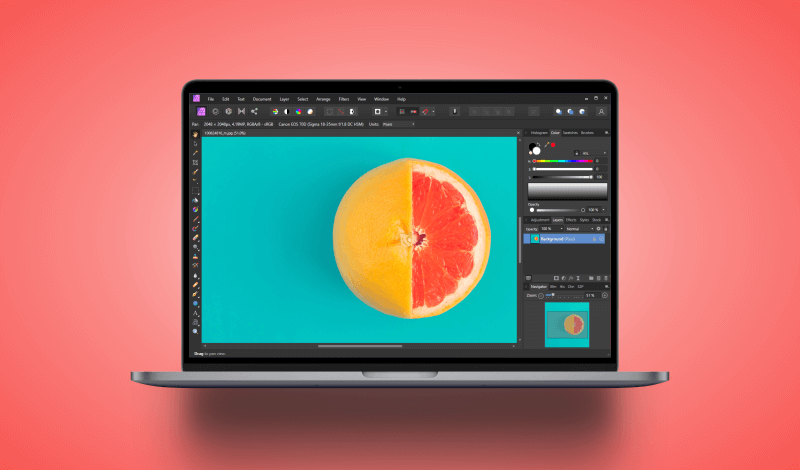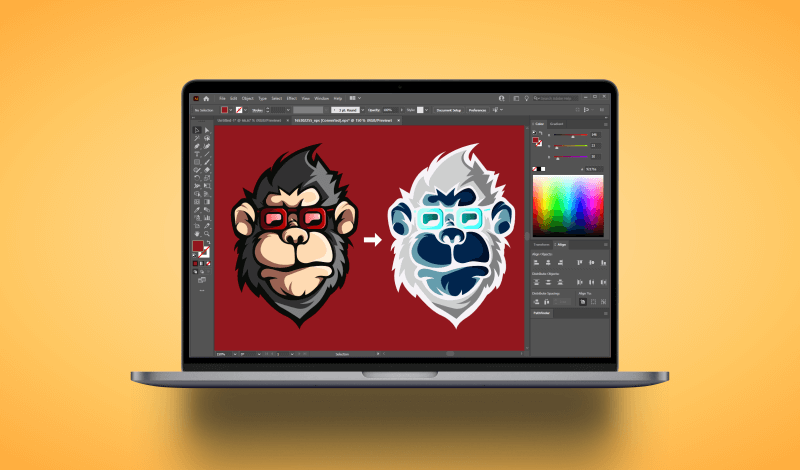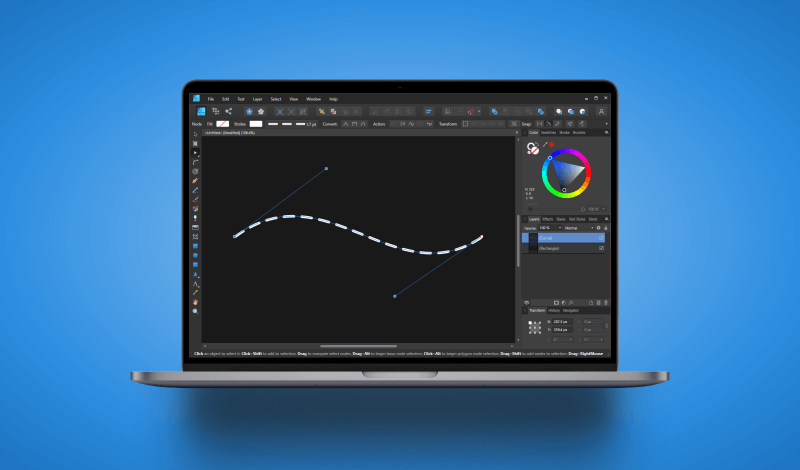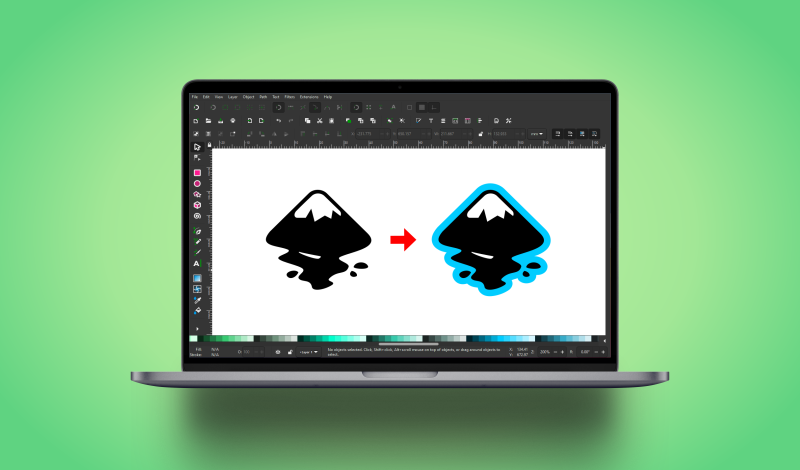Here’s 3 Ways To Make An Image Black And White with GIMP
Here’s 3 Ways To Make An Image Black And White with GIMP https://logosbynick.com/wp-content/uploads/2021/10/gimp-black-and-white.png 800 470 Nick Saporito https://secure.gravatar.com/avatar/8e31bf392f0ba8850f29a1a2e833cdd020909bfd44613c7e222072c40e031c34?s=96&d=mm&r=gConverting an image to black and white is one of the most common edits users may look to make to their photos,…