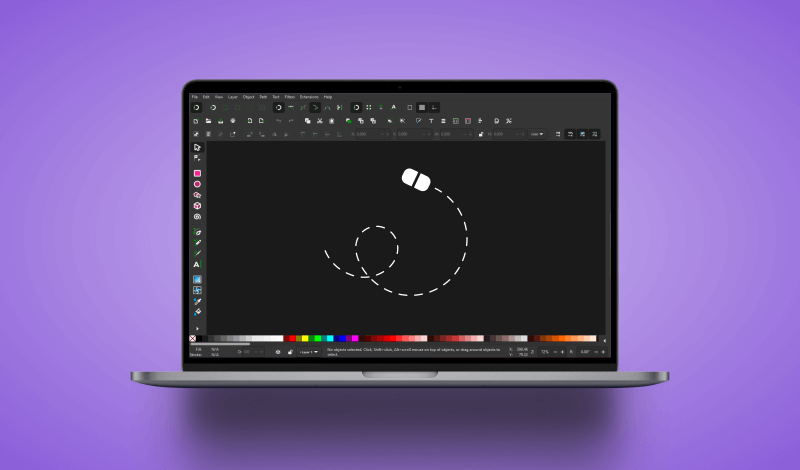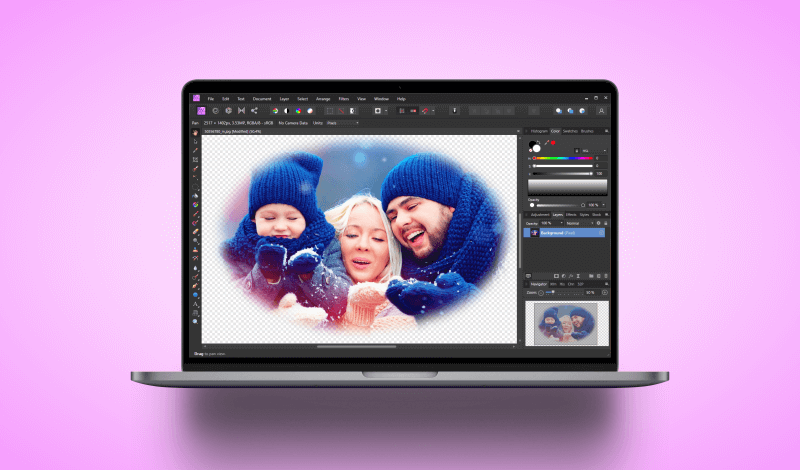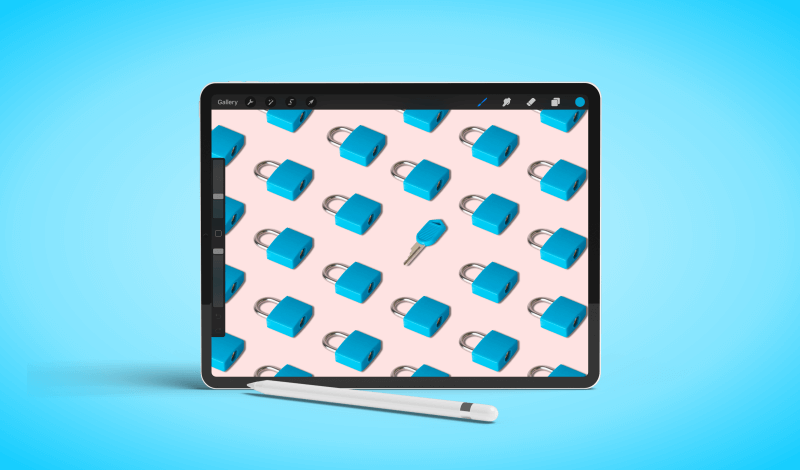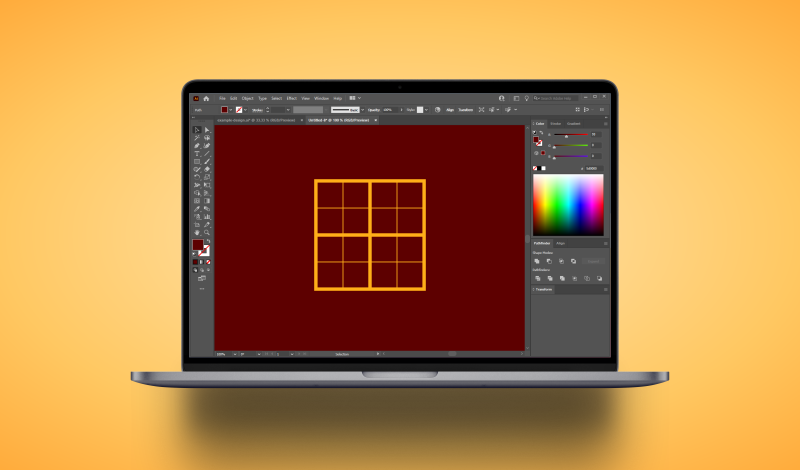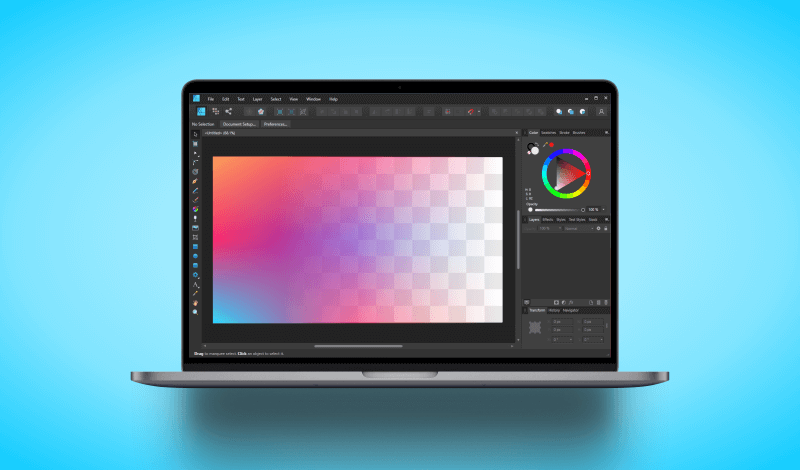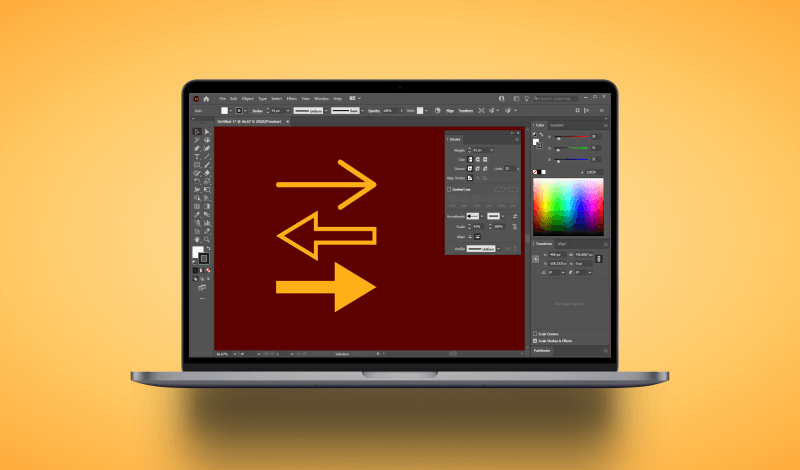How To Erase In Inkscape | Complete Eraser Tool Tutorial
How To Erase In Inkscape | Complete Eraser Tool Tutorial https://logosbynick.com/wp-content/uploads/2021/11/erase-inkscape.png 800 470 Nick Saporito https://secure.gravatar.com/avatar/8e31bf392f0ba8850f29a1a2e833cdd020909bfd44613c7e222072c40e031c34?s=96&d=mm&r=gIn today’s tutorial we’ll be going over how to erase in Inkscape using the Eraser Tool. This tool allows you to delete…