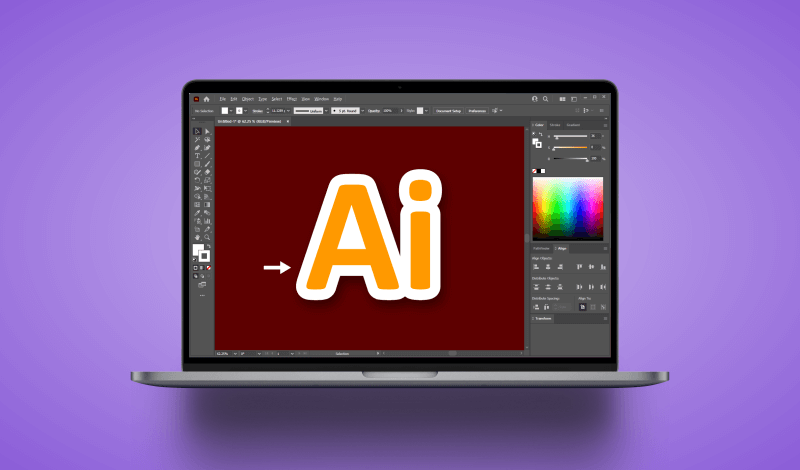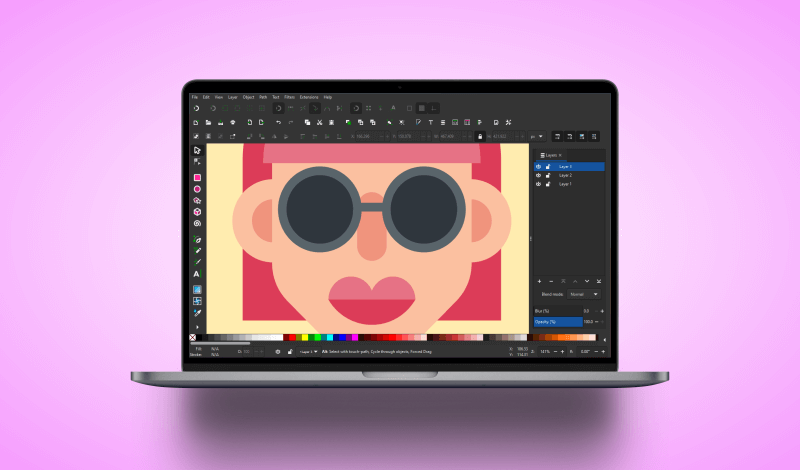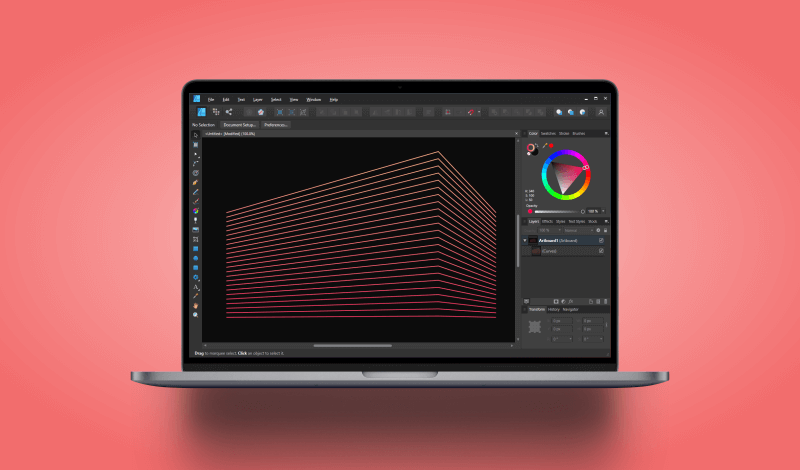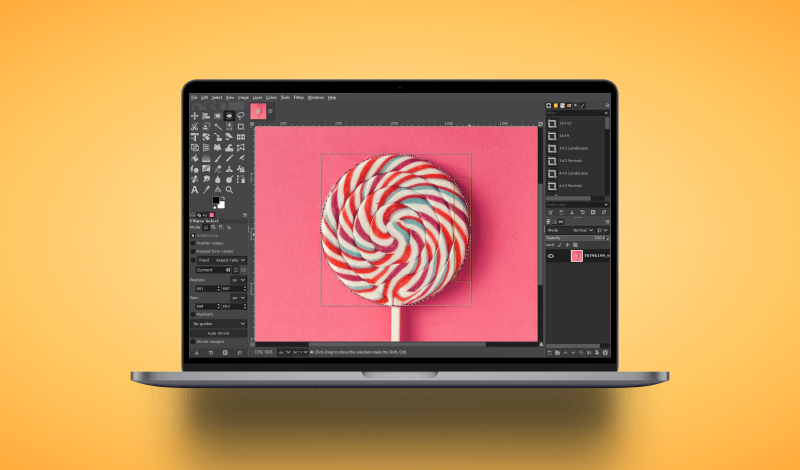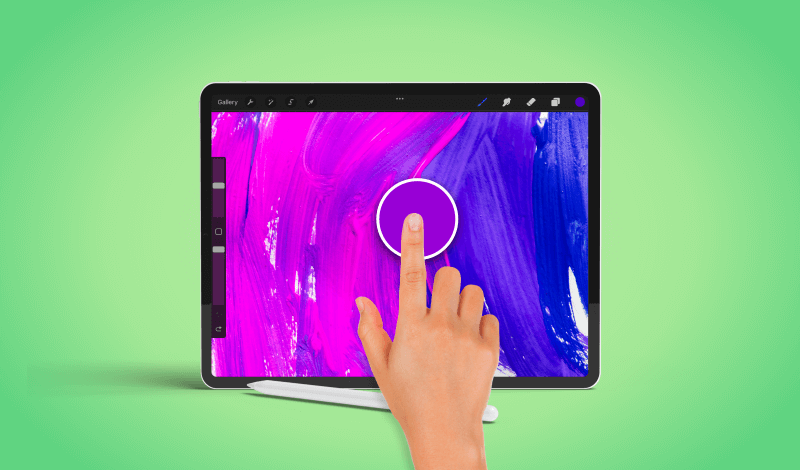Rotate An Image In GIMP With This Shortcut
Rotate An Image In GIMP With This Shortcut https://logosbynick.com/wp-content/uploads/2022/03/gimp-rotate-image.png 800 470 Nick Saporito https://secure.gravatar.com/avatar/8e31bf392f0ba8850f29a1a2e833cdd020909bfd44613c7e222072c40e031c34?s=96&d=mm&r=gSo you’ve taken a photo and for whatever reason it rendered sideways. Or maybe you have an image that you’re working on…