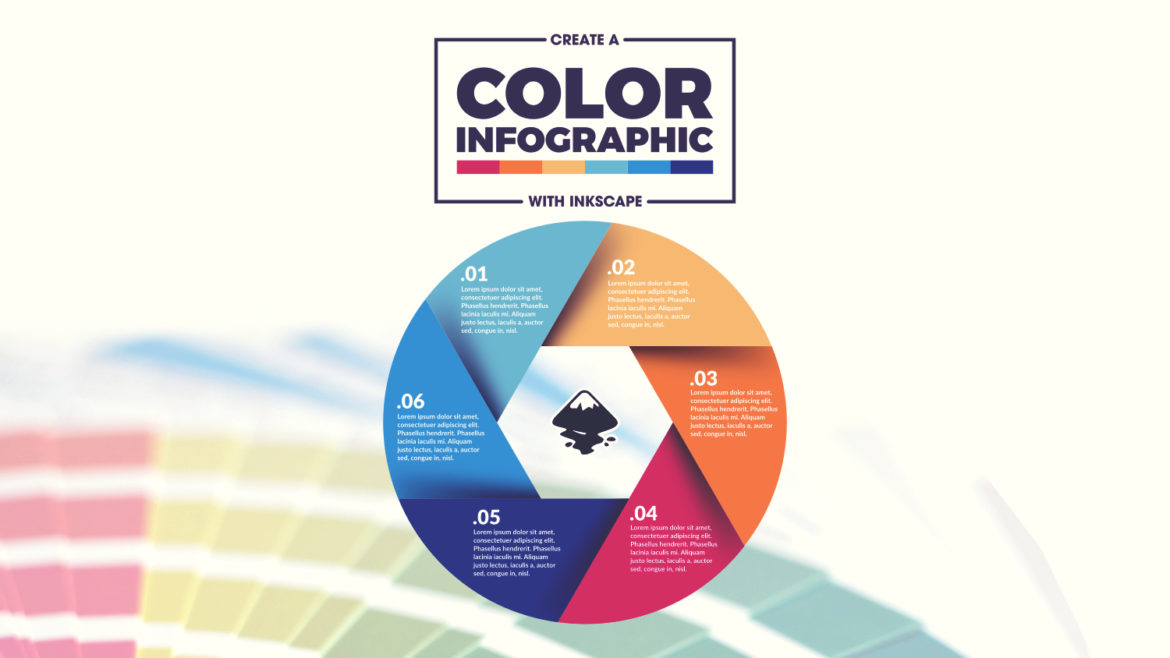GIMP Tutorial: Paper Cutout Letters
GIMP Tutorial: Paper Cutout Letters https://logosbynick.com/wp-content/uploads/2018/04/paper-cut-out-gimp-1024x602.jpg 1024 602 Nick Saporito https://secure.gravatar.com/avatar/d9a1bc4f29b2352da1ce14ad033328ab?s=96&d=mm&r=gIn today’s tutorial I’ll be demonstrating how you can create paper cutout letters using GIMP version 2.8. This lesson isn’t just limited to letters though — this can also be applied to logos, icons, entire words, or anything else that has a transparent background. An outline of the steps will be depicted below. Skip to…
read more