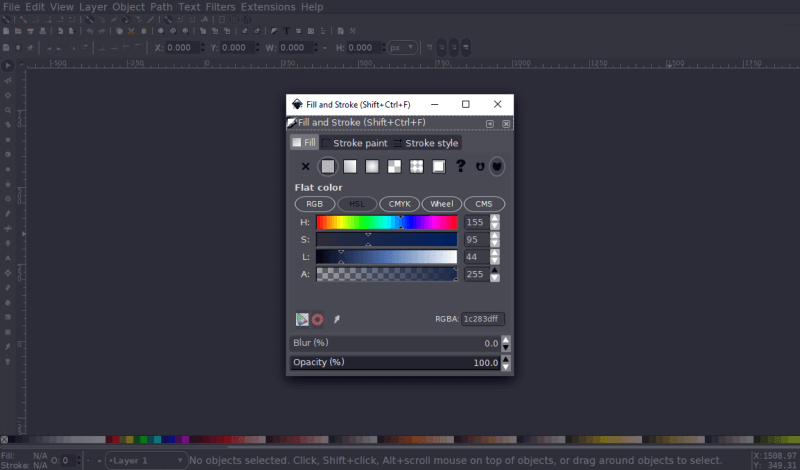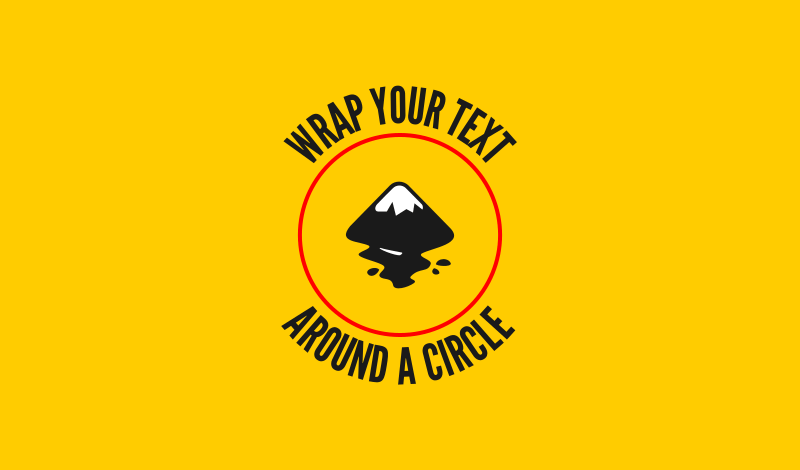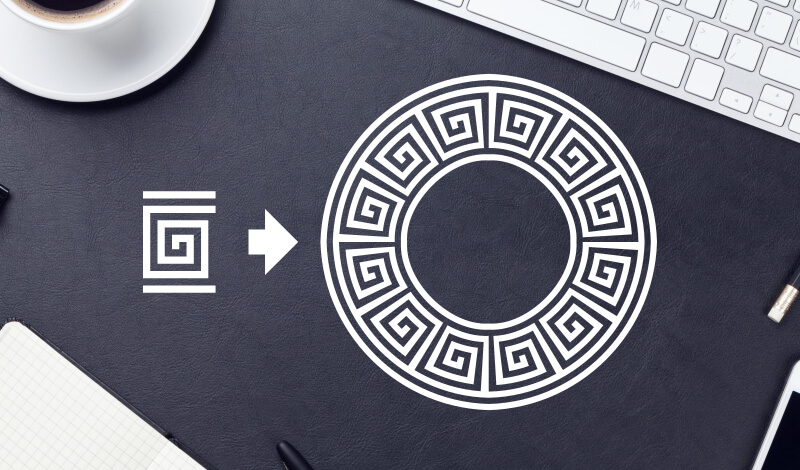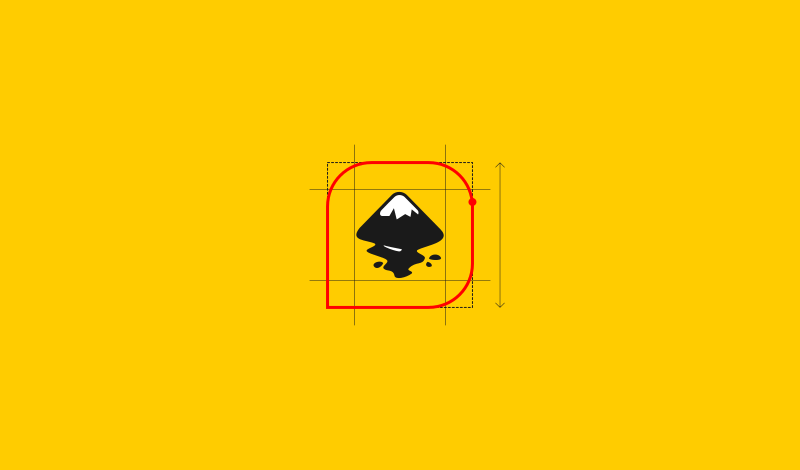Quick Fix: Inkscape Fill and Stroke Menu Not Showing
Quick Fix: Inkscape Fill and Stroke Menu Not Showing https://logosbynick.com/wp-content/uploads/2020/03/inkscape-fill-and-stroke-missing.png 800 470 Nick Saporito https://secure.gravatar.com/avatar/8e31bf392f0ba8850f29a1a2e833cdd020909bfd44613c7e222072c40e031c34?s=96&d=mm&r=gIn this post I’ll be going over a quick fix for why your Fill and Stroke Menu may not be showing in Inkscape. In short, if your fill and stroke menu is not showing, it’s probably because it’s minimized in a tab to the right of your screen. Let’s explore a bit. Inkscape Fill and…
read more