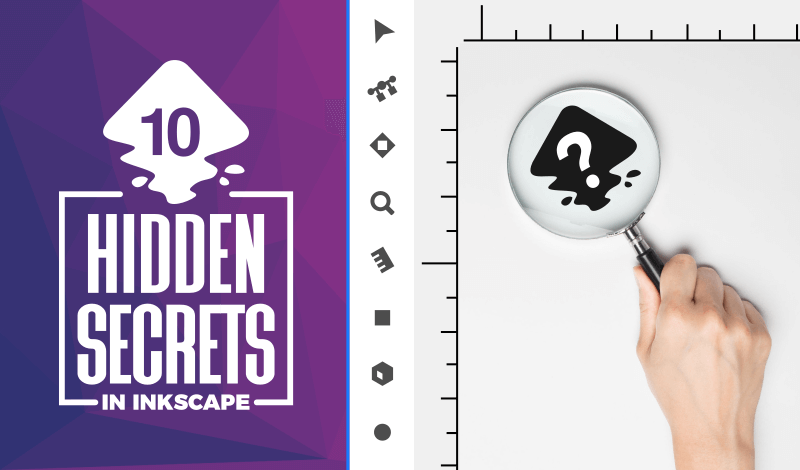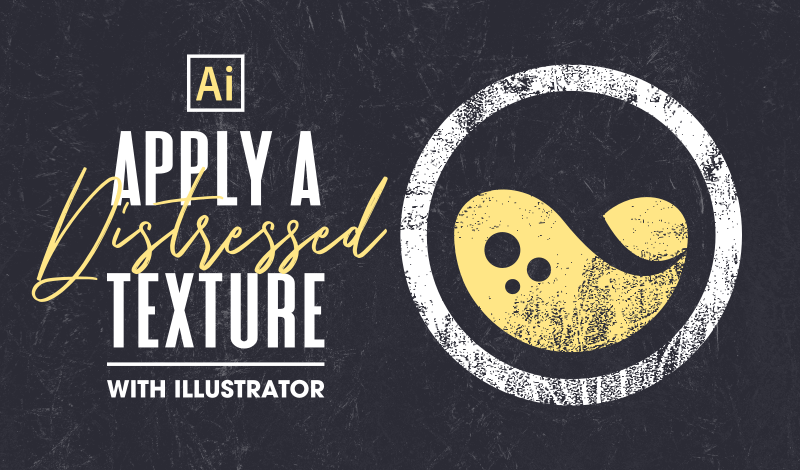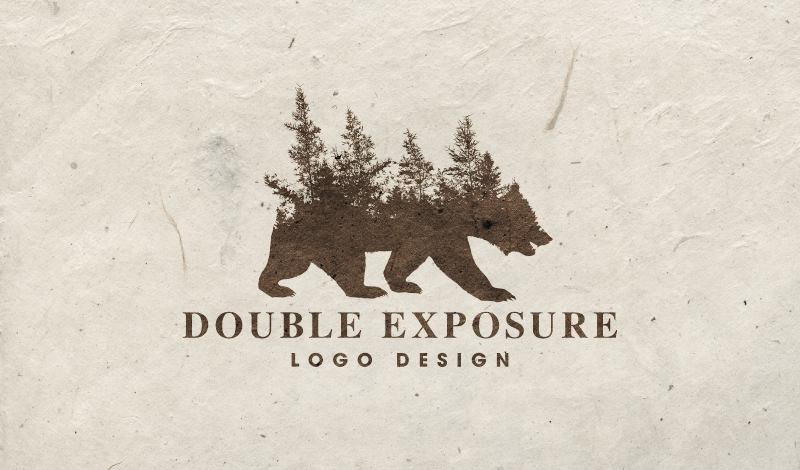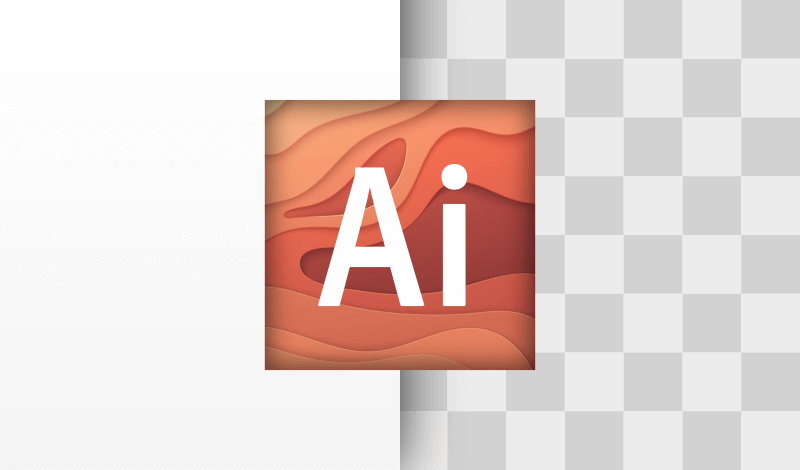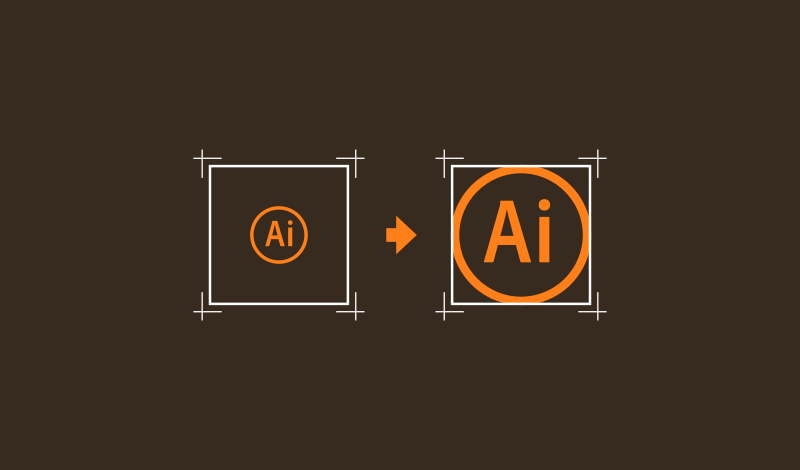10 Hidden Inkscape Secrets That Will Improve Your Workflow
10 Hidden Inkscape Secrets That Will Improve Your Workflow https://logosbynick.com/wp-content/uploads/2020/04/inkscape-secrets.png 800 470 Nick Saporito https://secure.gravatar.com/avatar/8e31bf392f0ba8850f29a1a2e833cdd020909bfd44613c7e222072c40e031c34?s=96&d=mm&r=gInkscape is a capable open source alternative to commercial vector graphics applications like Illustrator and CorelDraw. It has a lot of features that make it shine, but many of Inkscape’s most useful features are nestled in obscure areas. In this post I’ll be sharing 10 of those hidden features and how they can improve your…
read more