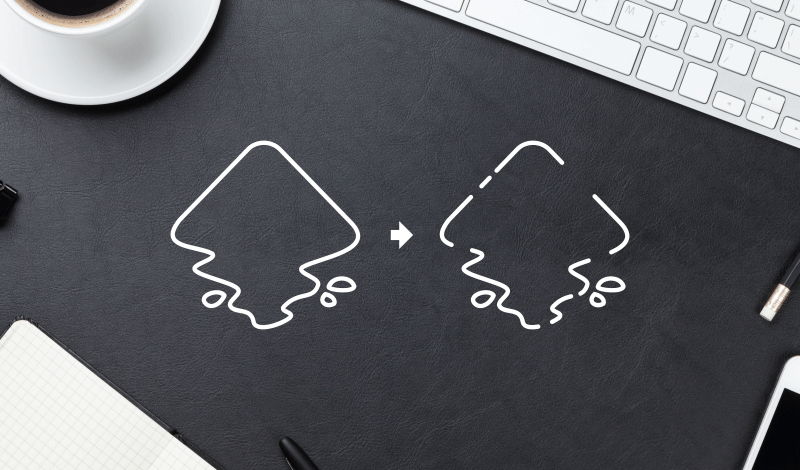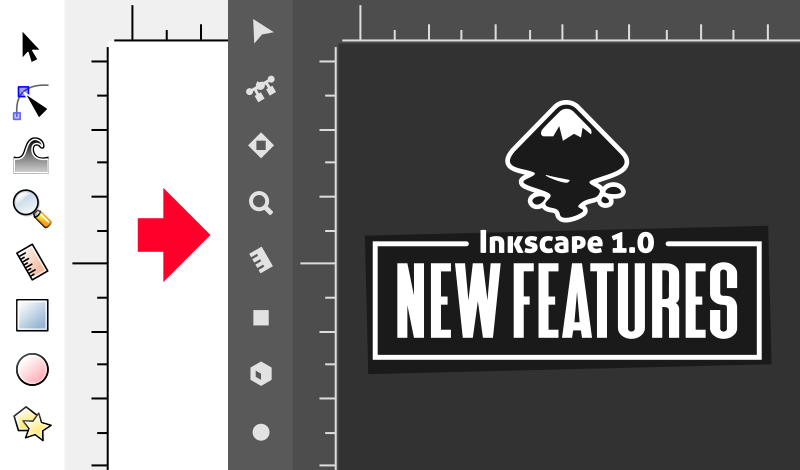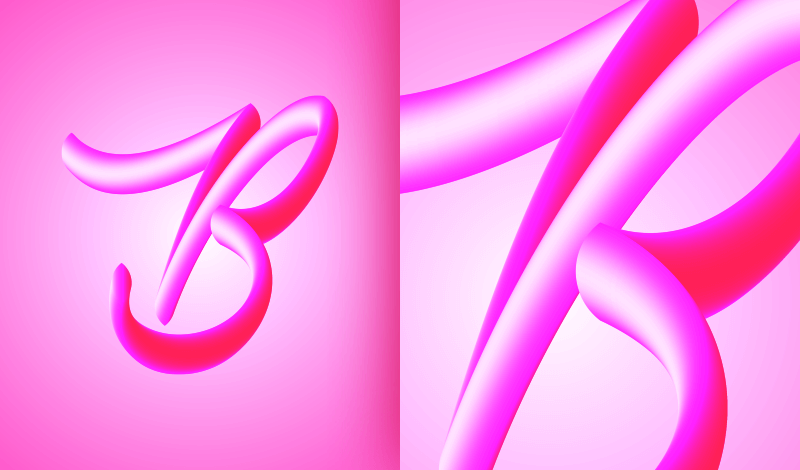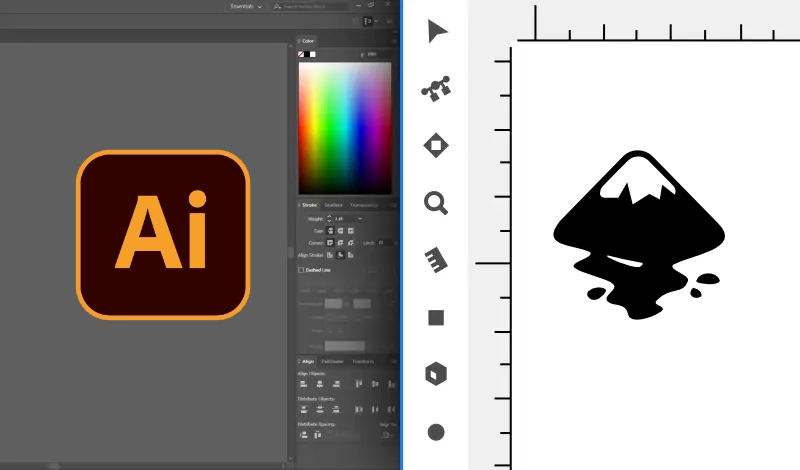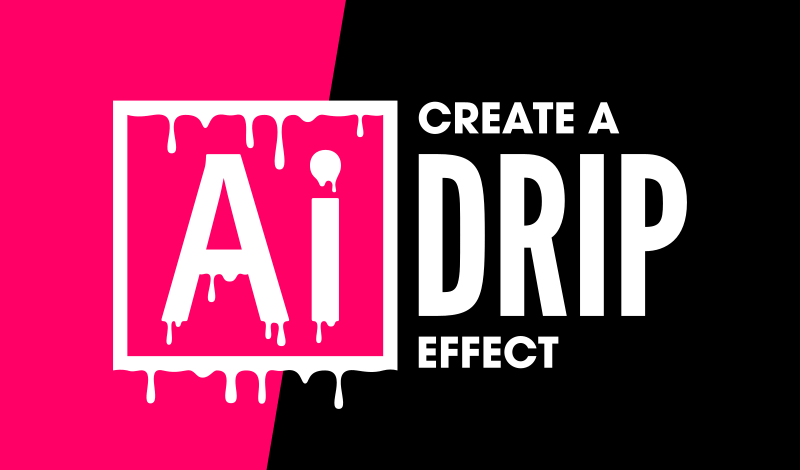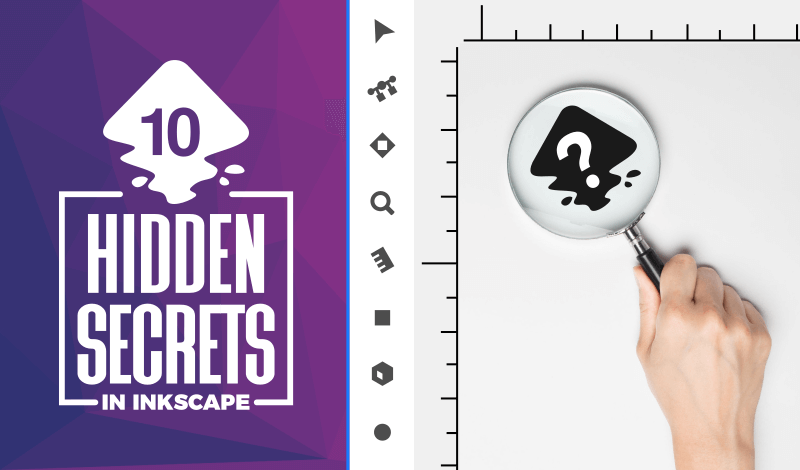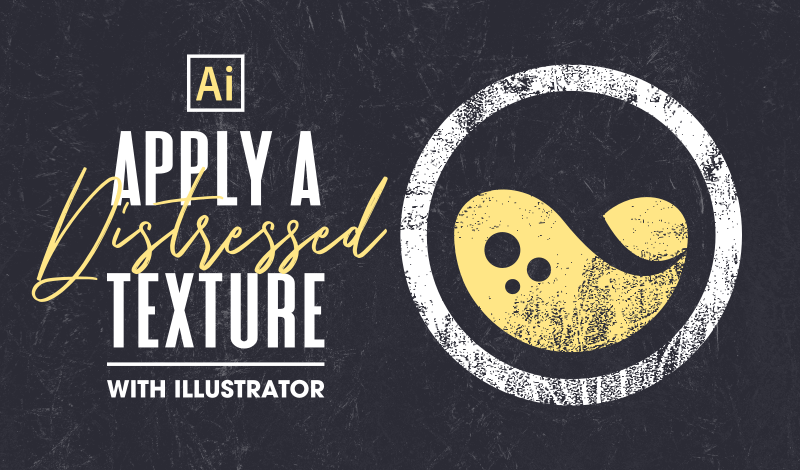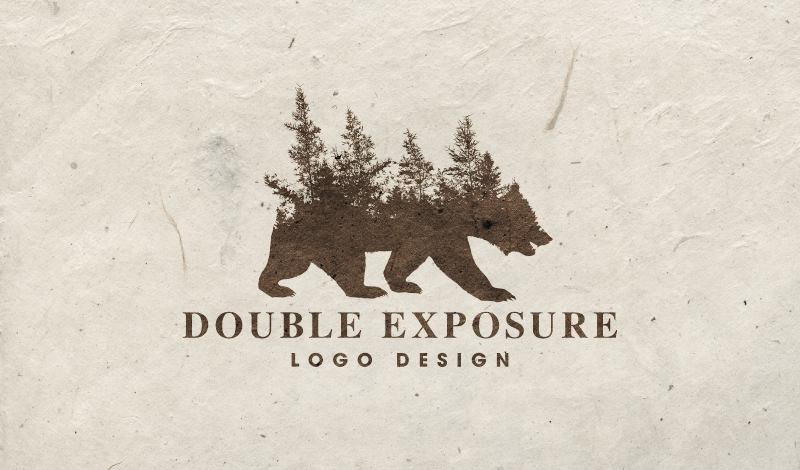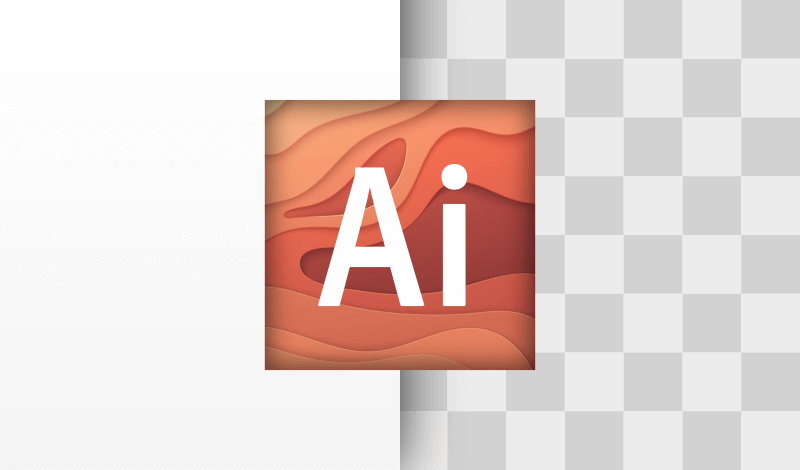How To Cut A Segment Of A Line in Inkscape | 2 Methods
How To Cut A Segment Of A Line in Inkscape | 2 Methods https://logosbynick.com/wp-content/uploads/2020/05/how-to-cut-a-line-with-inkscape.png 800 470 Nick Saporito https://secure.gravatar.com/avatar/8e31bf392f0ba8850f29a1a2e833cdd020909bfd44613c7e222072c40e031c34?s=96&d=mm&r=gIn this tutorial I’ll be demonstrating 2 ways you can cut a segment of a line in Inkscape. This can be done with the Cut Path feature and the Nodes tool. The following is a brief overview of the steps taken to cut lines in Inkscape. I would recommend checking out the video tutorial below…
read more