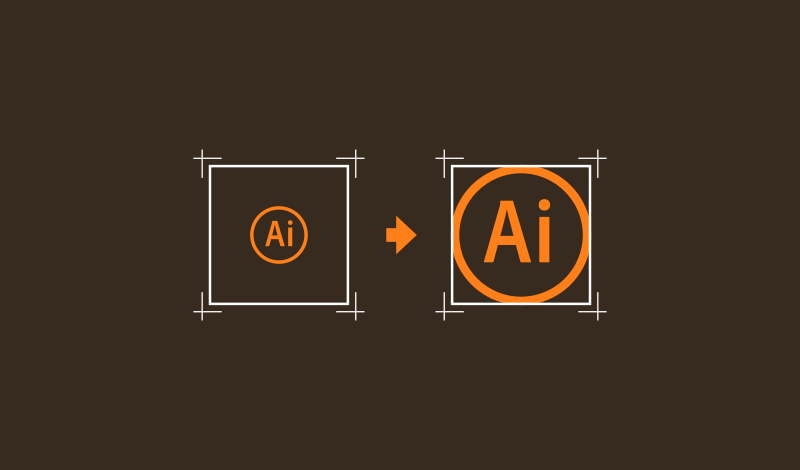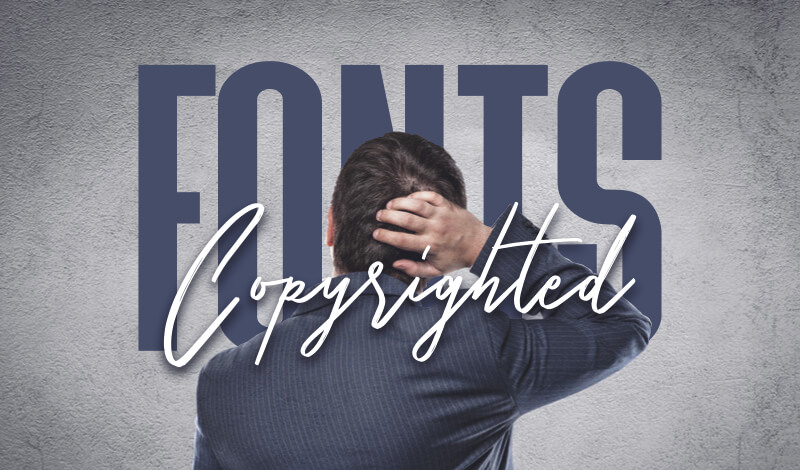7 Reasons Why Union Is Not Working In Inkscape | Path Functions
7 Reasons Why Union Is Not Working In Inkscape | Path Functions https://logosbynick.com/wp-content/uploads/2020/04/union-not-working-in-inkscape.png 800 470 Nick Saporito https://secure.gravatar.com/avatar/8e31bf392f0ba8850f29a1a2e833cdd020909bfd44613c7e222072c40e031c34?s=96&d=mm&r=gMerging objects together via the Union path function is one of the most basic and frequently-used functions in Inkscape. However, it doesn’t always work the way you expect it to work. In this post I’ll be covering 7 common reasons why union is not working in Inkscape. This also applies to other path functions like…
read more