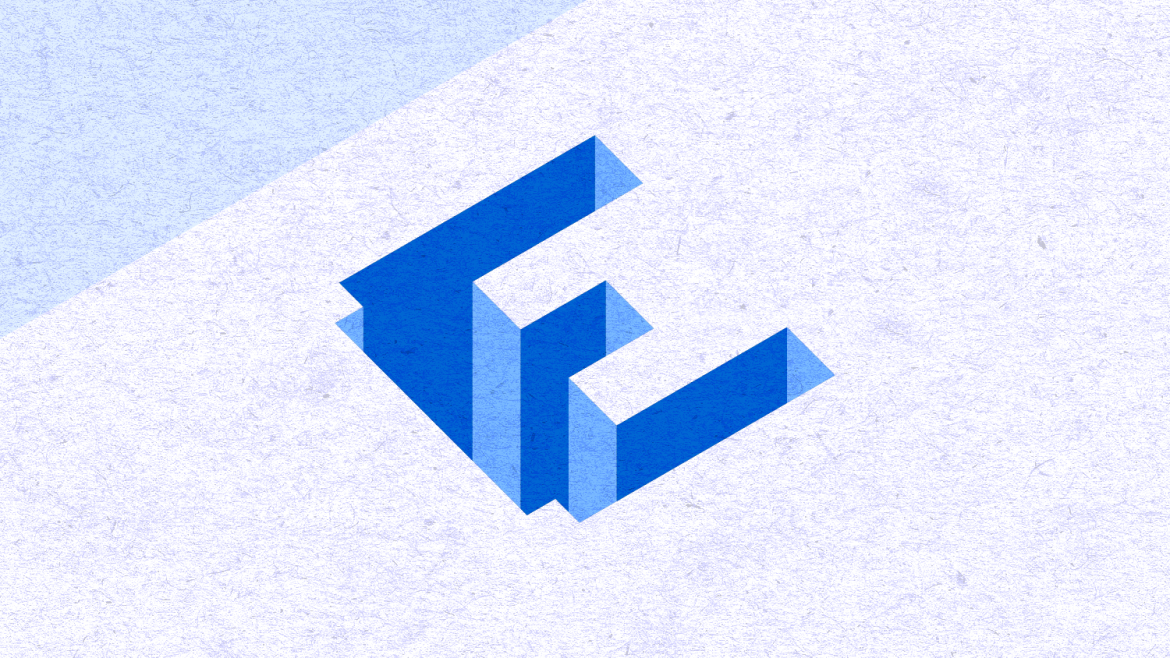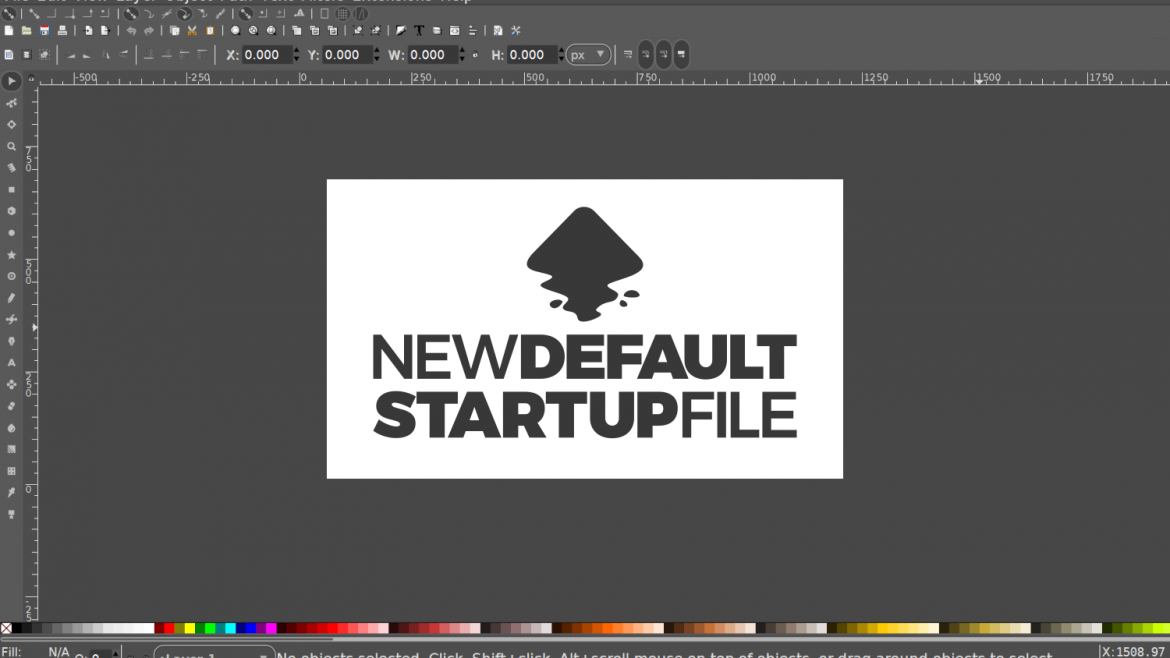Create An Isometric Maze with Adobe Illustrator
Create An Isometric Maze with Adobe Illustrator https://logosbynick.com/wp-content/uploads/2019/06/maze-adobe-illustrator-1024x602.png 1024 602 Nick Saporito https://secure.gravatar.com/avatar/8e31bf392f0ba8850f29a1a2e833cdd020909bfd44613c7e222072c40e031c34?s=96&d=mm&r=gIn today’s tutorial I’ll be demonstrating how to create a vector, isometric-style maze with Adobe Illustrator CC. The following is just a brief overview of the steps taken to achieve this effect. For complete step-by-step instructions, please refer to the video tutorial at the top of the page. And if you’d like more Illustrator tutorials,…
read more