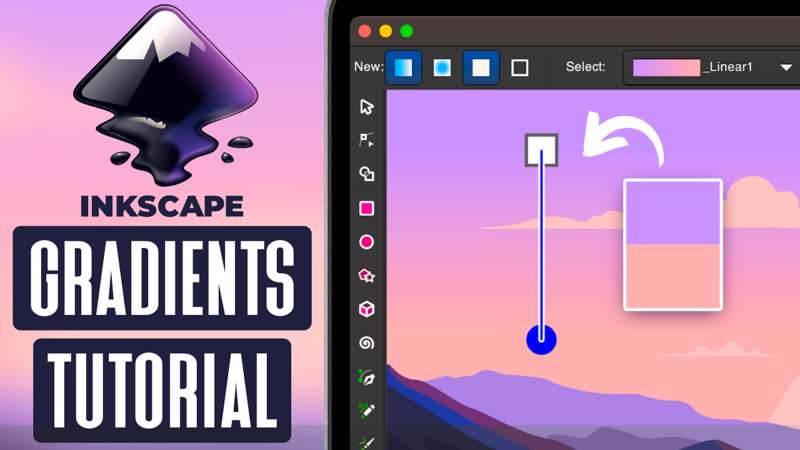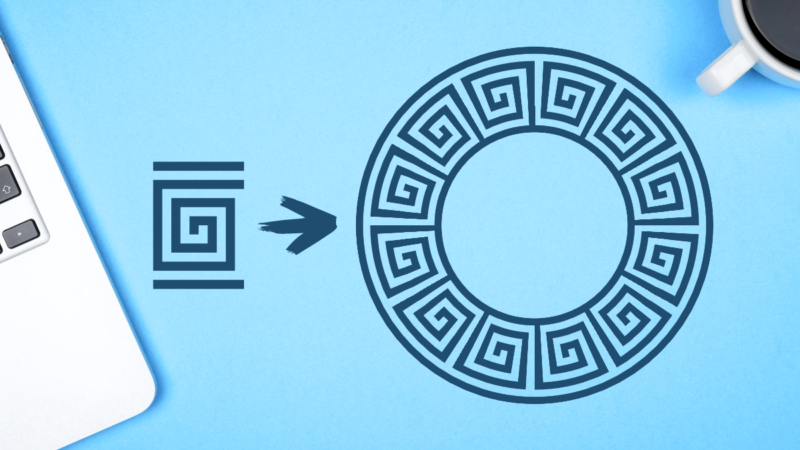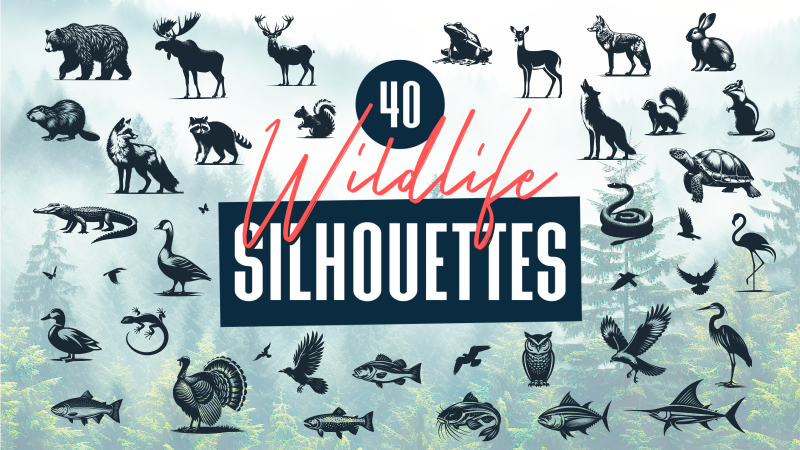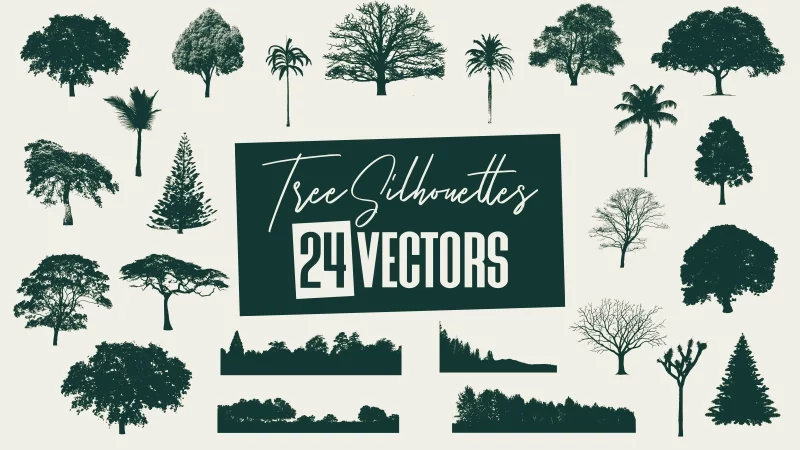15 Mountain Vectors for Designing Logos and Simple Illustrations 🏔️
15 Mountain Vectors for Designing Logos and Simple Illustrations 🏔️ https://logosbynick.com/wp-content/uploads/2024/03/header-1024x640.webp 1024 640 Nick Saporito https://secure.gravatar.com/avatar/8e31bf392f0ba8850f29a1a2e833cdd020909bfd44613c7e222072c40e031c34?s=96&d=mm&r=gIn this post you’ll find a download link for 15 vector mountain silhouettes and outlines that can be used for crafting logos…