Create A Cutout Text Effect in Affinity Designer
Create A Cutout Text Effect in Affinity Designer https://logosbynick.com/wp-content/uploads/2024/04/header1-1024x640.webp 1024 640 Nick Saporito Nick Saporito https://secure.gravatar.com/avatar/8e31bf392f0ba8850f29a1a2e833cdd020909bfd44613c7e222072c40e031c34?s=96&d=mm&r=g- Nick Saporito
- no comments
In this tutorial I’ll be demonstrating a simple and non-destructive way to create a cutout text effect where the text is represented by negative space, allowing the background to show through.
Typically, you would think to use something like Boolean operations, or the Shape Builder. However, this can be accomplished in a non-destructive way using blend modes.
Simply use the Layers menu change the blend mode of the text object to Erase, clip the text to a rectangle and the text will become empty space within the rectangle:

The great thing about using this approach is that the text remains editable, so you can change the spacing, fonts, contents, or whatever else:

Watch the video tutorial at the top of the page for step-by-step instructions and if you have any questions or feedback just leave a comment below. As always, thanks for watching!
Disclaimer: this website does not track you, serve ads, or contain affiliate links.
Learn To Master The SoftwareGain a complete understanding of your favorite design apps with my comprehensive collection of video courses. Each course grants access to our private community where you can ask questions and get help when needed.
|
||||||||||||||||||||||||||||||||
- Post Tags:
- Affinity
- Posted In:
- Affinity
- Affinity Designer
- Tutorials
Nick Saporito
Hi, I'm Nick— a Philadelphia-based graphic designer with over 10 years of experience. Each year millions of users learn how to use design software to express their creativity using my tutorials here and on YouTube.
All stories by: Nick Saporito






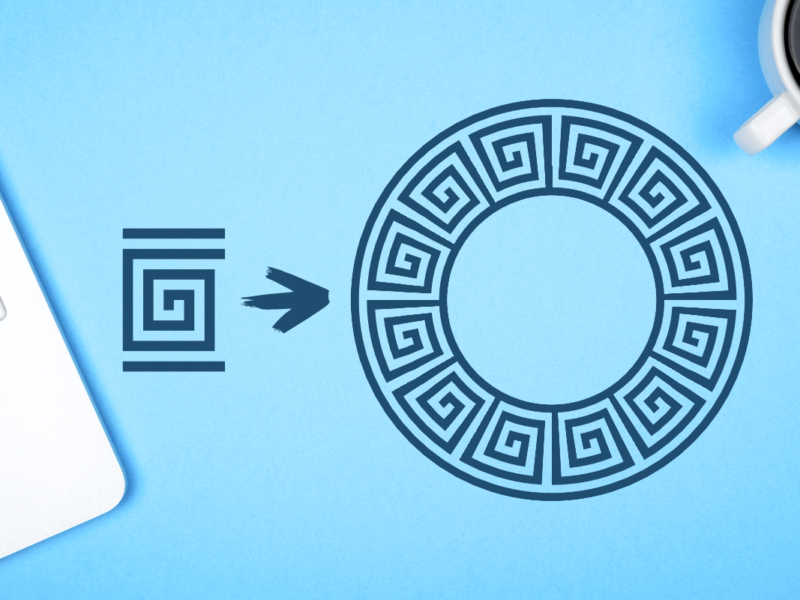

Leave a Reply