Create A Carved Wood Mockup with Affinity Designer
Create A Carved Wood Mockup with Affinity Designer https://logosbynick.com/wp-content/uploads/2024/02/header-1-1024x602.webp 1024 602 Nick Saporito Nick Saporito https://secure.gravatar.com/avatar/8e31bf392f0ba8850f29a1a2e833cdd020909bfd44613c7e222072c40e031c34?s=96&d=mm&r=g- Nick Saporito
- no comments
In this tutorial I’ll be showing you how to use Affinity Designer to take any vector object and make it look like it’s been carved into a piece of wood. This can be an excellent way to depict the versatility of a logo design.
It also works with simple illustrations, such as logos, icons, text objects, or whatever else (as long as it’s a vector path.)
To accomplish this we’ll be utilizing clipping masks, adjustment layers, and most importantly, QuickFX.
First, start off with a blank wood texture image and then place the logo/drawing/text you’d like to carve into it:

Then, with some design magic, we’ll be able to make it look as if it’s been carved into the wood:

This requires a series of steps that utilize various features, but this is the first lesson I’ve done that shines a light on the QuickFX panel and just how useful it can be.
As a vector design tool and a photo editor, Affinity Designer is the perfect application for this sort of task. Check out the video tutorial at the top of the page for a more complete walkthrough of the process.
Asset Downloads
You can download a copy of the wood image via Pixabay using the link below:

You can also download a copy of the Affinity Designer file with the effect already applied here: carved-wood-template.zip
Leave a comment to let me know what you think. As always, thanks for watching!
Disclaimer: this website does not track you, serve ads, or contain affiliate links.
Learn To Master The SoftwareGain a complete understanding of your favorite design apps with my comprehensive collection of video courses. Each course grants access to our private community where you can ask questions and get help when needed.
|
||||||||||||||||||||||||||||||||
- Post Tags:
- Affinity
- Posted In:
- Affinity
- Affinity Designer
- Tutorials
Nick Saporito
Hi, I'm Nick— a Philadelphia-based graphic designer with over 10 years of experience. Each year millions of users learn how to use design software to express their creativity using my tutorials here and on YouTube.
All stories by: Nick Saporito







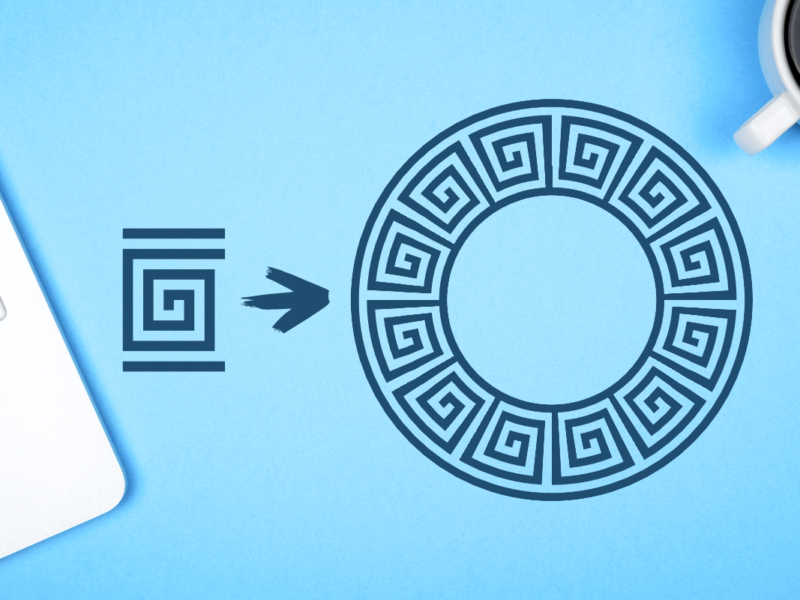
Leave a Reply