Create An Elegant Logo Design in Inkscape + Free Template
Create An Elegant Logo Design in Inkscape + Free Template https://logosbynick.com/wp-content/uploads/2024/02/header4-1024x640.webp 1024 640 Nick Saporito Nick Saporito https://secure.gravatar.com/avatar/8e31bf392f0ba8850f29a1a2e833cdd020909bfd44613c7e222072c40e031c34?s=96&d=mm&r=g- Nick Saporito
- no comments
Learn how to use Spiro Paths in Inkscape to create these decorative ornaments that can be made into elegant logo and monogram designs.
The secret to making these paths look fluid and natural is knowing which mode to use for the Pen Tool (I have an in-depth lesson on the Pen Tool here.) The Spiro setting allows you to draw curvy lines that retain a perfect contour as your draw them:

This makes it easy to draw fluid, decorative paths:

Watch the video tutorial at the top of the page to learn step-by-step how to create this elegant logo design:

Asset Downloads
To follow along with the tutorial you will need to download and install a couple of fonts:
Make sure to install them before launching Inkscape, otherwise they won’t be indexed.
If you just want to download a copy of the logo template then you can do so here:
Please bear in mind that this file is meant to be used with Inkscape, so I can’t promise it’ll be compatible with other apps.
Usage Rights
You are free to use the logo template however you’d like, whether it be personal or commercial use. Enjoy!
Disclaimer: this website does not track you, serve ads, or contain affiliate links.
Learn To Master The SoftwareGain a complete understanding of your favorite design apps with my comprehensive collection of video courses. Each course grants access to our private community where you can ask questions and get help when needed.
|
||||||||||||||||||||||||||||||||
- Post Tags:
- Free Stuff
- Posted In:
- Inkscape
- Open Source
- Tutorials
Nick Saporito
Hi, I'm Nick— a Philadelphia-based graphic designer with over 10 years of experience. Each year millions of users learn how to use design software to express their creativity using my tutorials here and on YouTube.
All stories by: Nick Saporito





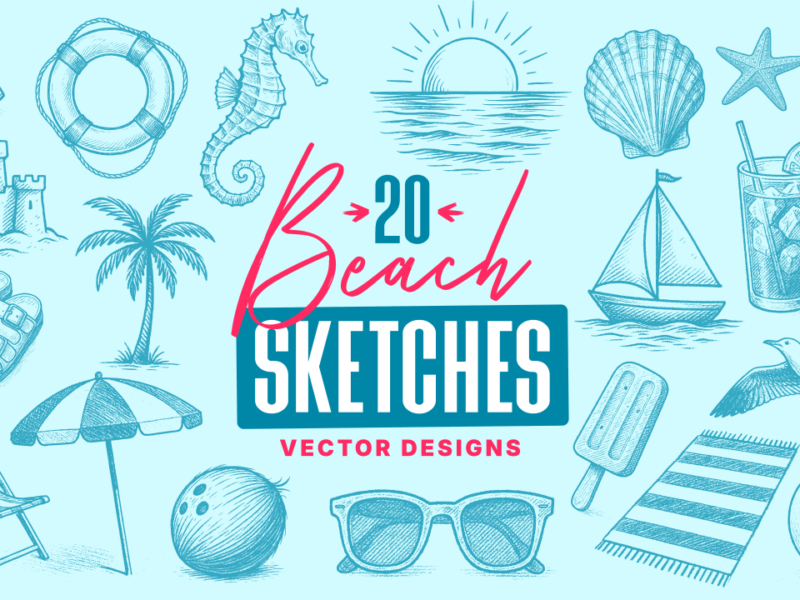


Leave a Reply