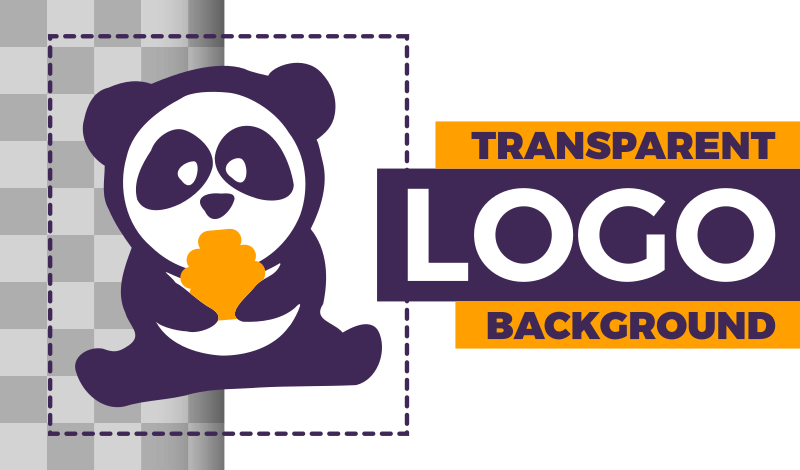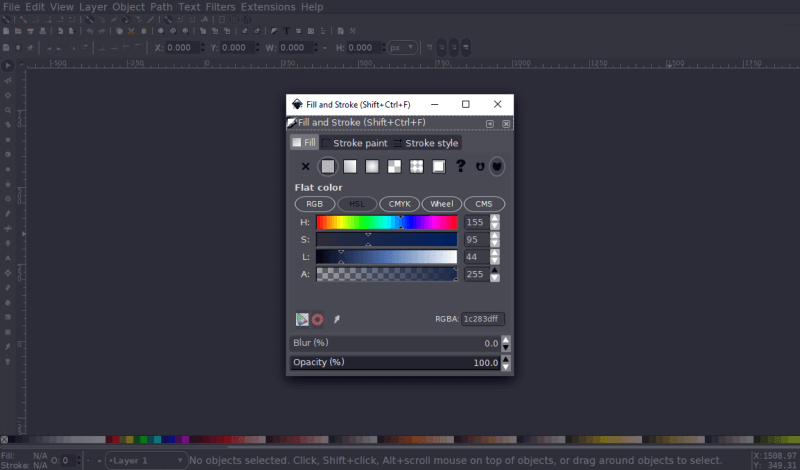How To Make A Clipping Mask with Text in Illustrator
How To Make A Clipping Mask with Text in Illustrator https://logosbynick.com/wp-content/uploads/2020/04/clipping-mask-with-in-illustrator.jpg 800 470 Nick Saporito https://secure.gravatar.com/avatar/8e31bf392f0ba8850f29a1a2e833cdd020909bfd44613c7e222072c40e031c34?s=96&d=mm&r=gIn this tutorial I’ll be demonstrating how you can use a photo to make a clipping mask with text in Illustrator. It will create the appearance that your text is made of a photo. We’ll also be utilizing a simple trick to make a pop-out effect where it appears as if certain areas of the…
read more