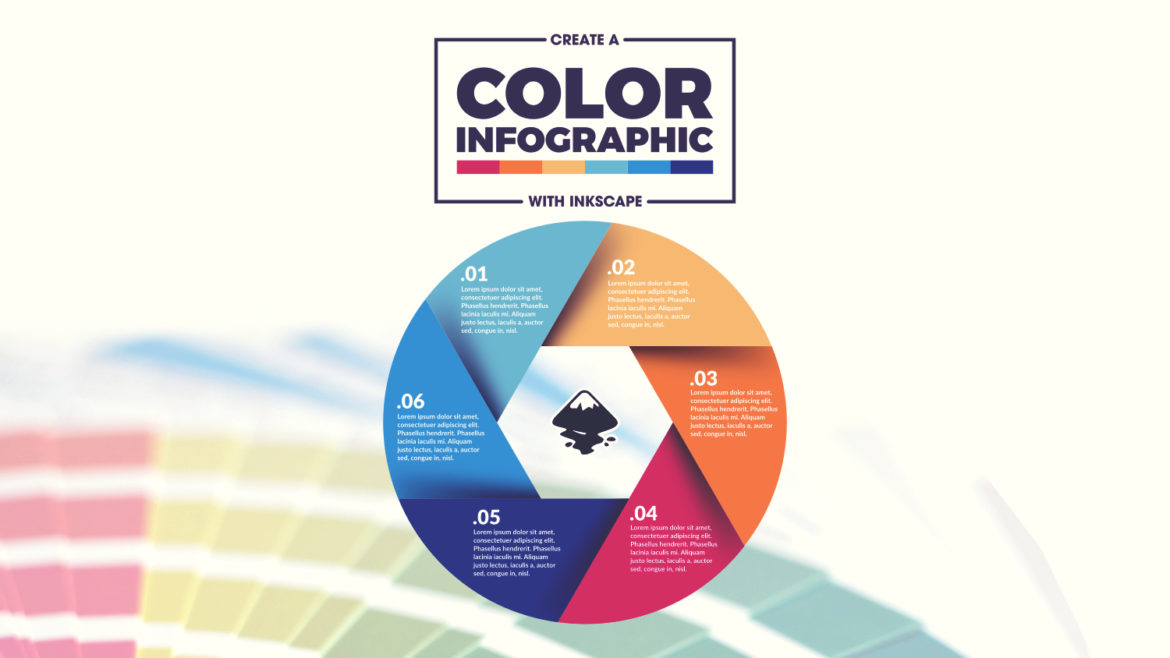Inkscape Infographic Template | Tutorial + Free Download
Inkscape Infographic Template | Tutorial + Free Download https://logosbynick.com/wp-content/uploads/2018/03/inkscape-infographic-template-1024x602.jpg 1024 602 Nick Saporito https://secure.gravatar.com/avatar/8e31bf392f0ba8850f29a1a2e833cdd020909bfd44613c7e222072c40e031c34?s=96&d=mm&r=gIn today’s tutorial I’ll be demonstrating how you can design a colorful, circle-shaped infographic design using Inkscape. This Inkscape infographic template will also be available for you to download for free in case you’d like to bypass the tutorial altogether. In order to keep this post relatively brief, I’ll basically be doing a swift overview…
read more