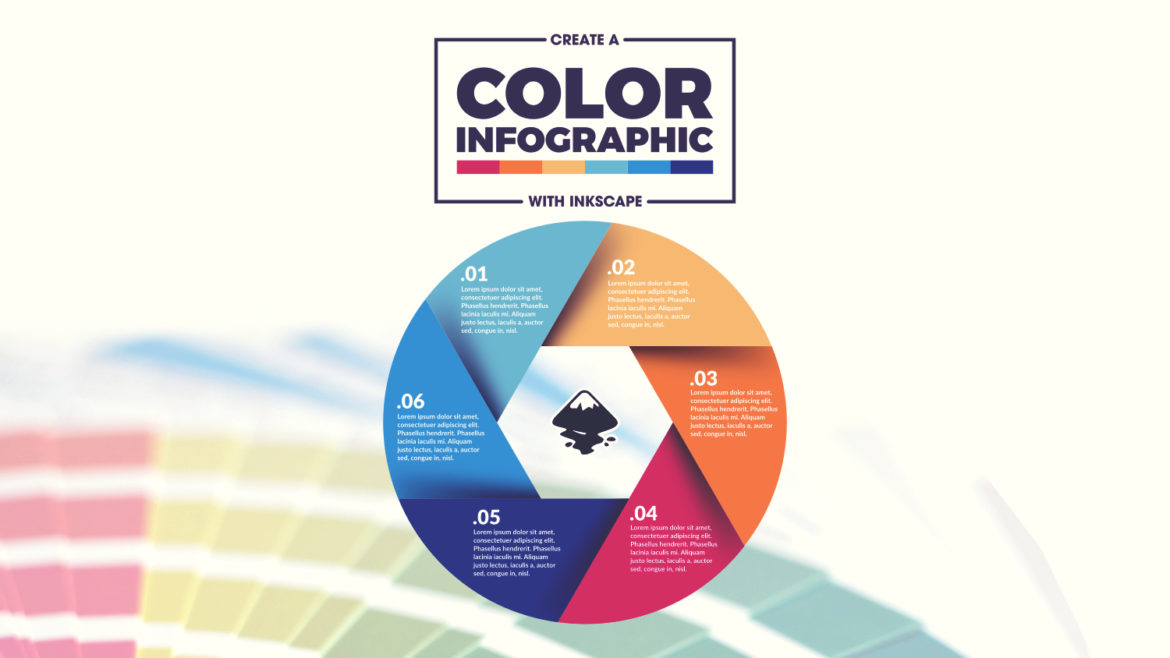9 Best Modern Serif Fonts – Free Downloads | 2018
9 Best Modern Serif Fonts – Free Downloads | 2018 https://logosbynick.com/wp-content/uploads/2018/03/modern-serif-fonts-free-1024x602.jpg 1024 602 Nick Saporito https://secure.gravatar.com/avatar/8e31bf392f0ba8850f29a1a2e833cdd020909bfd44613c7e222072c40e031c34?s=96&d=mm&r=gSerifs are the tiny lines that tail the edges of a letter or a symbol. Serif fonts are primarily used for print and large bodies of text because they make it easier to distinguish individual characters. For whatever reason though, serif fonts don’t seem to be very popular in modern branding (with the exception of the new…
read more