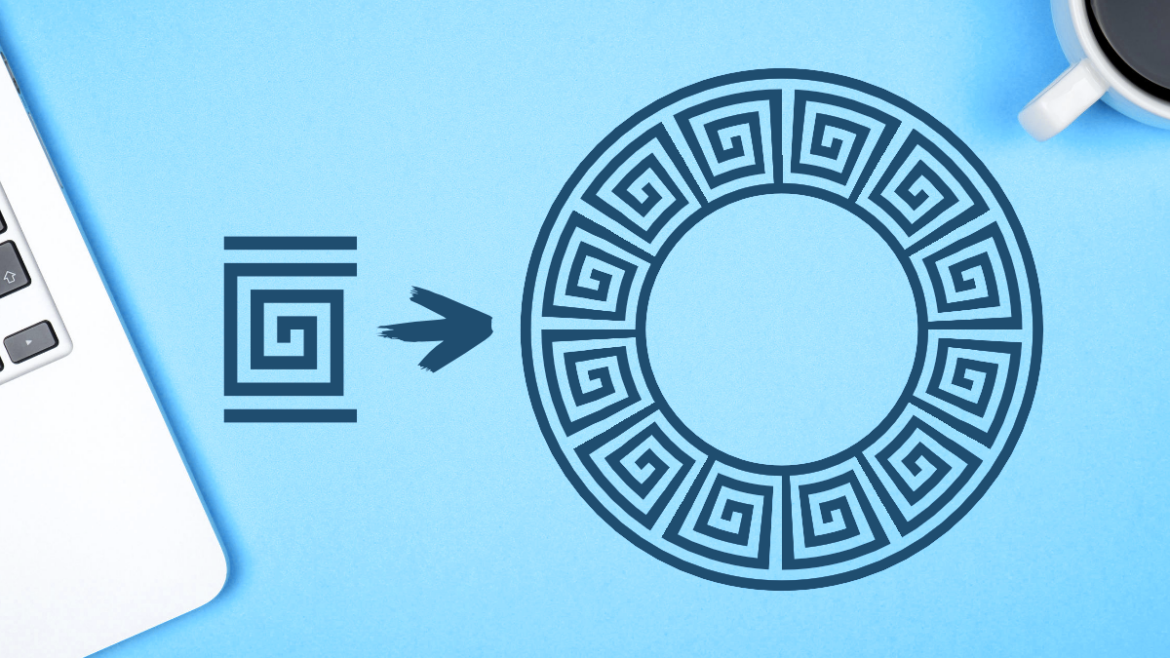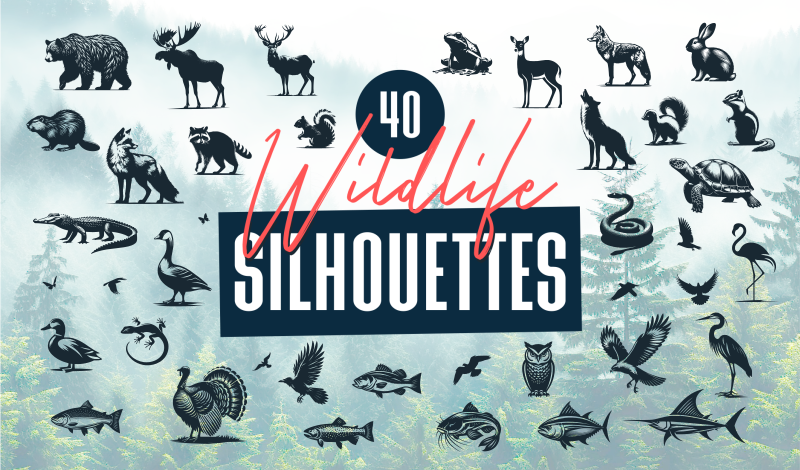Create A Cutout Text Effect in Affinity Designer
Create A Cutout Text Effect in Affinity Designer https://logosbynick.com/wp-content/uploads/2024/04/header1-1024x640.webp 1024 640 Nick Saporito https://secure.gravatar.com/avatar/8e31bf392f0ba8850f29a1a2e833cdd020909bfd44613c7e222072c40e031c34?s=96&d=mm&r=gIn this tutorial I’ll be demonstrating a simple and non-destructive way to create a cutout text effect where the text is represented by negative space, allowing the background to show through. Typically, you would think to use something like Boolean operations, or the Shape Builder. However, this can be accomplished in a non-destructive way using…
read more