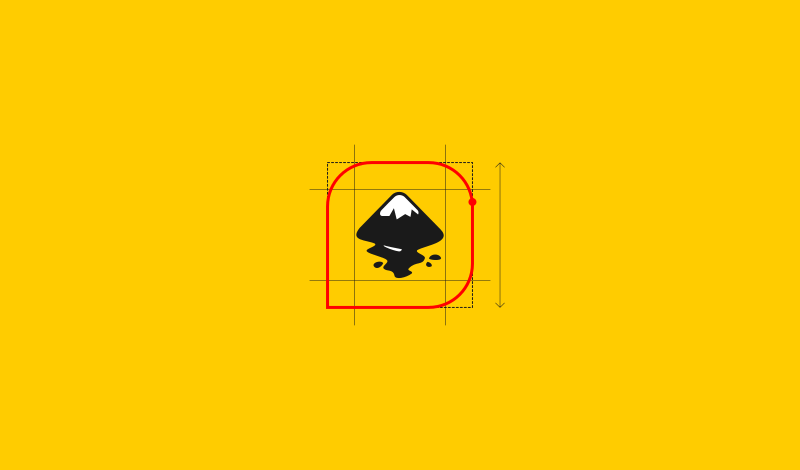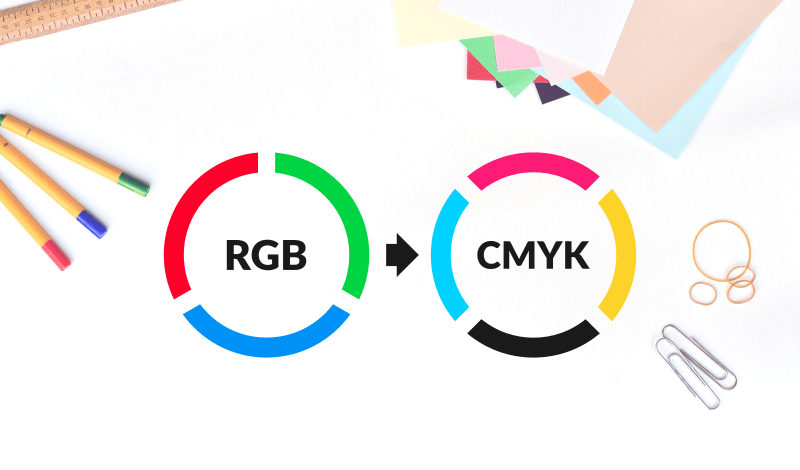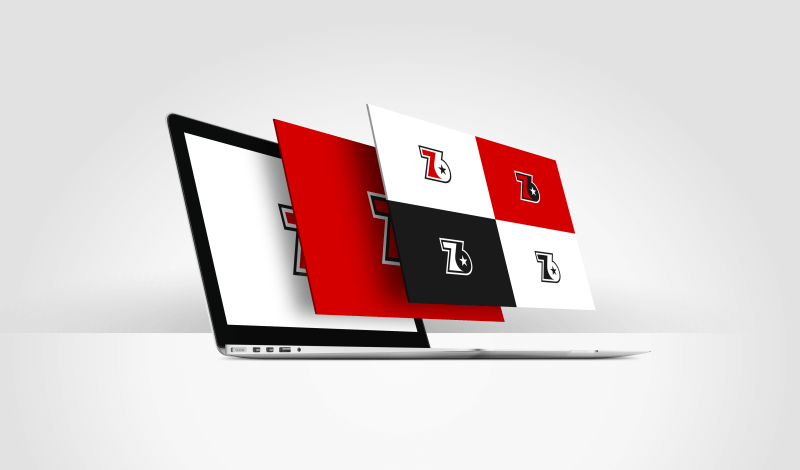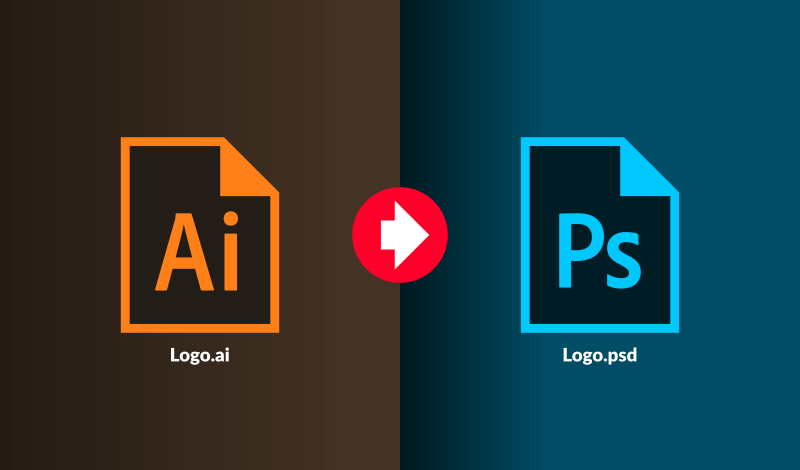How To Remove Rounded Corners from Rectangles in Inkscape
How To Remove Rounded Corners from Rectangles in Inkscape https://logosbynick.com/wp-content/uploads/2020/01/inkscape-rectangle-remove-rounded-corners.png 800 470 Nick Saporito https://secure.gravatar.com/avatar/8e31bf392f0ba8850f29a1a2e833cdd020909bfd44613c7e222072c40e031c34?s=96&d=mm&r=gToday I’ll be providing a simple fix to a very common (and aggravating) problem — removing rounded corners from rectangles in Inkscape. How To Remove Rounded Corners from Rectangles in Inkscape To remove rounded corners from rectangles in Inkscape, simply grab the Rectangle tool, select the rectangle, then click the icon in the toolbar labeled…
read more