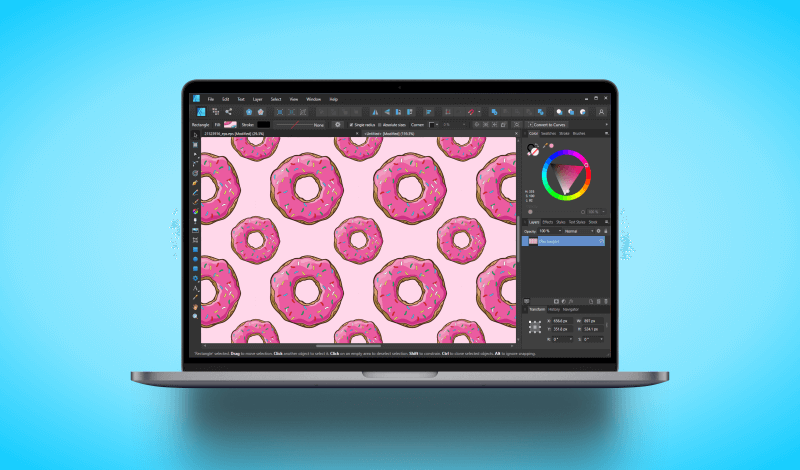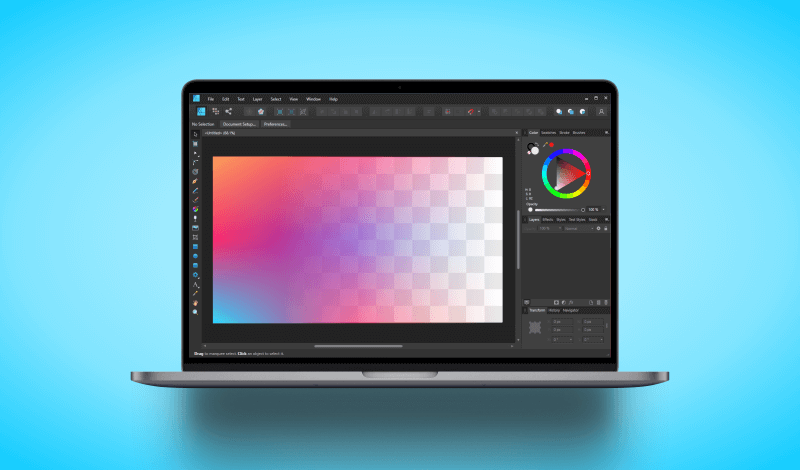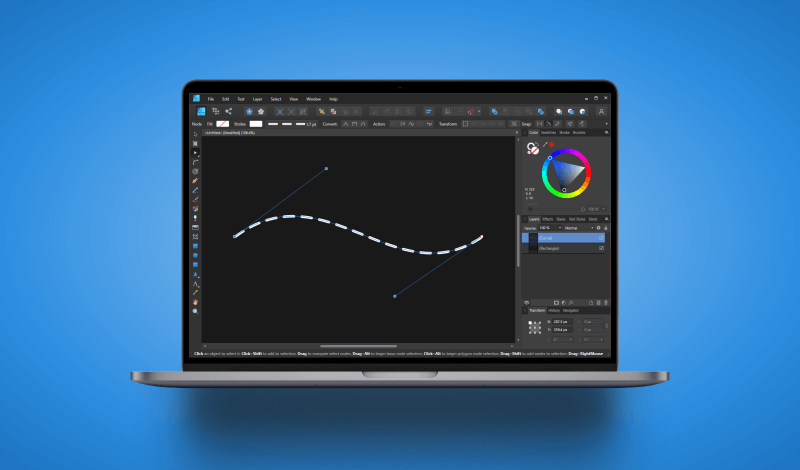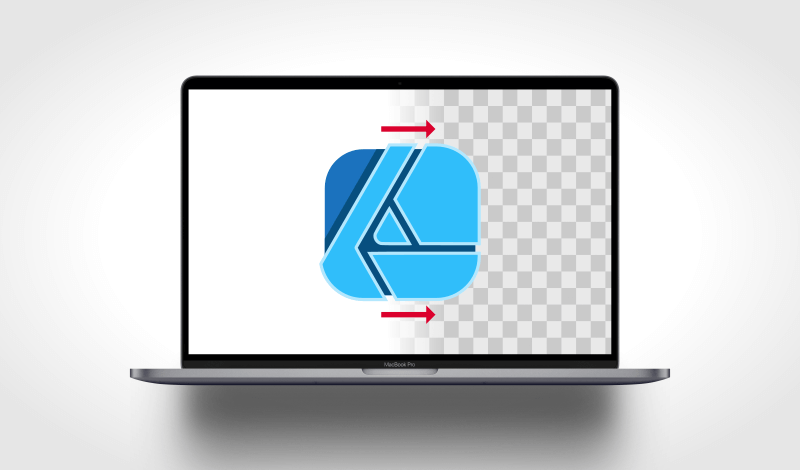How To Add A Border To An Image In Affinity Photo
How To Add A Border To An Image In Affinity Photo https://logosbynick.com/wp-content/uploads/2022/01/border-affinity-photo.png 800 470 Nick Saporito https://secure.gravatar.com/avatar/8e31bf392f0ba8850f29a1a2e833cdd020909bfd44613c7e222072c40e031c34?s=96&d=mm&r=gOne of the more common edits you may look to make to a photo is by adding a simple border around it — whether it be a plain white border, a solid fill, a gradient, or even a pattern. In this tutorial we’ll be going over how to add a border to an image in…
read more