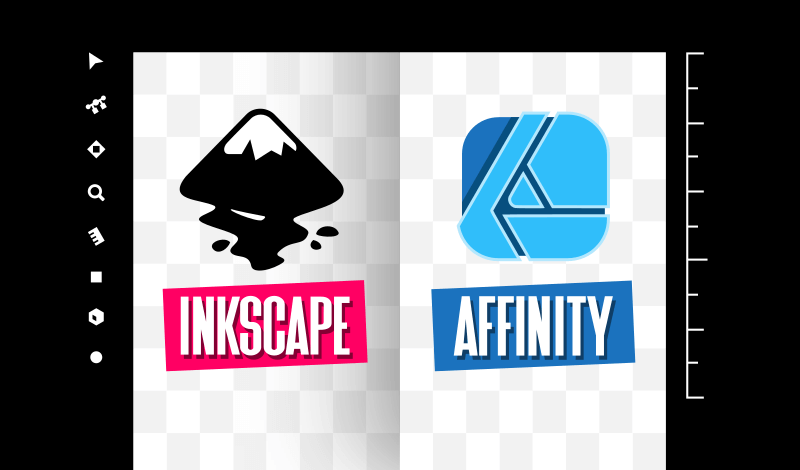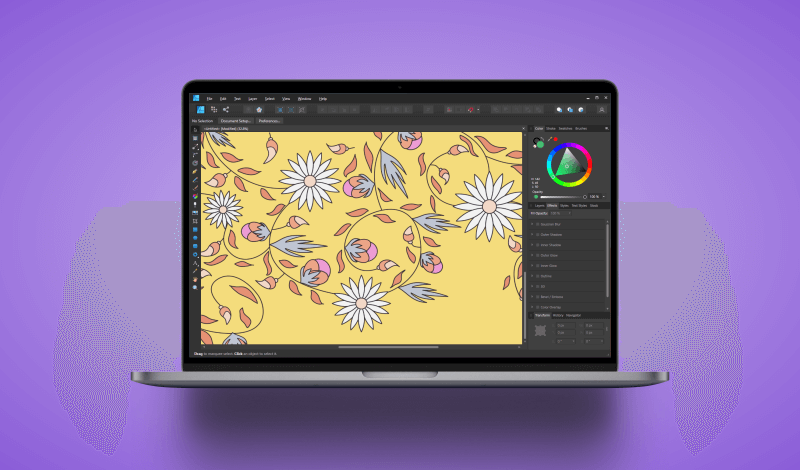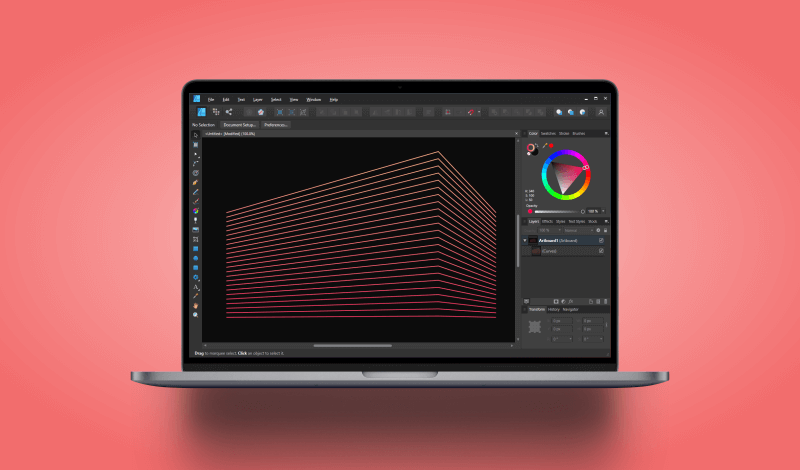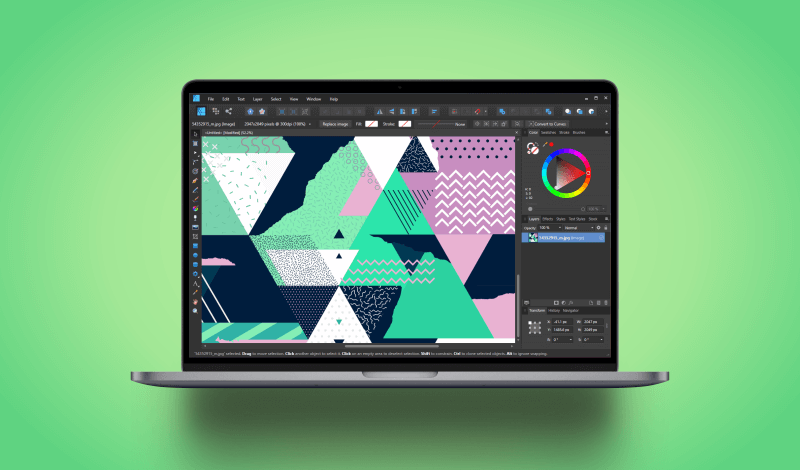How To Change Image Colors In Affinity Designer
How To Change Image Colors In Affinity Designer https://logosbynick.com/wp-content/uploads/2023/04/change-object-color-affinity-designer2-1024x602.webp 1024 602 Nick Saporito https://secure.gravatar.com/avatar/8e31bf392f0ba8850f29a1a2e833cdd020909bfd44613c7e222072c40e031c34?s=96&d=mm&r=gAlthough Affinity Designer is mostly used as a vector design tool, it also has lots of powerful image-editing features built in. One such feature would be the ability to change the color of an object in a photo, which can be accomplished with a simple adjustment layer. This tutorial will demonstrate how to do just…
read more