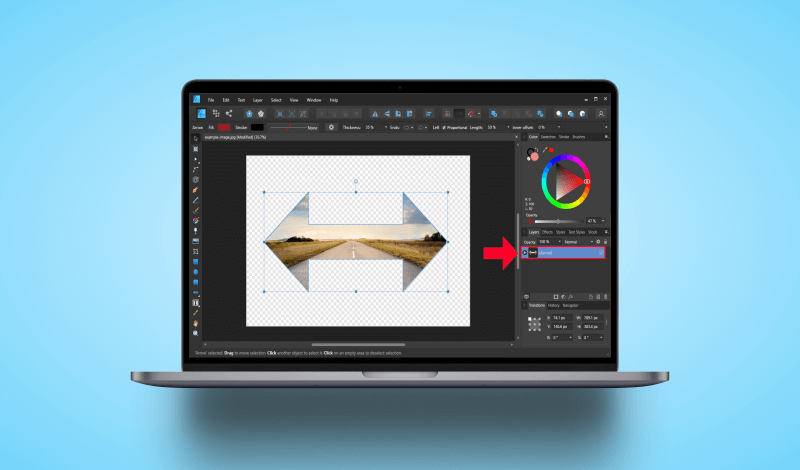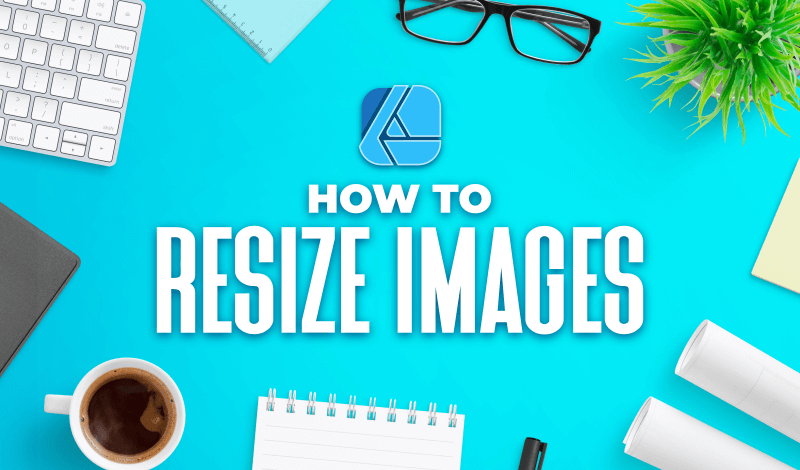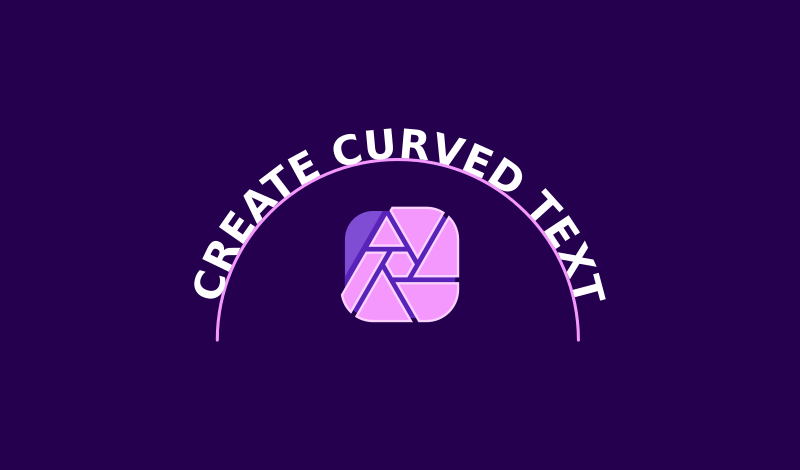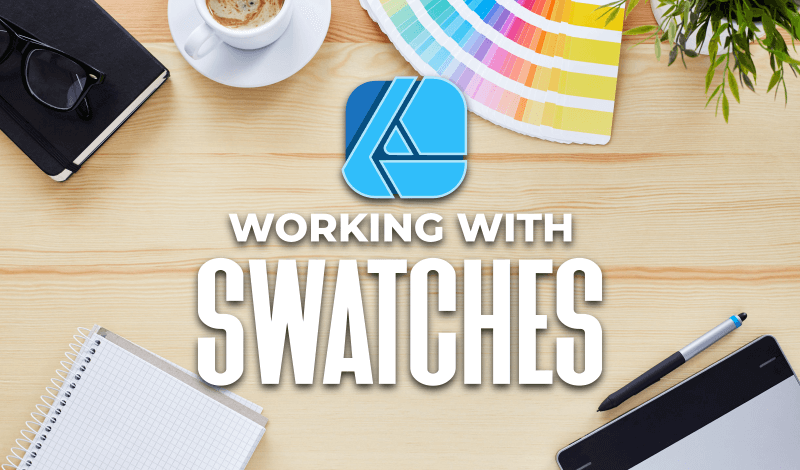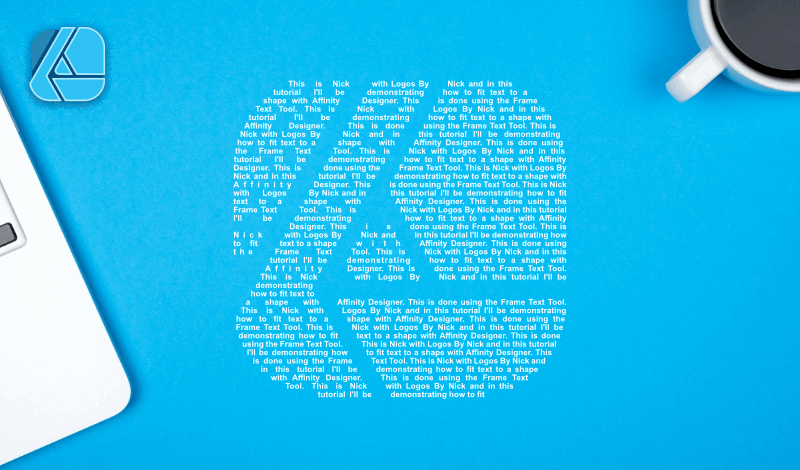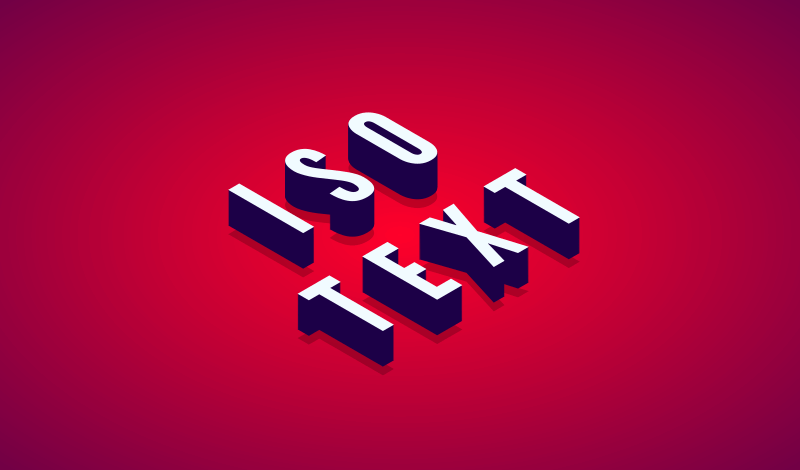How To Crop An Image To A Shape with Affinity Designer
How To Crop An Image To A Shape with Affinity Designer https://logosbynick.com/wp-content/uploads/2021/05/crop-image-to-shape-affinity-designer-1.png 800 470 Nick Saporito https://secure.gravatar.com/avatar/8e31bf392f0ba8850f29a1a2e833cdd020909bfd44613c7e222072c40e031c34?s=96&d=mm&r=gToday we’ll be going over yet another way in which Affinity Designer lets you edit photos and raster imagery. As you may already know, Designer’s primary utility is working with vector graphics. However, it has more image editing abilities than any other vector software, making it a versatile tool. In this tutorial we’ll be going…
read more