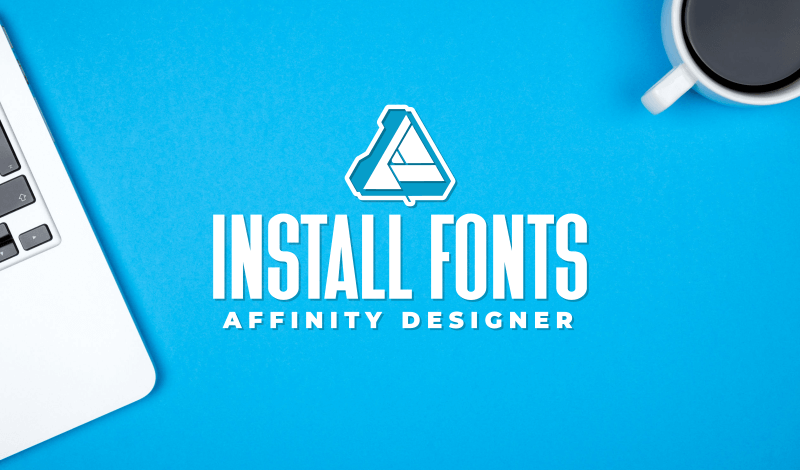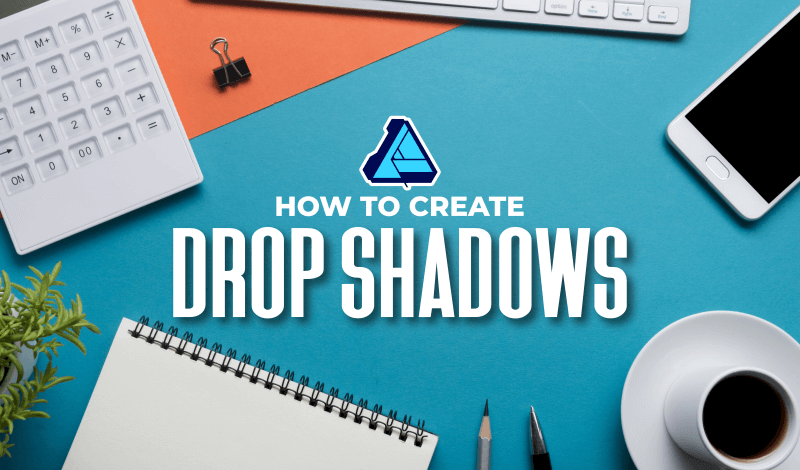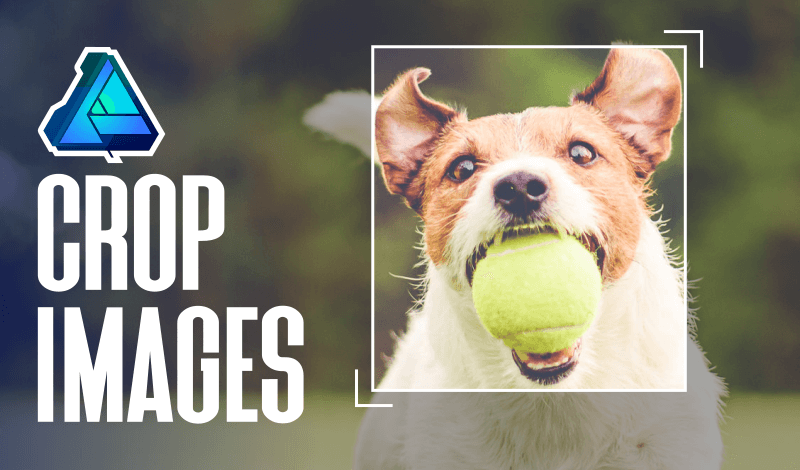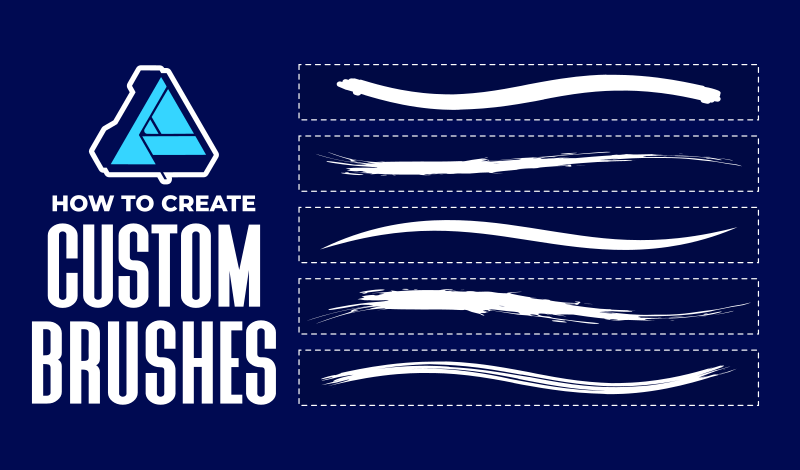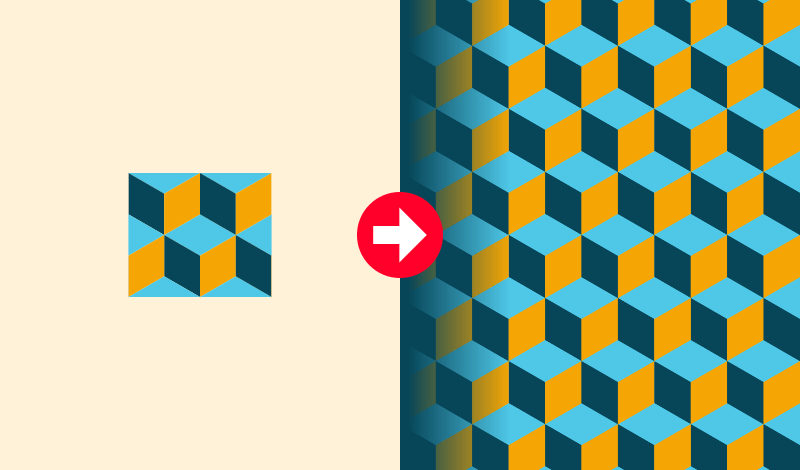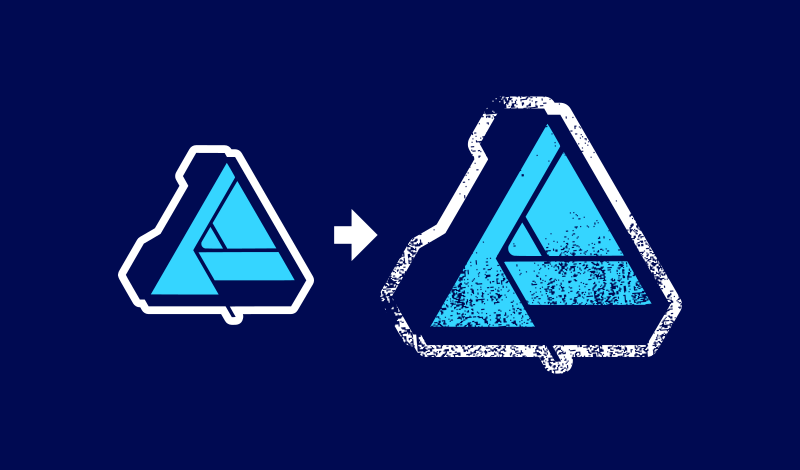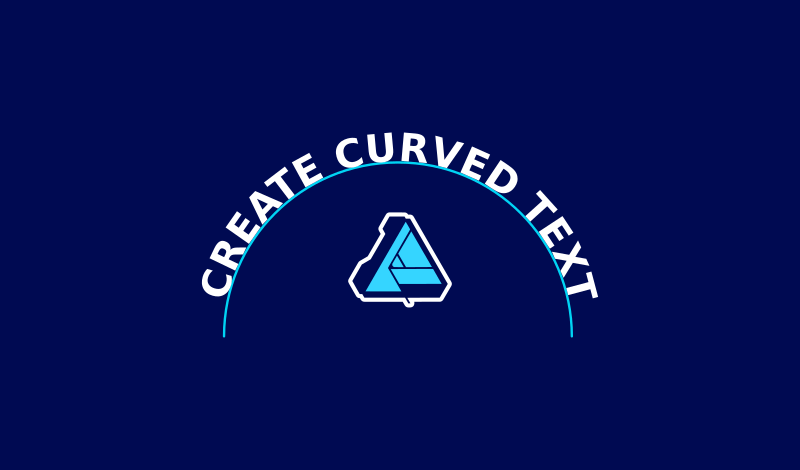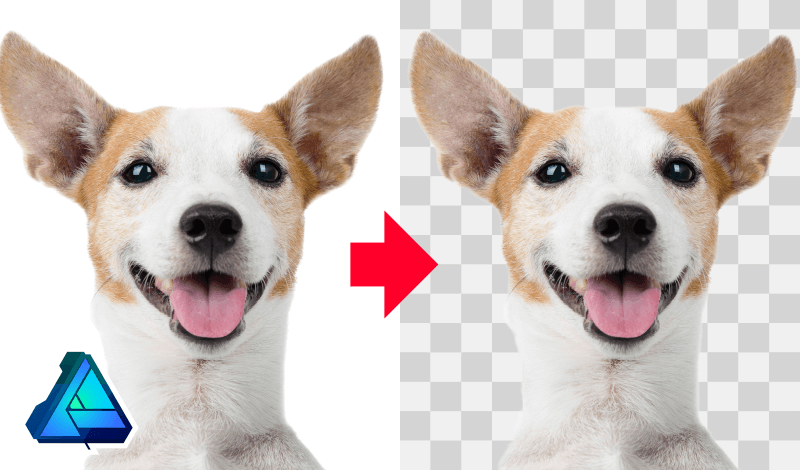Vector Image Tracing with Affinity Designer | 3 Solutions
Vector Image Tracing with Affinity Designer | 3 Solutions https://logosbynick.com/wp-content/uploads/2021/03/affinity-designer-image-trace.png 800 470 Nick Saporito https://secure.gravatar.com/avatar/8e31bf392f0ba8850f29a1a2e833cdd020909bfd44613c7e222072c40e031c34?s=96&d=mm&r=gHaving the ability to trace vector copies of your images is a standard feature of any vectors graphics software. For Affinity Designer users though, we’re out of luck. Designer, for whatever reason, does not possess the ability to do this. Although there’s no auto image trace feature built in, you can still do vector image…
read more