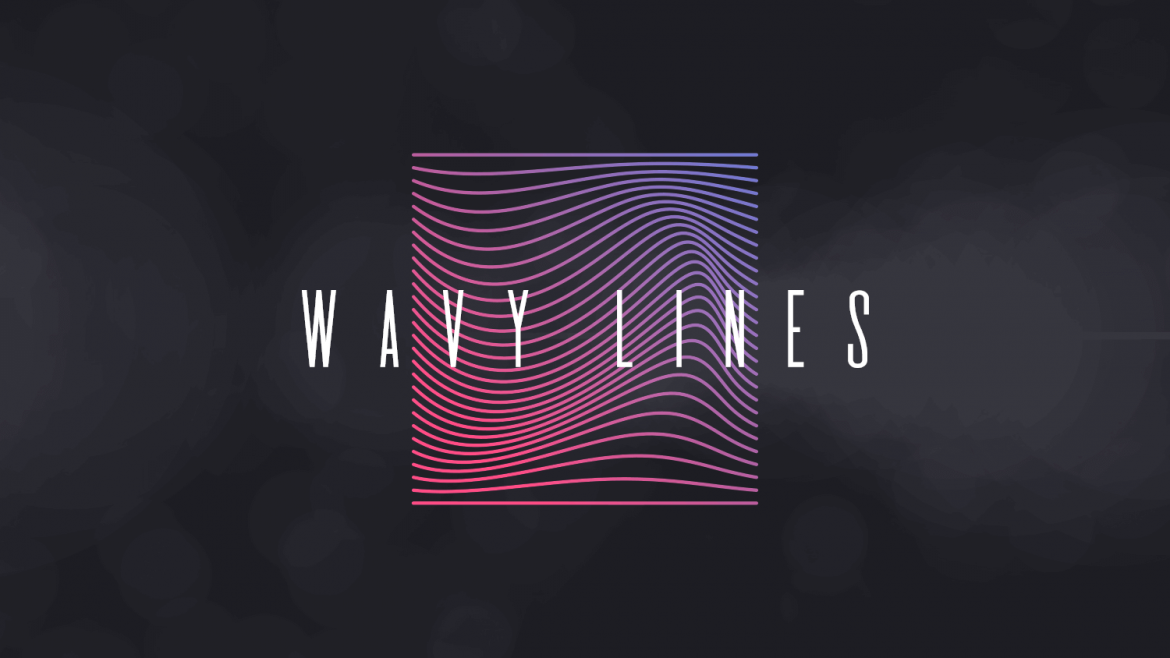How To Create Vector Textures Using Inkscape
How To Create Vector Textures Using Inkscape https://logosbynick.com/wp-content/uploads/2019/08/vector-textures-inkscape-1024x602.png 1024 602 Nick Saporito https://secure.gravatar.com/avatar/8e31bf392f0ba8850f29a1a2e833cdd020909bfd44613c7e222072c40e031c34?s=96&d=mm&r=gIn today’s tutorial I’ll be demonstrating how you can use Inkscape to create vector textures to apply to your designs. This will be a little different than other tutorials I’ve done where I demonstrate how to mask a rasterized image on top of an object. Instead, we’ll be producing true vector textures with nodes that…
read more