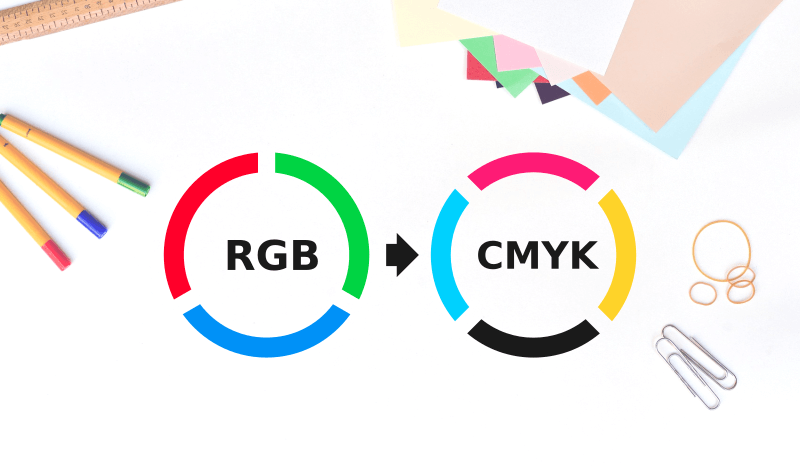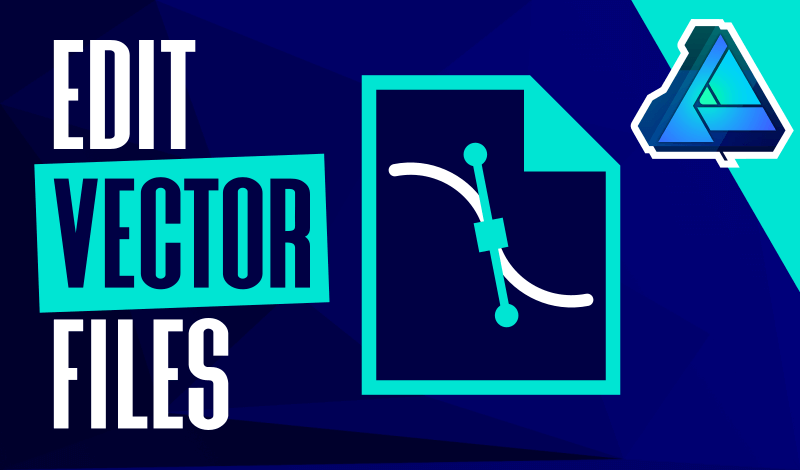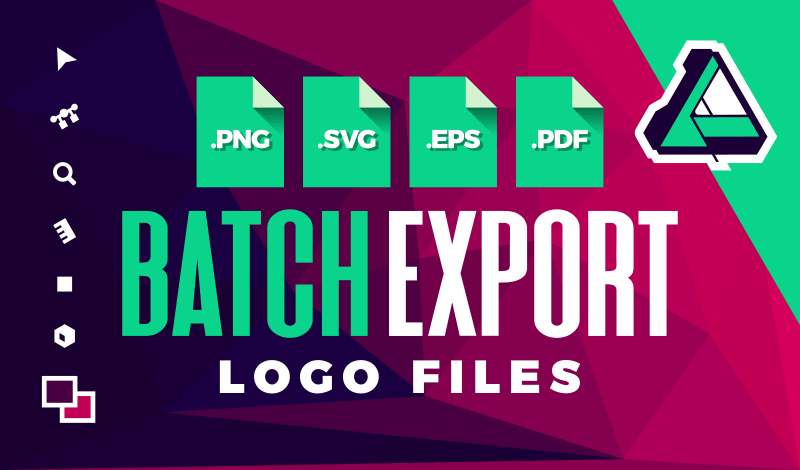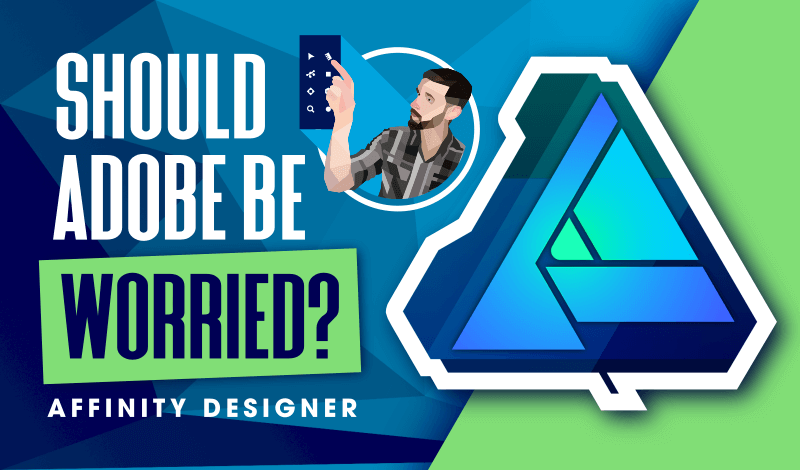How To Convert RGB to CMYK with Affinity Designer
How To Convert RGB to CMYK with Affinity Designer https://logosbynick.com/wp-content/uploads/2020/11/convert-rgb-to-cmyk-with-affinity-designer-1.png 800 470 Nick Saporito https://secure.gravatar.com/avatar/8e31bf392f0ba8850f29a1a2e833cdd020909bfd44613c7e222072c40e031c34?s=96&d=mm&r=gIf you’ve created a design for print then chances are you’re going to need to use a color profile that is suitable for print, which would be the CMYK color space. Using the standard RGB format can cause the colors of your design to look dull and muddy once printed, and some print shops will…
read more