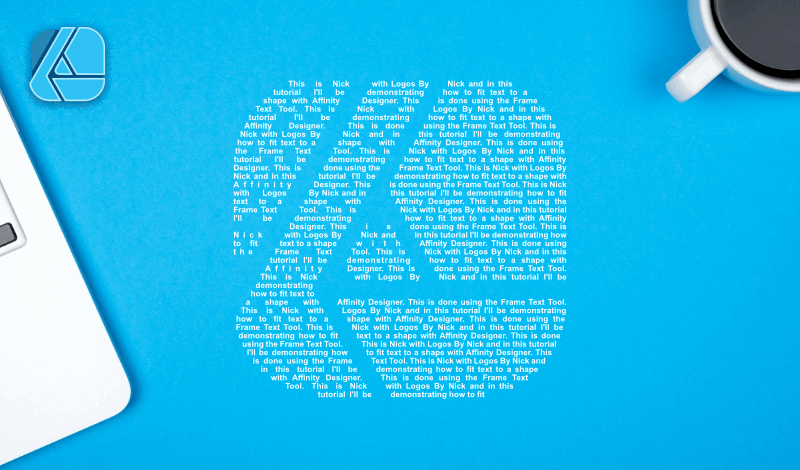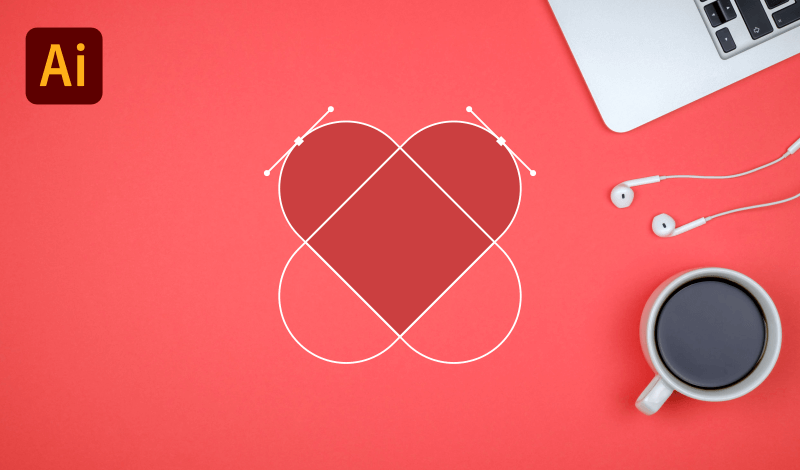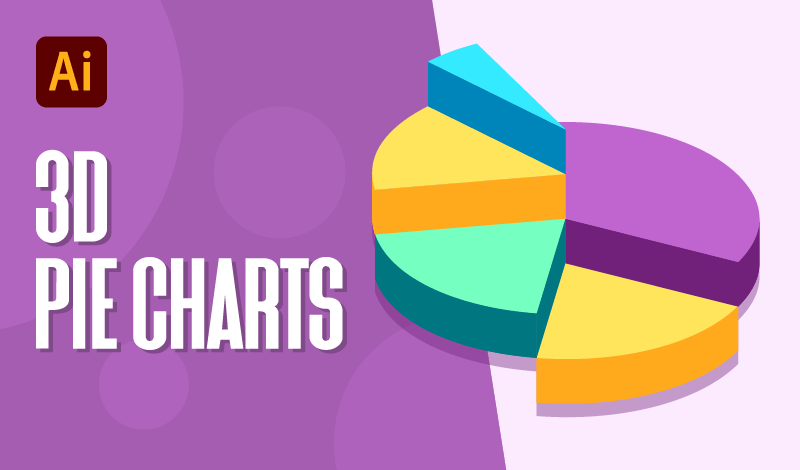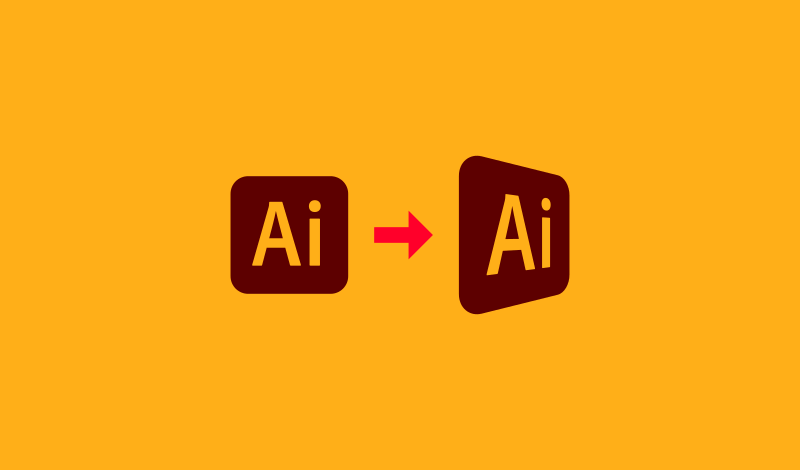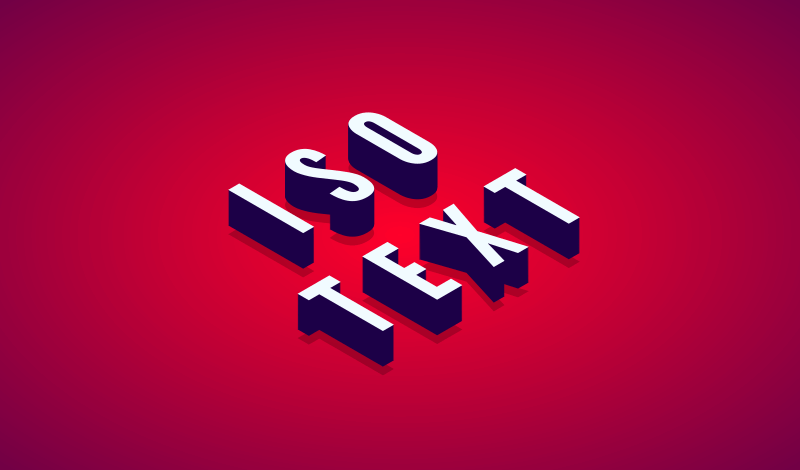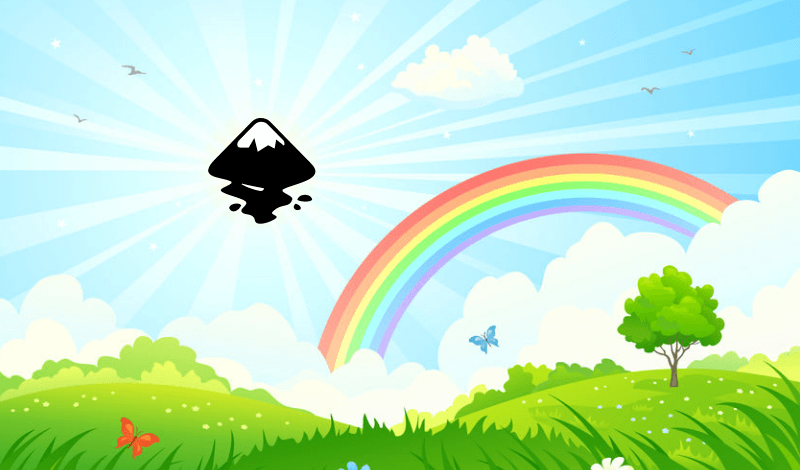Fit Text To A Shape In Affinity Designer Using The Frame Text Tool
Fit Text To A Shape In Affinity Designer Using The Frame Text Tool https://logosbynick.com/wp-content/uploads/2021/04/fit-text-to-shape-1.png 800 470 Nick Saporito https://secure.gravatar.com/avatar/8e31bf392f0ba8850f29a1a2e833cdd020909bfd44613c7e222072c40e031c34?s=96&d=mm&r=gWorking with text and shapes can sometimes be messy and complicated depending on the software you’re using. However, you can fit text…