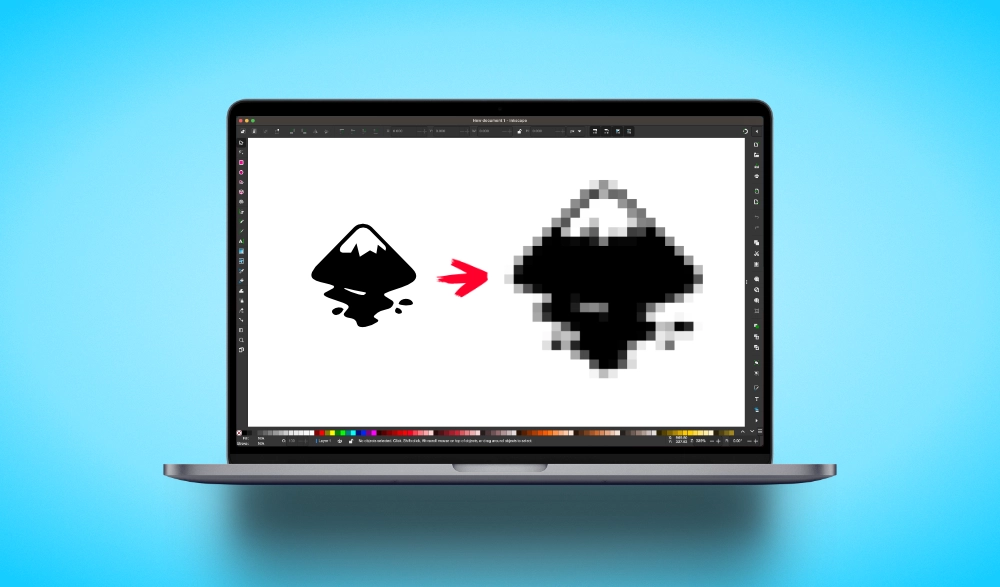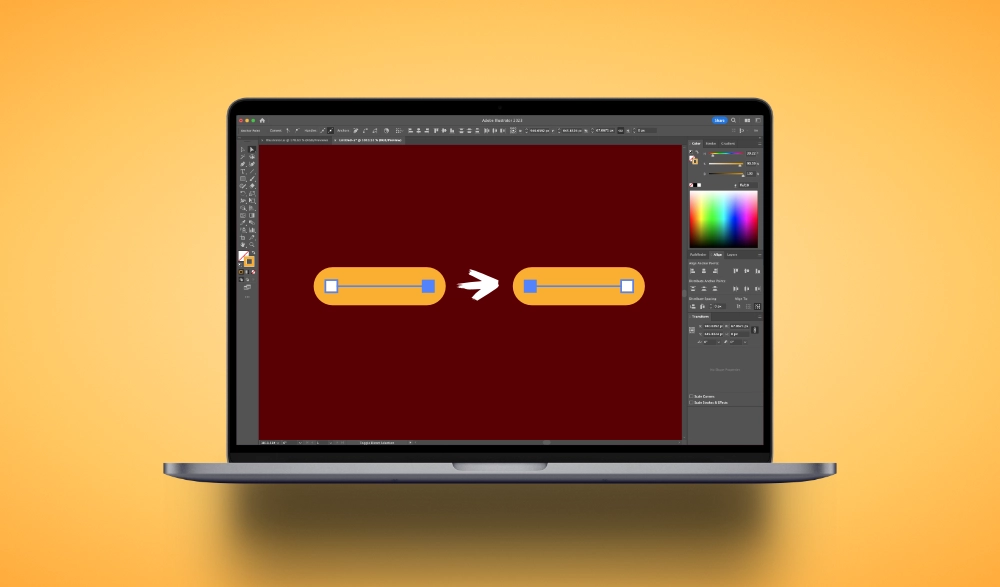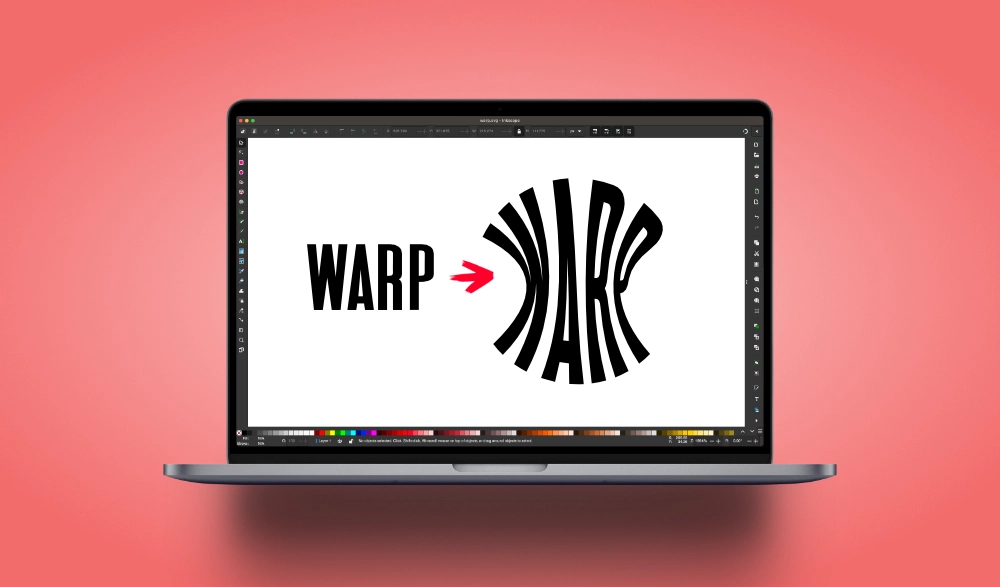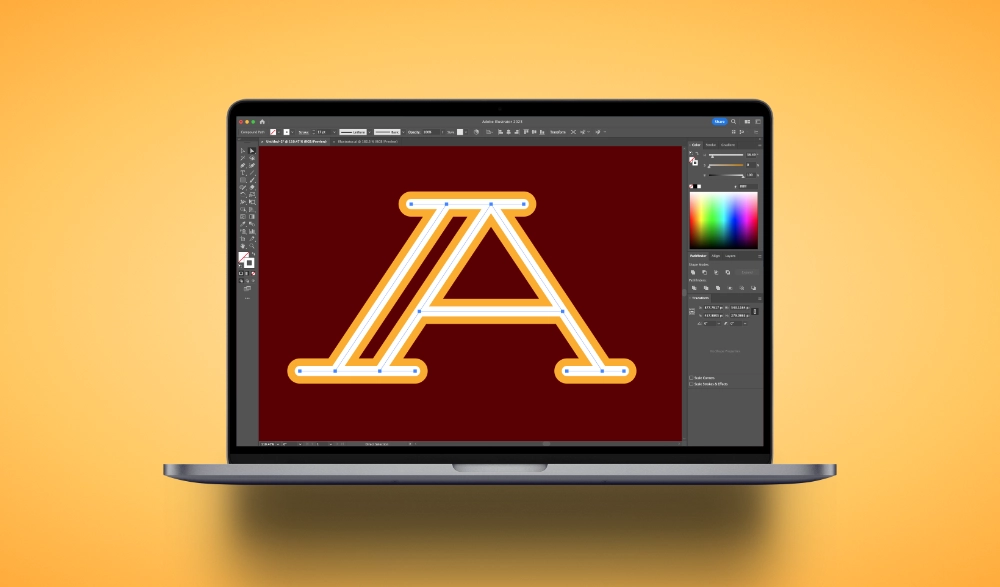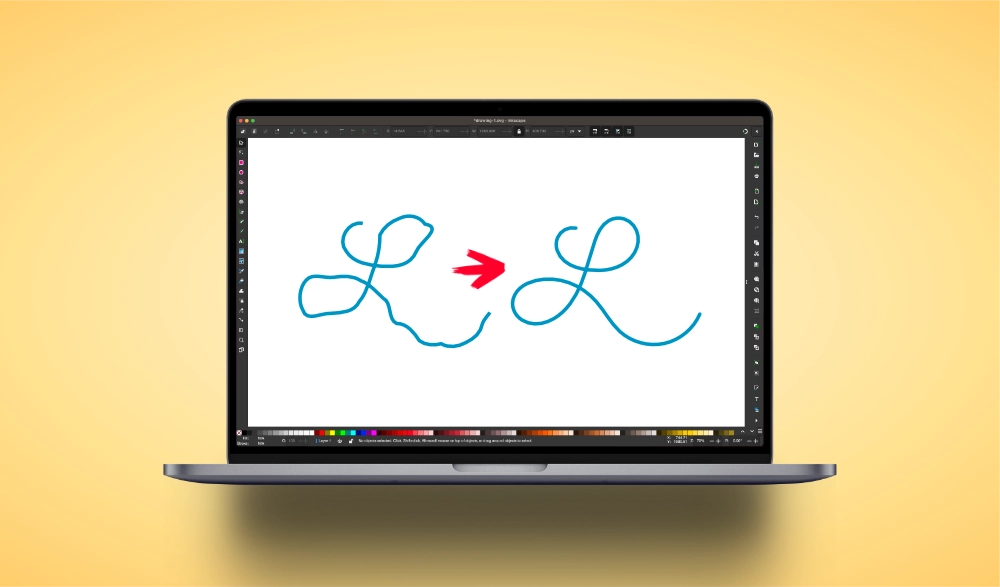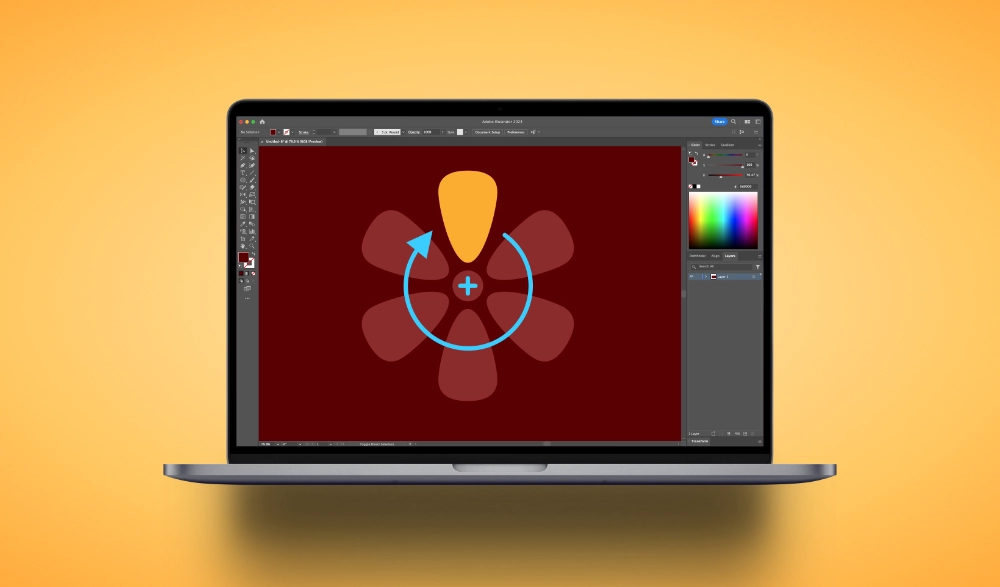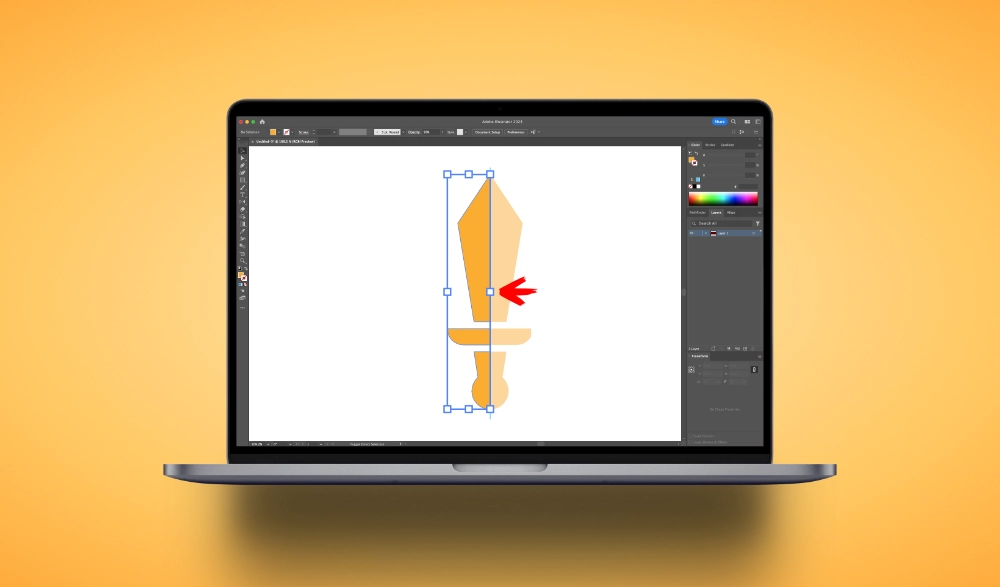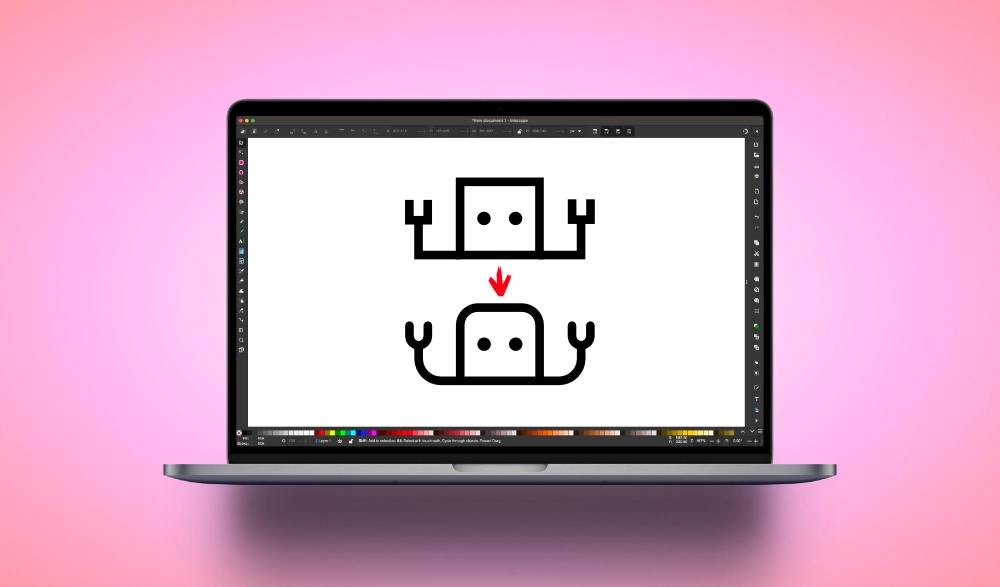How To Rasterize A Vector Object In Inkscape (And Why You Should)
How To Rasterize A Vector Object In Inkscape (And Why You Should) https://logosbynick.com/wp-content/uploads/2023/07/how-to-rasterize-inkscape.webp 1000 587 Nick Saporito https://secure.gravatar.com/avatar/8e31bf392f0ba8850f29a1a2e833cdd020909bfd44613c7e222072c40e031c34?s=96&d=mm&r=gIn this tutorial we’ll be going over how you can make rasterized (or pixel-based) copies of vector elements in Inkscape. More importantly though, we’ll be going over why you would want to do such a thing. To clarify, we won’t be going over how to export/save raster copies (you can check this tutorial if that’s…
read more