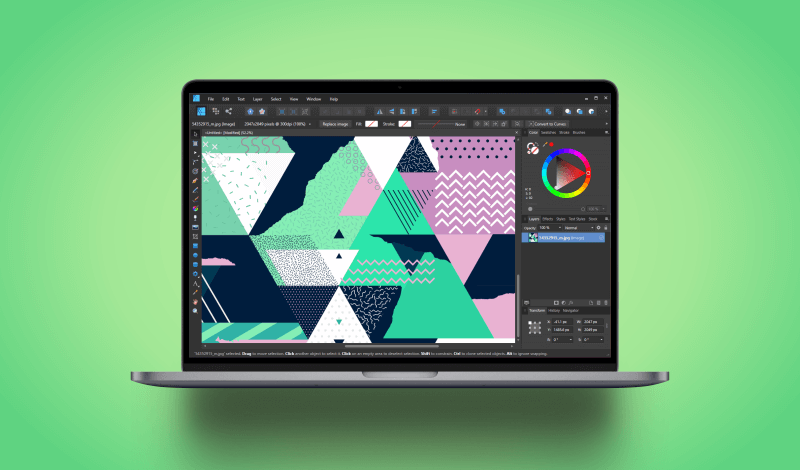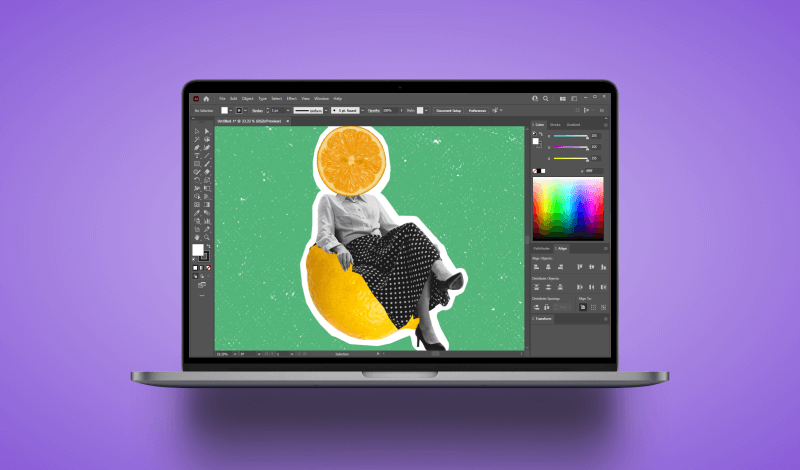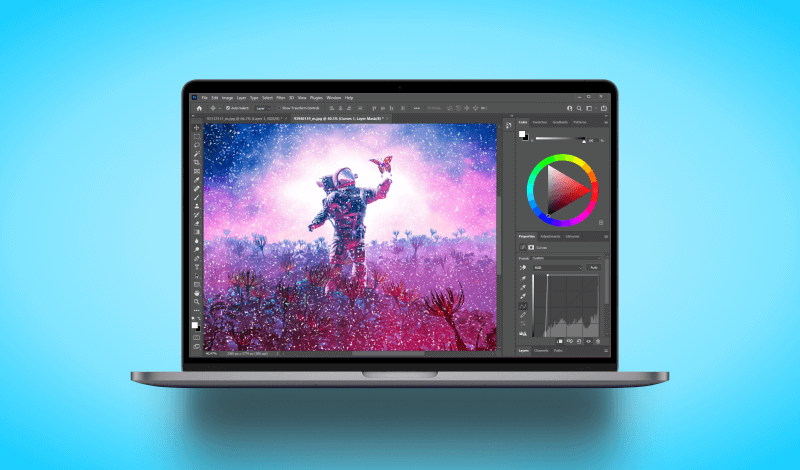Texture Fill In Affinity Designer | The Correct Workaround
Texture Fill In Affinity Designer | The Correct Workaround https://logosbynick.com/wp-content/uploads/2022/02/texture-fill-affinity-designer.png 800 470 Nick Saporito https://secure.gravatar.com/avatar/8e31bf392f0ba8850f29a1a2e833cdd020909bfd44613c7e222072c40e031c34?s=96&d=mm&r=gUsing textures as a fill property is a task that is handled differently according to the software you’re using, and Affinity Designer…