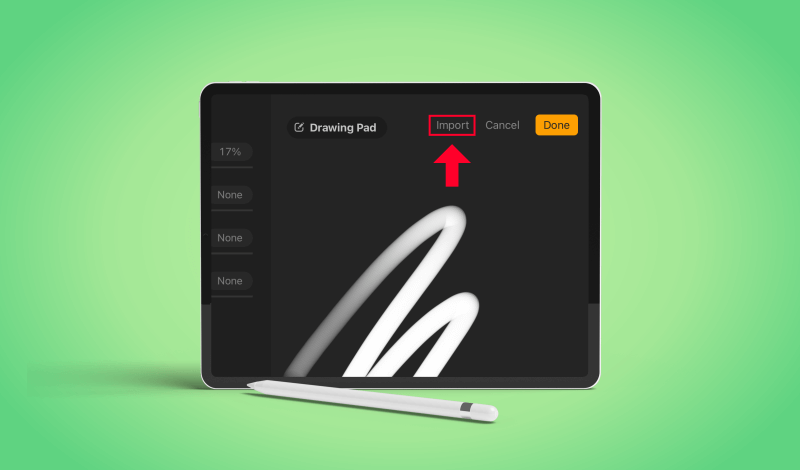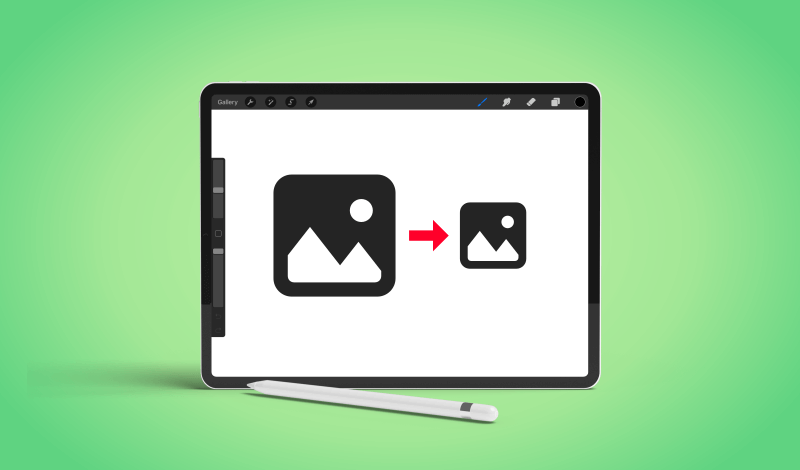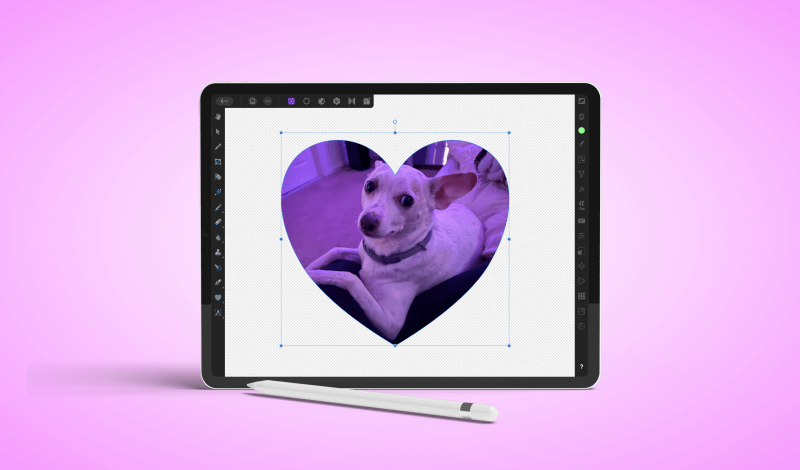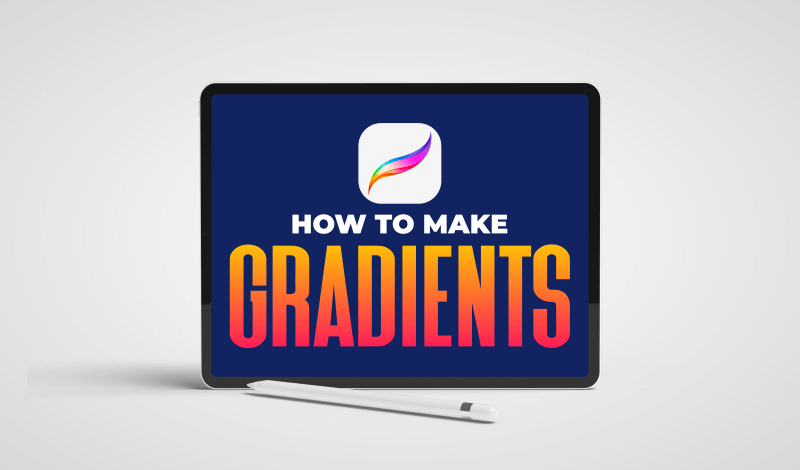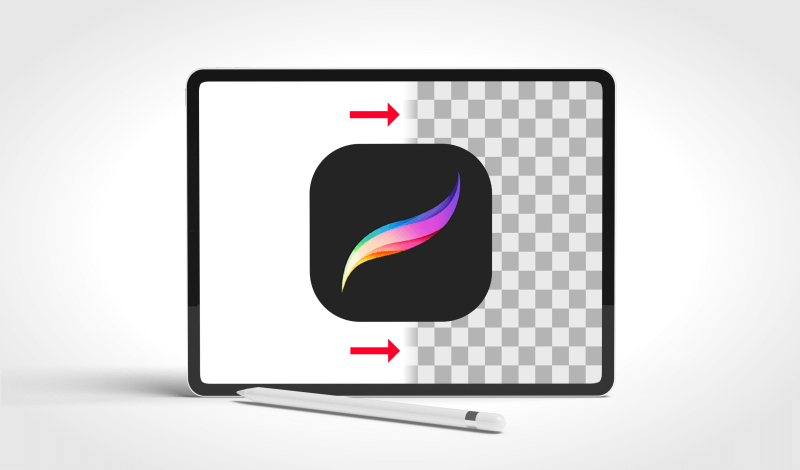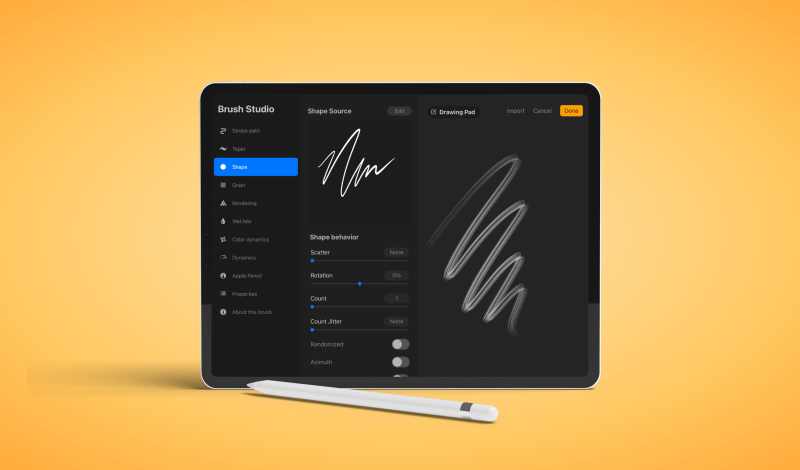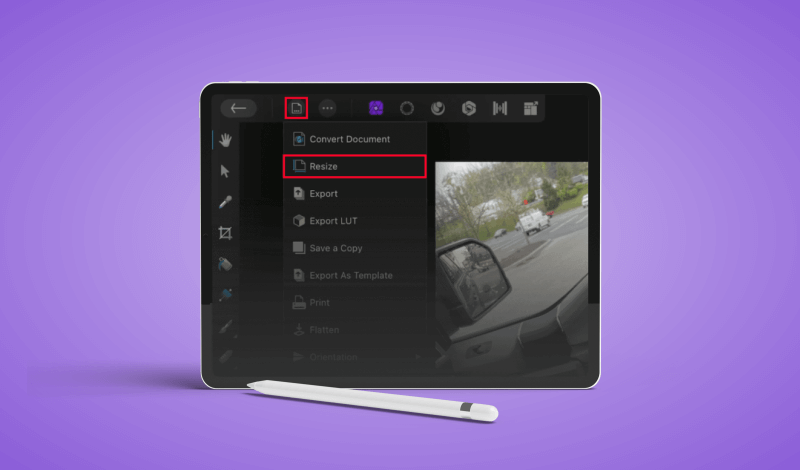How To Add Brushes To Procreate In Just 3 Taps
How To Add Brushes To Procreate In Just 3 Taps https://logosbynick.com/wp-content/uploads/2021/08/how-to-add-brushes-to-procreate.png 800 470 Nick Saporito https://secure.gravatar.com/avatar/8e31bf392f0ba8850f29a1a2e833cdd020909bfd44613c7e222072c40e031c34?s=96&d=mm&r=gAs a Procreate user you may find that the stock library of brushes built in may not have everything that you’re looking for. That’s okay though, because you can easily install third-party brushes for use within the app — even if those brushes were meant for Photoshop! Knowing how to add brushes to Procreate is…
read more