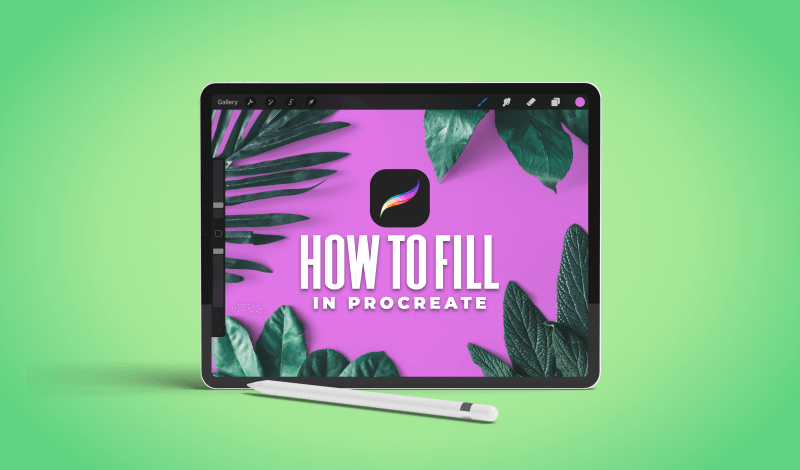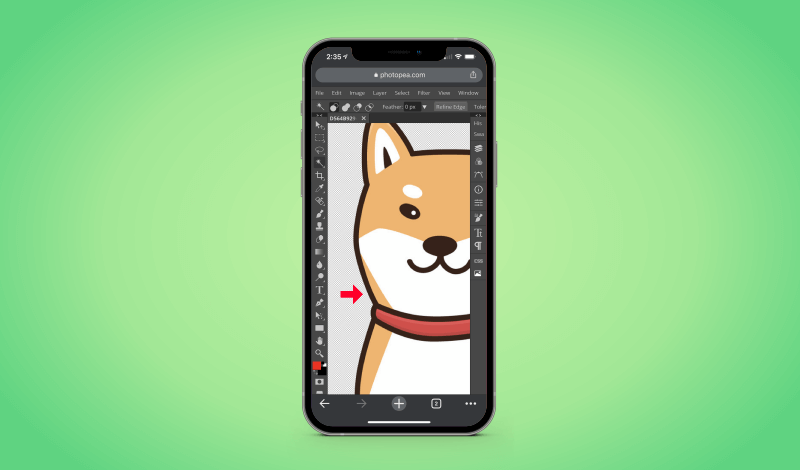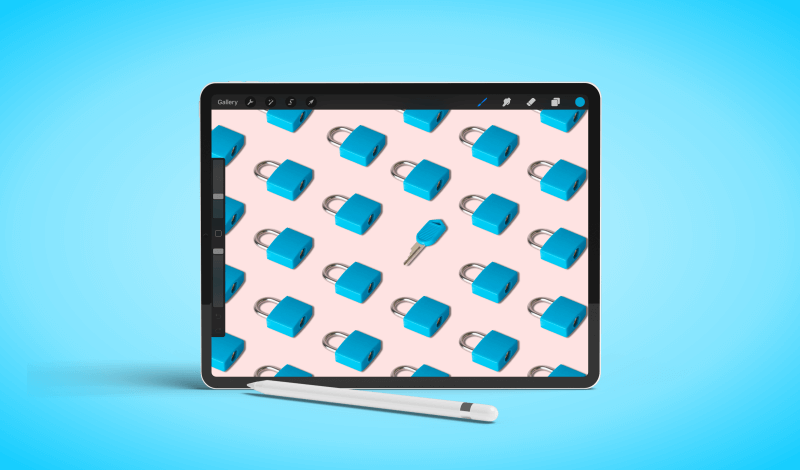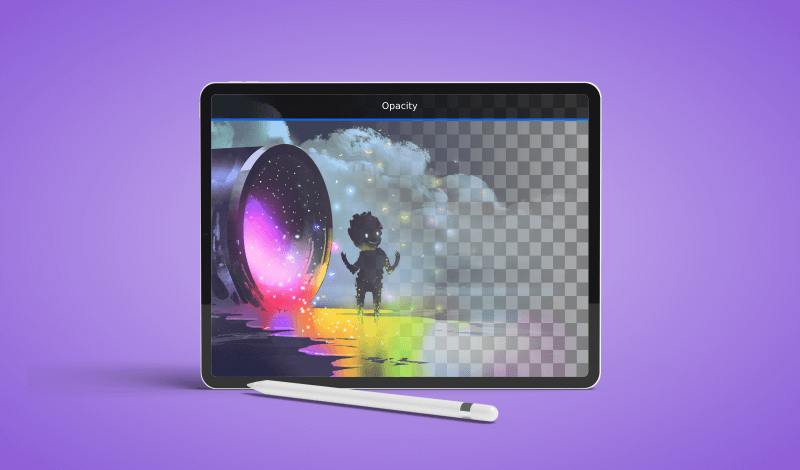How To Use The Color Picker In Affinity Photo for iPad
How To Use The Color Picker In Affinity Photo for iPad https://logosbynick.com/wp-content/uploads/2022/01/affinity-photo-ipad-color-picker.png 800 470 Nick Saporito https://secure.gravatar.com/avatar/8e31bf392f0ba8850f29a1a2e833cdd020909bfd44613c7e222072c40e031c34?s=96&d=mm&r=gGetting used to design software on a mobile device comes with a unique learning curve. Much of the processes and user interface you’re familiar with in desktop design applications doesn’t apply on a mobile device, such as an iPad. One such process would be color picking. In this tutorial we’ll be going over 3 ways…
read more