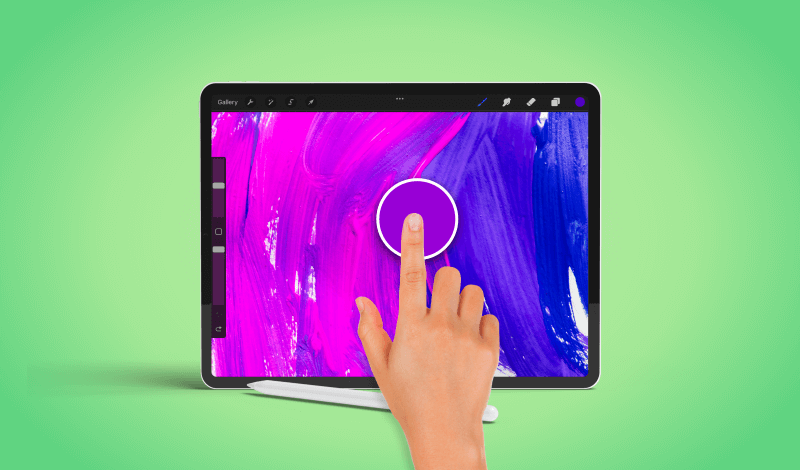Create A Repeat Pattern From A Single Object In Procreate
Create A Repeat Pattern From A Single Object In Procreate https://logosbynick.com/wp-content/uploads/2022/03/repeat-pattern-procreate.png 800 470 Nick Saporito https://secure.gravatar.com/avatar/8e31bf392f0ba8850f29a1a2e833cdd020909bfd44613c7e222072c40e031c34?s=96&d=mm&r=gToday I’ll be sharing a handy design trick that I’ve used in the past to make patterns using various design applications over the years, and it’s a trick that works with Procreate for the iPad too! In this tutorial we’ll be going over how to take an object and turn it into a pattern tile…
read more