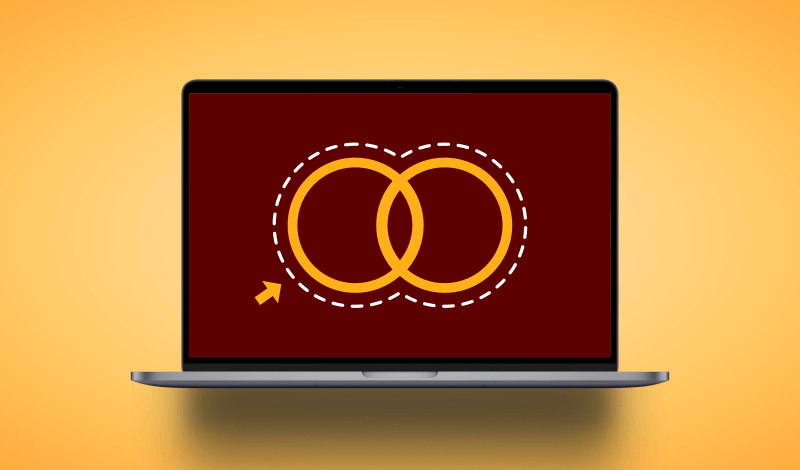The Easiest Way To Outline Text In Photoshop CC 2021
The Easiest Way To Outline Text In Photoshop CC 2021 https://logosbynick.com/wp-content/uploads/2021/09/outline-text-in-photoshop.png 800 470 Nick Saporito https://secure.gravatar.com/avatar/8e31bf392f0ba8850f29a1a2e833cdd020909bfd44613c7e222072c40e031c34?s=96&d=mm&r=gOne of the most common uses for Photoshop is working with text, whether it be to create posters, edit images, or even just create unique typography designs. One way you may want to stylize your text is by adding an outline around it, which we’ll be going over in today’s tutorial. The quickest way to…
read more