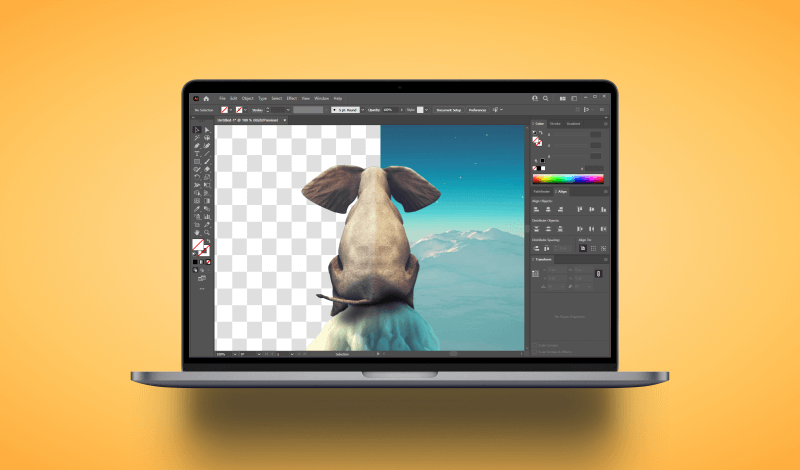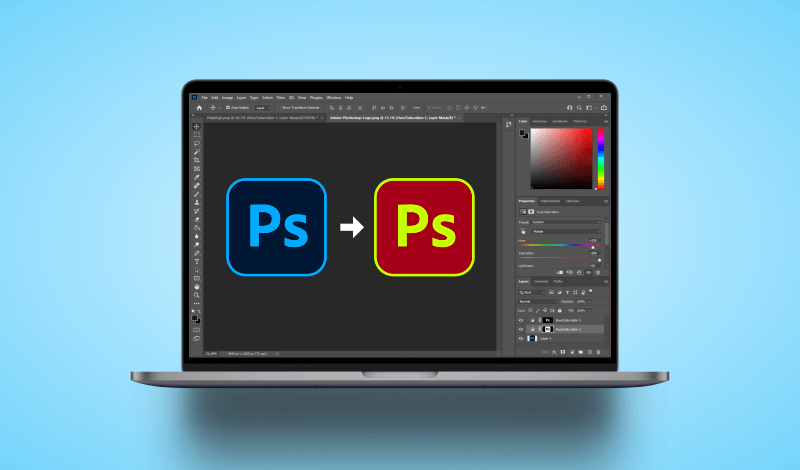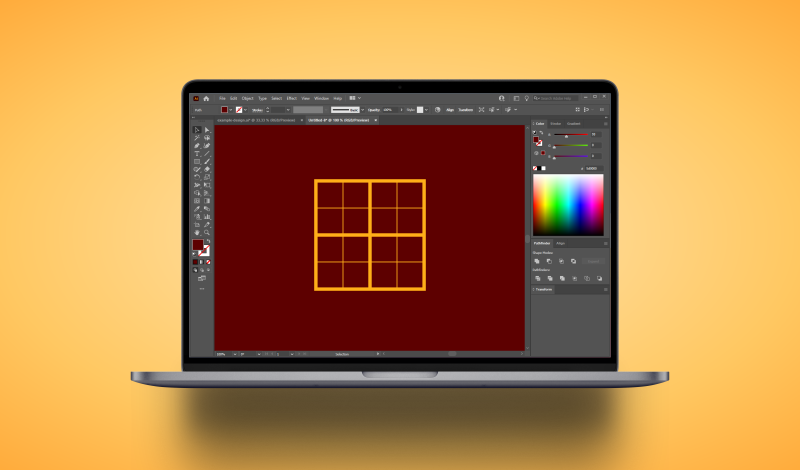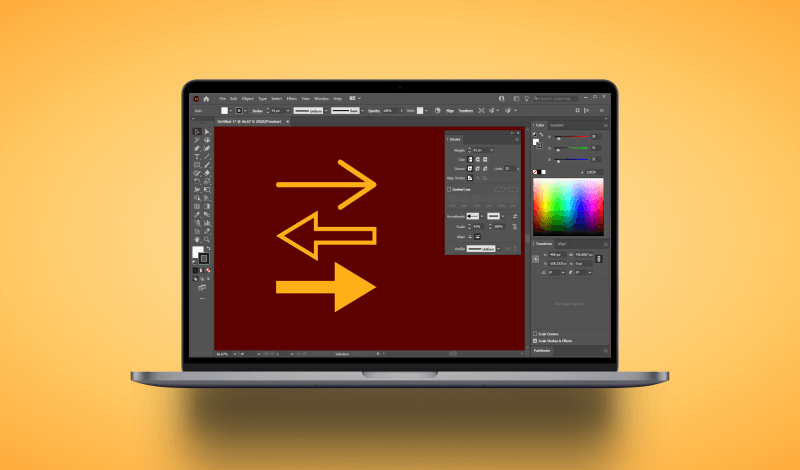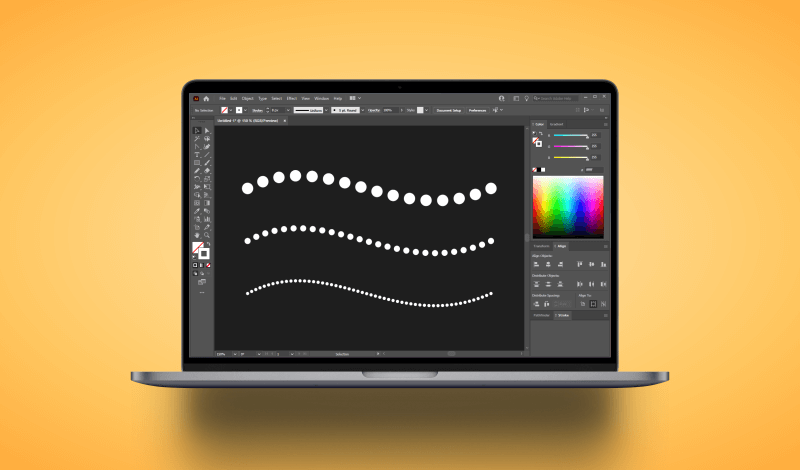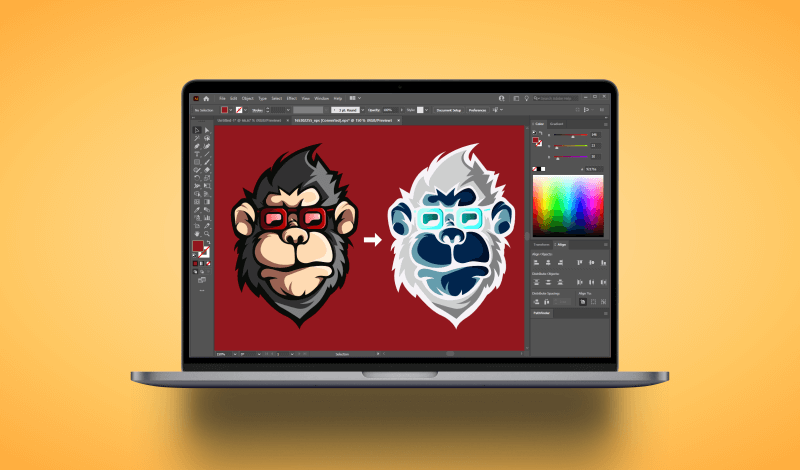Erase Part Of An Image In Illustrator | Beginner Tutorial
Erase Part Of An Image In Illustrator | Beginner Tutorial https://logosbynick.com/wp-content/uploads/2022/01/erase-part-of-an-image-in-illustrator.png 800 470 Nick Saporito https://secure.gravatar.com/avatar/8e31bf392f0ba8850f29a1a2e833cdd020909bfd44613c7e222072c40e031c34?s=96&d=mm&r=gErasing parts of an image is something that is typically reserved for pixel-based design applications such as Photoshop. However, thanks to the masking feature, this sort of thing is possible in a vector application (like Adobe Illustrator) as well. In this tutorial we’ll be going over a simple workaround that will allow you to erase…
read more