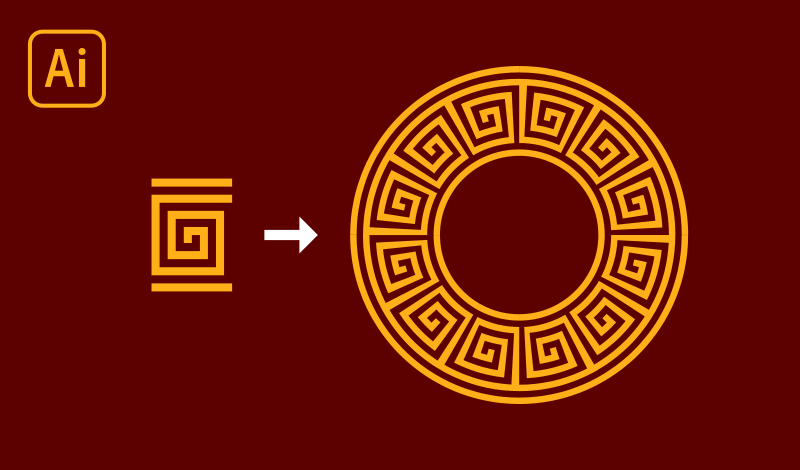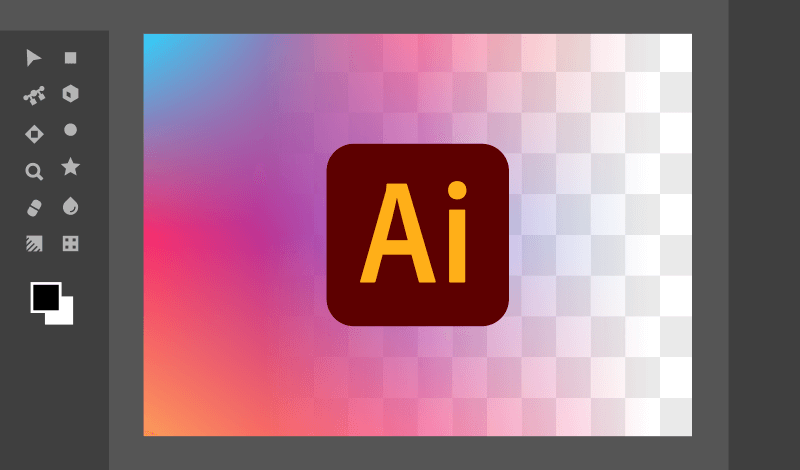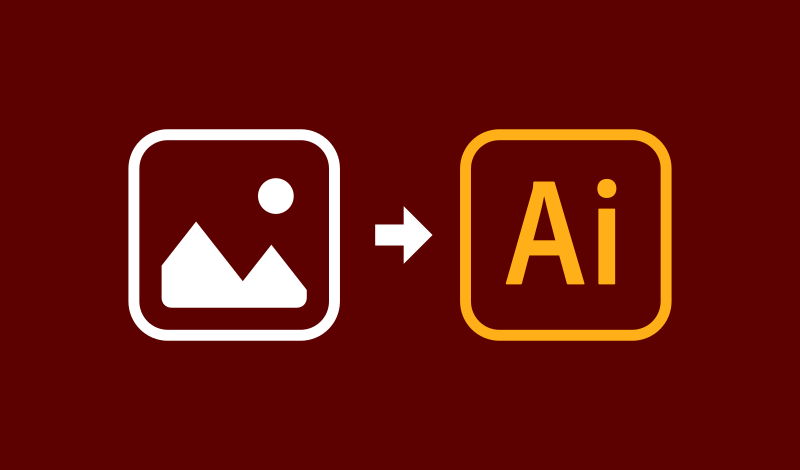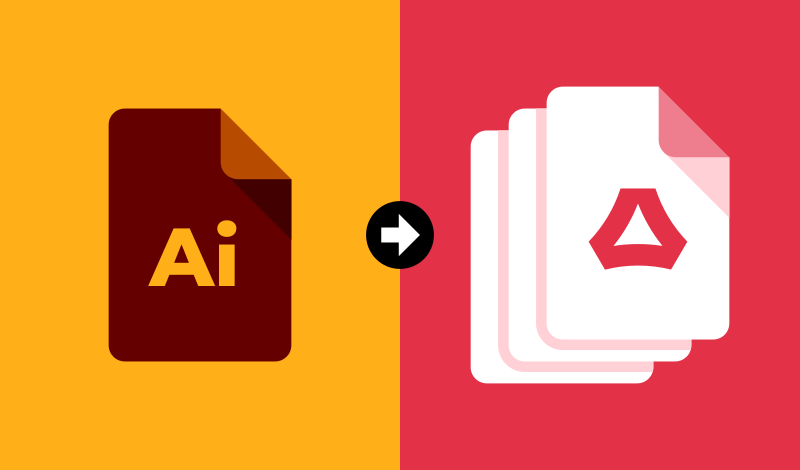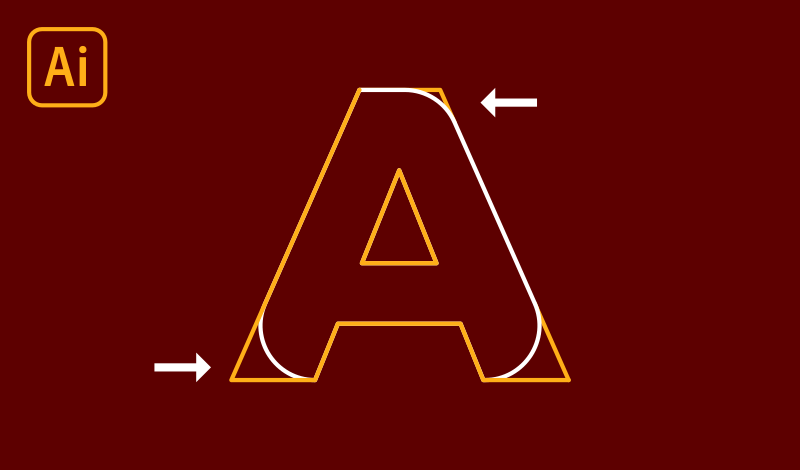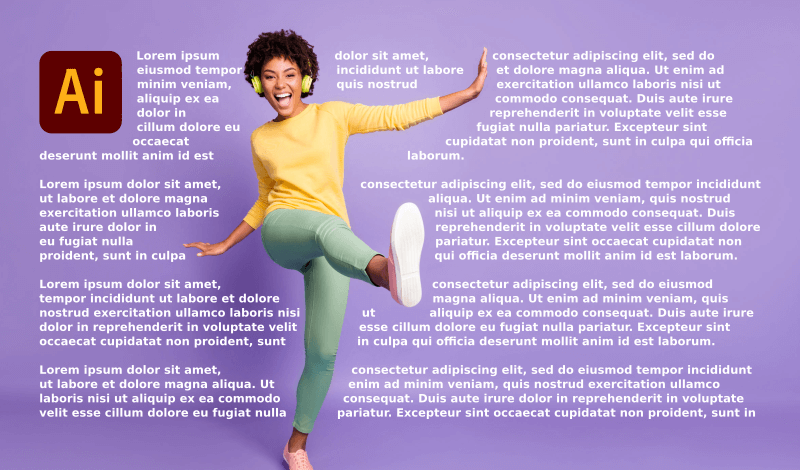Create and Save Swatches In Illustrator For Use Any Time
Create and Save Swatches In Illustrator For Use Any Time https://logosbynick.com/wp-content/uploads/2021/03/create-and-save-swatches-illustrator.png 800 470 Nick Saporito https://secure.gravatar.com/avatar/8e31bf392f0ba8850f29a1a2e833cdd020909bfd44613c7e222072c40e031c34?s=96&d=mm&r=gIf you have a series of colors — or swatches — that you regularly work with, then it would be beneficial to have them saved in such a way that you can access them easily when needed. In this tutorial I’ll be demonstrating how you can save swatches in Illustrator that you’ve created yourself, so…
read more