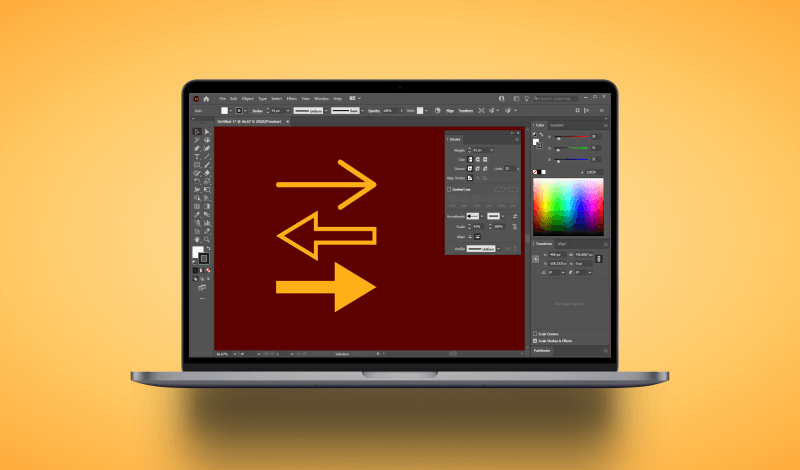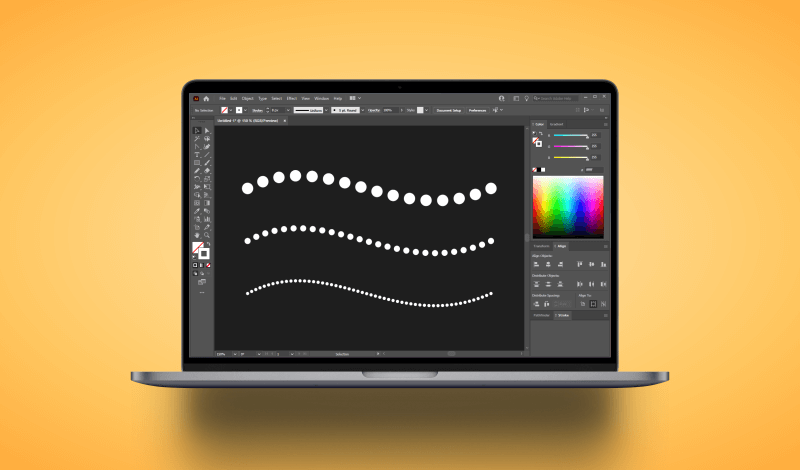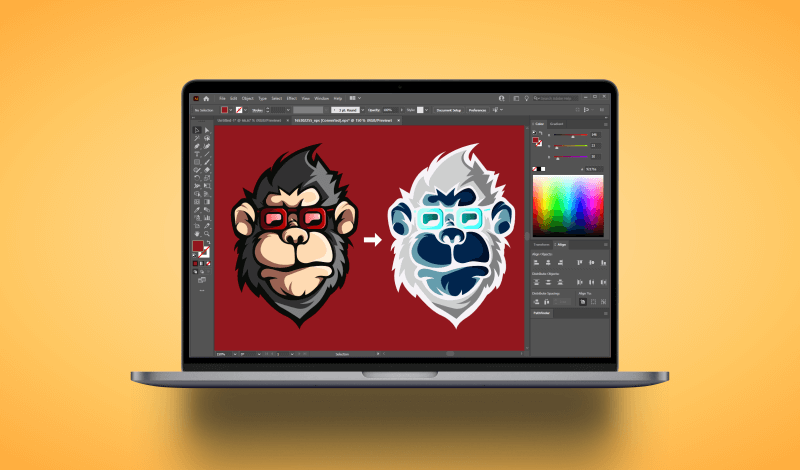The Easiest Way To Create Arrows In Illustrator
The Easiest Way To Create Arrows In Illustrator https://logosbynick.com/wp-content/uploads/2021/10/illustrator-arrows.png 800 470 Nick Saporito https://secure.gravatar.com/avatar/8e31bf392f0ba8850f29a1a2e833cdd020909bfd44613c7e222072c40e031c34?s=96&d=mm&r=gOne of the many things vector design software can be used for is creating diagrams and infographics — both of which may require you to work with arrows. In today’s tutorial we’ll be drawing pen strokes that can be used to create arrows in Illustrator. This is done via the Stroke menu, and it only…
read more