
12 Simple Text Effects for GIMP Users | Video Tutorials
12 Simple Text Effects for GIMP Users | Video Tutorials https://logosbynick.com/wp-content/uploads/2018/04/light-burst-gimp-tutorial-1024x602.jpg 1024 602 Nick Saporito Nick Saporito https://secure.gravatar.com/avatar/8e31bf392f0ba8850f29a1a2e833cdd020909bfd44613c7e222072c40e031c34?s=96&d=mm&r=gIn this post I’ll be sharing 14 examples of simple text effects for GIMP users who may be looking to add some style to their typography. Each effect is accompanied by a video tutorial that explains how to apply them with step-by-step instructions that even a beginner could follow. Enjoy!
Simple Text Effects for GIMP
1. Gold Paint Text Effect
In this tutorial you’ll be learning how to create a gold paint text effect that appears as if it were painted by hand with natural brush strokes.
2. Photographic Punch Out Text
Fill your text with a photograph of your choice with this simple punch out text effect for GIMP.
3. Water Reflection
This photorealistic text effect will have your text standing behind the horizon and reflected in some water.
4. Slice
Slice your text in half with this simple text effect for GIMP. The drop shadow is what really sells it.
5. Dripping Paint
This tutorial demonstrates how to turn a colorful photograph of a sunset into a dripping paint effect that can be applied to text, individual letters, or anything else you’d like.
6. 3D Text
Create cursive text that looks sort of like 3D pipes. Very simple effect that looks incredible.
7. Denim Text Effect
Create text with a blue denim texture and stitching around the edges.
8. Glitching Text
Give your text a distressed glitching effect with this simple tutorial.
9. Glossy effect
Create some reflective text with a chrome bevel using this simple text effect for GIMP.
10. Paper Cutout
Create individual letters (or entire words) that appear to be cut out of some textured paper.
11. Retro Text Effect
Take a trip back to the 80s with this vaporwave style retro text effect for GIMP.
12. Light Burst Effect
Make an explosive impact with this light burst text effect for GIMP. This effect will also work with logos, icons, or any other kind of shape.
Disclaimer: this website does not track you, serve ads, or contain affiliate links.
Learn To Master The SoftwareGain a complete understanding of your favorite design apps with my comprehensive collection of video courses. Each course grants access to our private community where you can ask questions and get help when needed.
|
||||||||||||||||||||||||||||||||
- Post Tags:
- GIMP
- Posted In:
- GIMP
- Open Source
- Tutorials
Nick Saporito
Hi, I'm Nick— a Philadelphia-based graphic designer with over 10 years of experience. Each year millions of users learn how to use design software to express their creativity using my tutorials here and on YouTube.
All stories by: Nick SaporitoYou might also like
4 comments
-
-
-
Extelle Prinsloo
Hi Nick, thank you for all your brilliant videos, tips and tricks. I love it because you are a great teacher. Please keep up the good work. When I first looked at Gimp and Inkscape, I thought – no ways am I going to get anything done in these programs but after watching your videos I am getting the hang of it. Thank you once again. You are a star!!
Kind regards
Estelle -


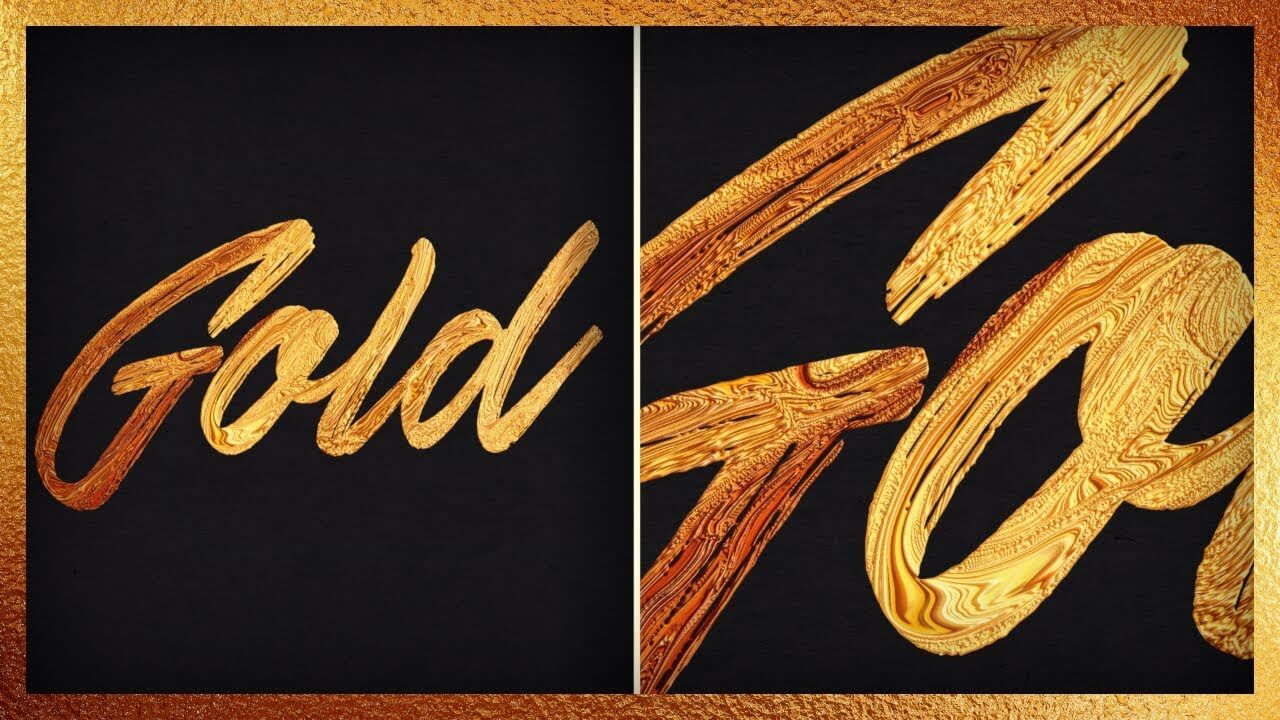

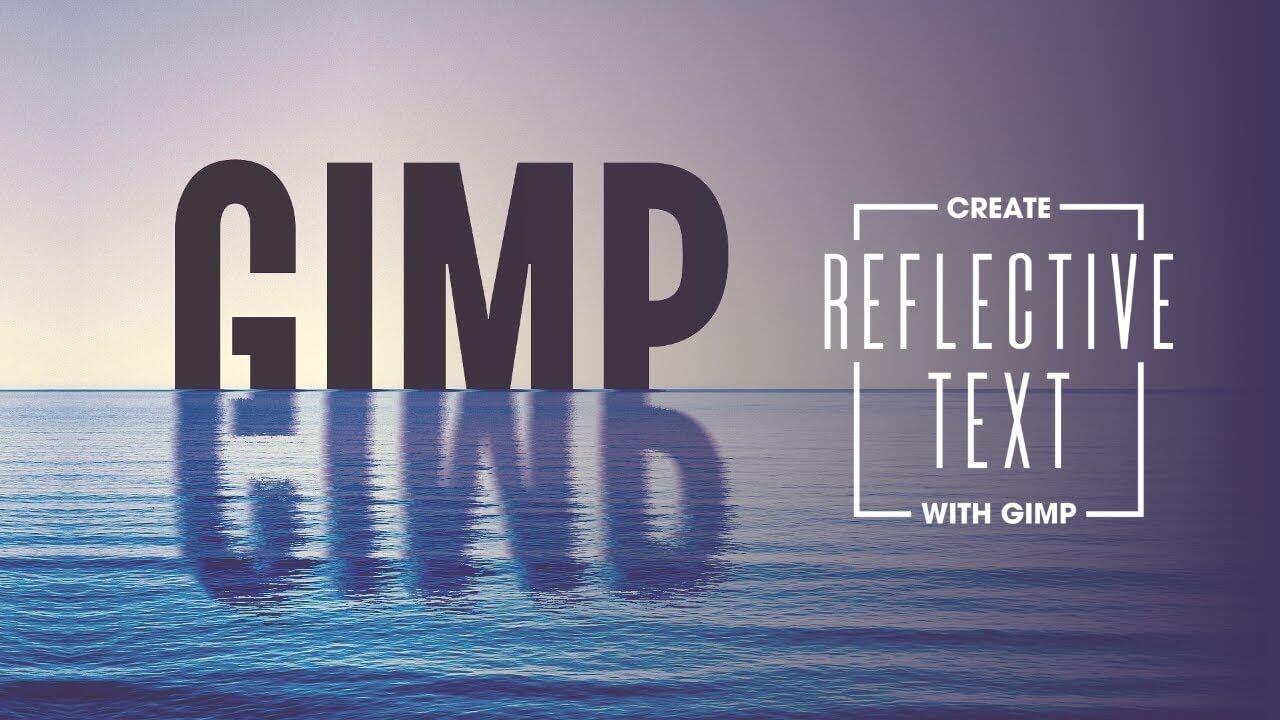





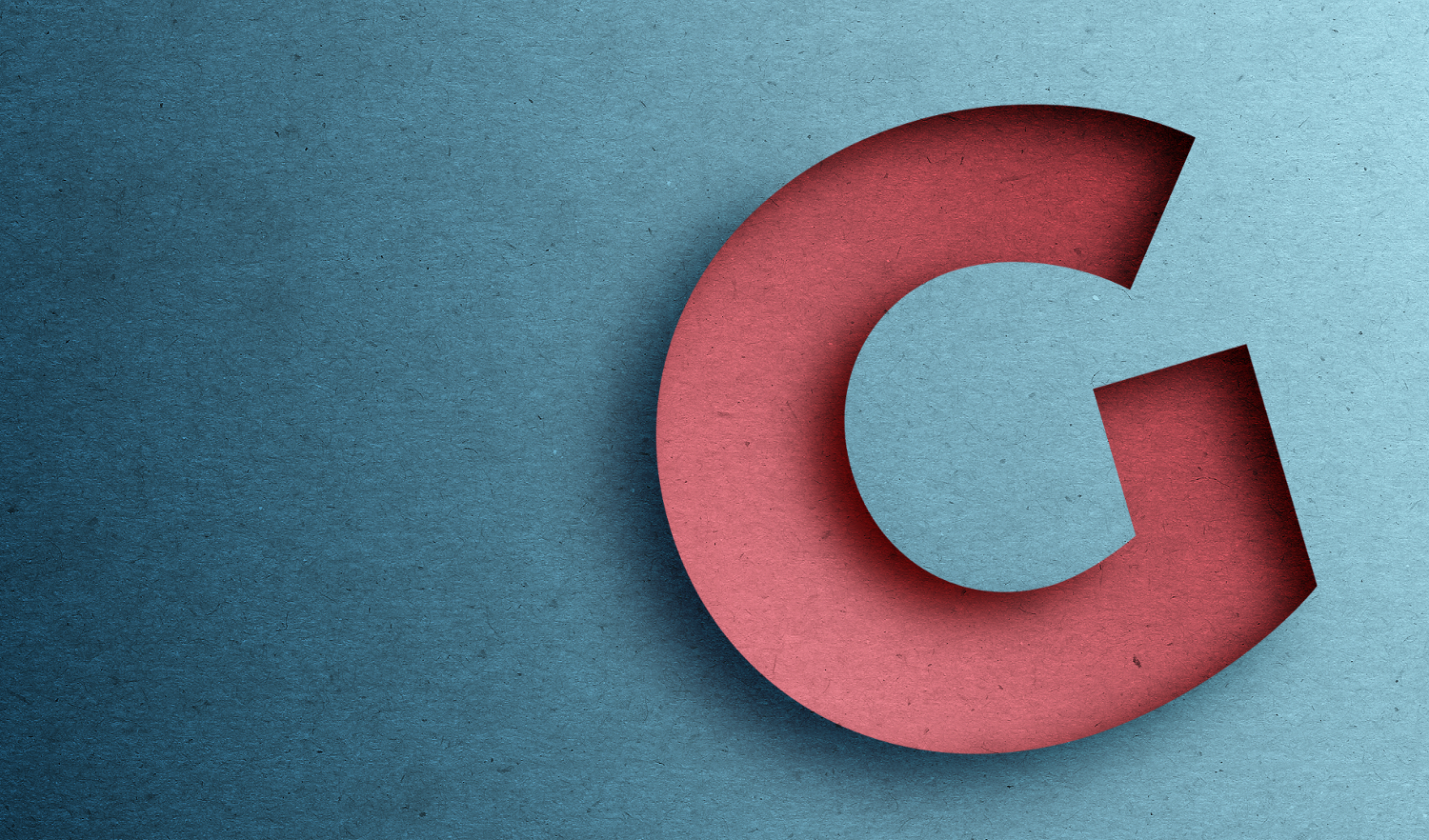







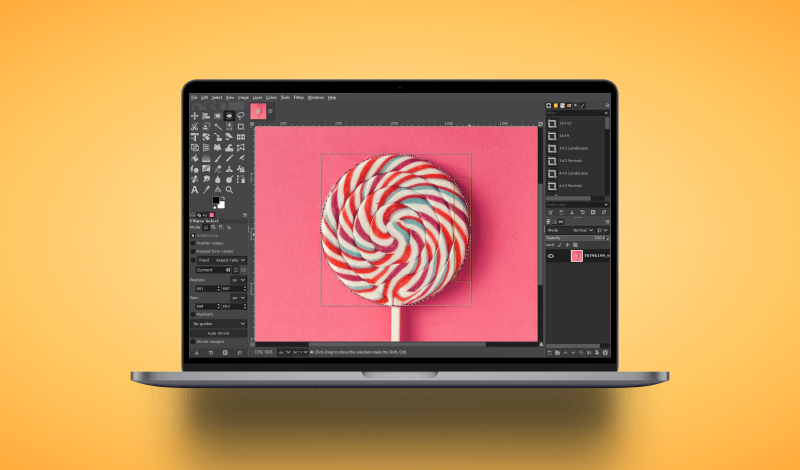
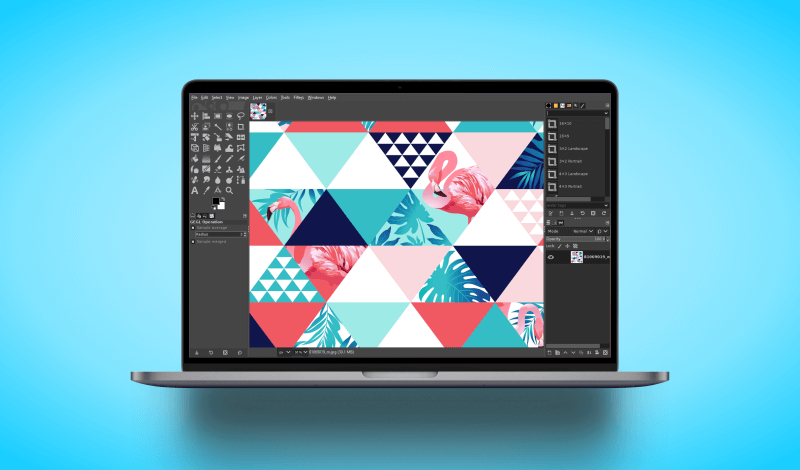
Cj
Hi Nick,
I signed up for a class in my country in the Caribbean to understand GIMP.
The assignments were in over my head. Could not comprehend the use of the different tools until I came across your YouTube video on the making of Business Cards. Out of all the tutorials out there, you are a teacher indeed. I understood and could reproduce a business card using all the steps you outlined. Much thanks and keep up the good work.
Best Regards
Christine