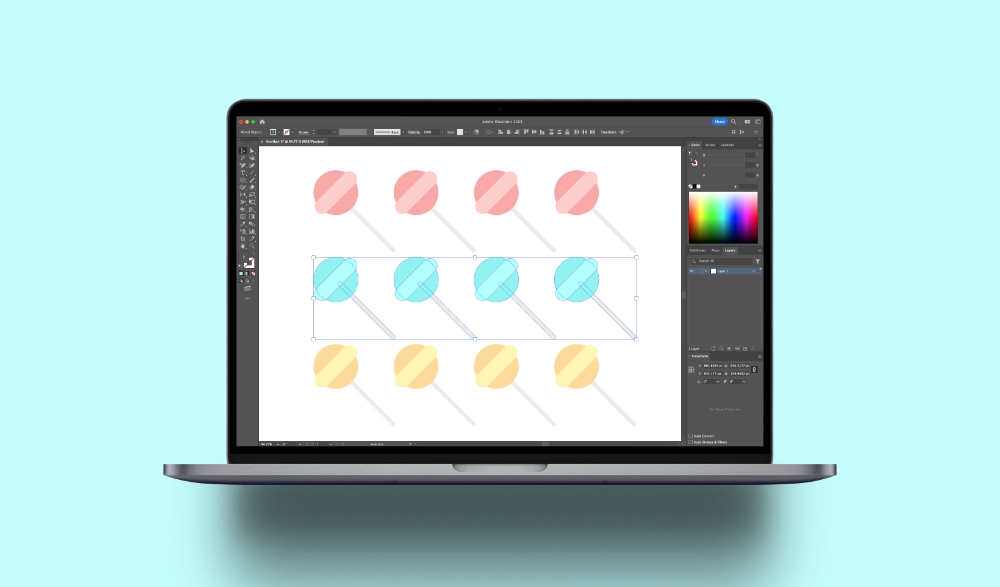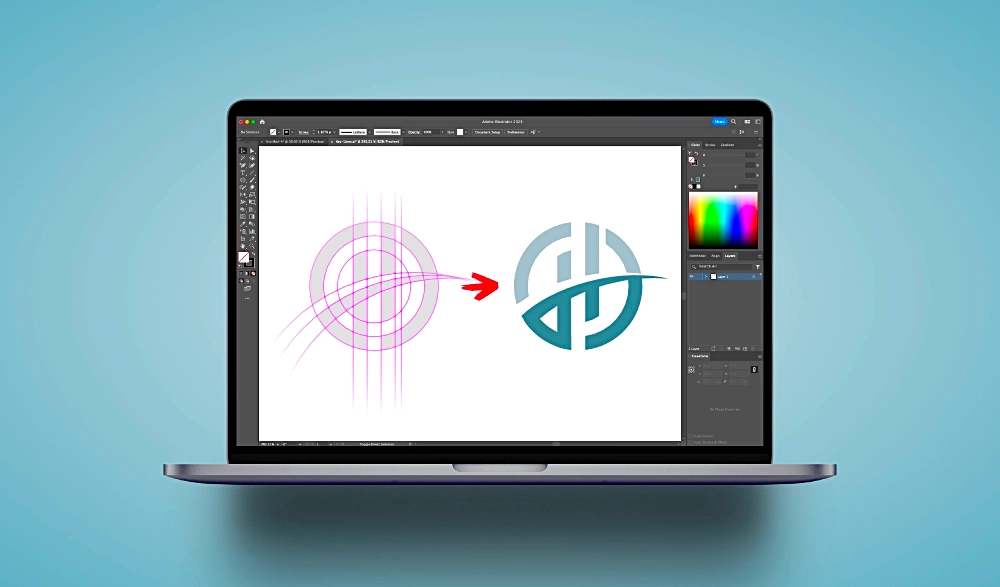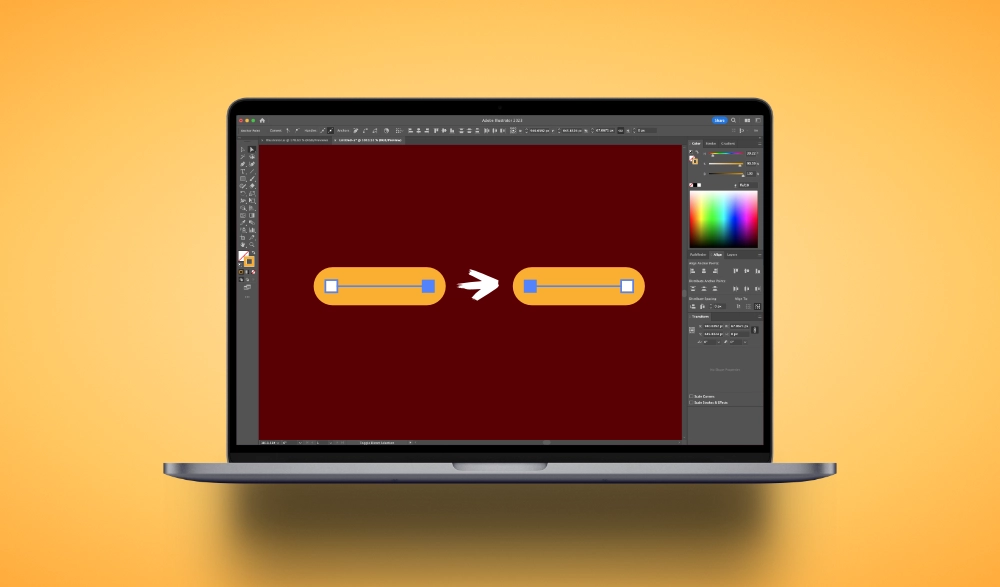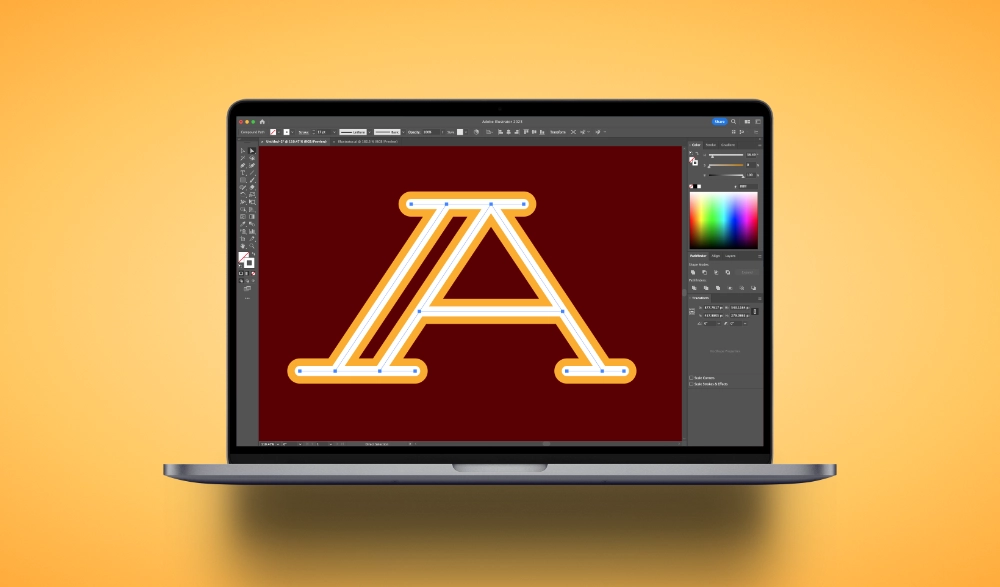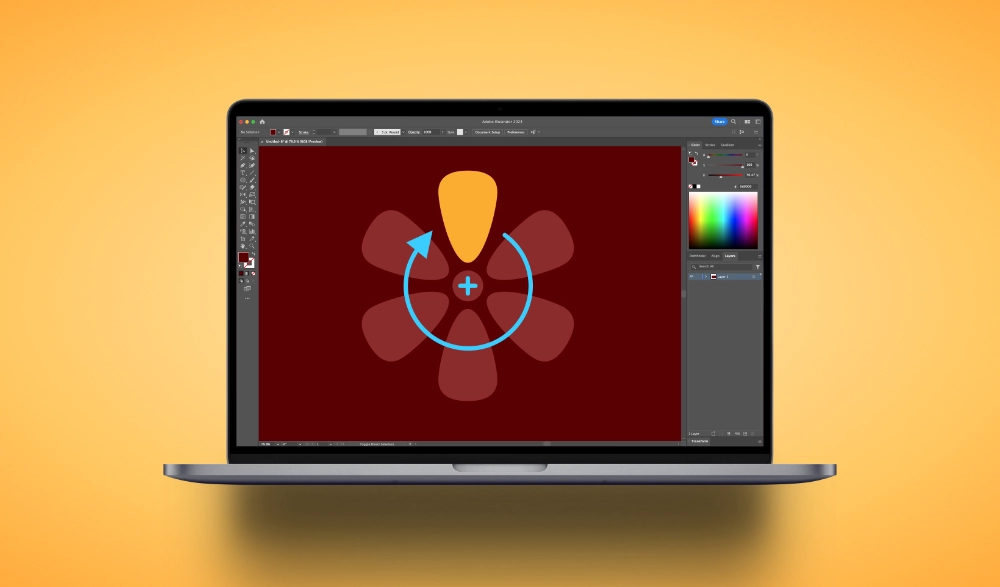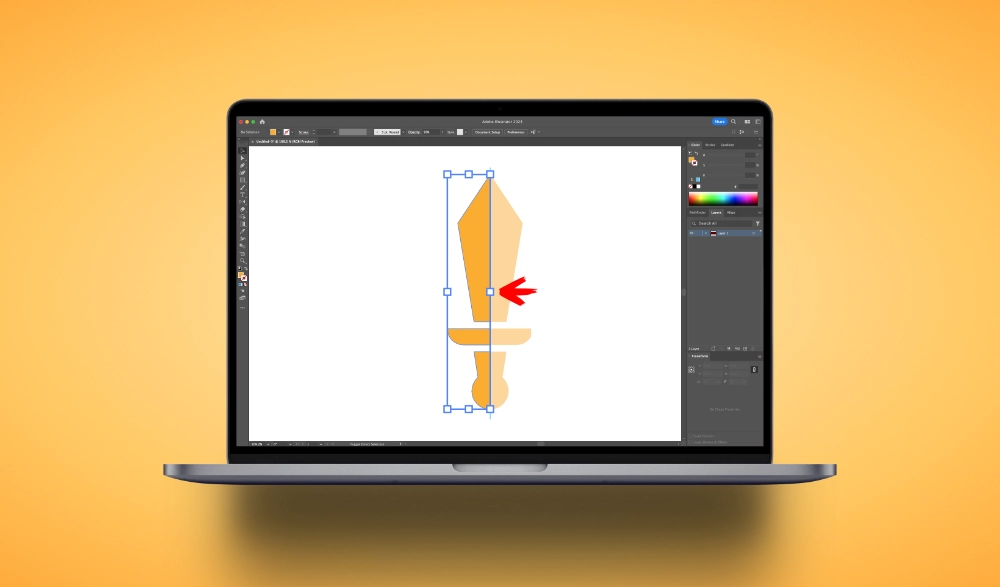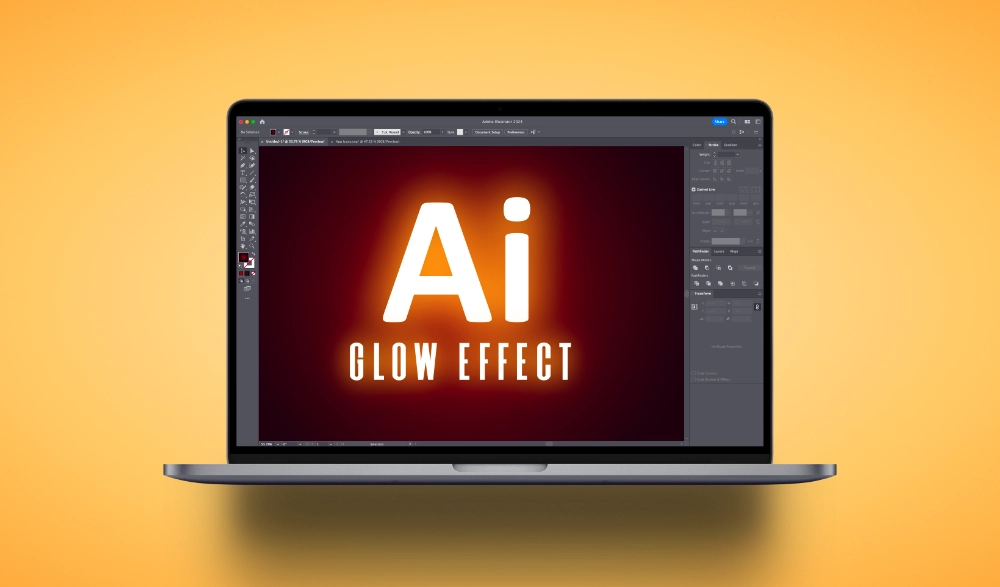Inkscape VS Illustrator | Pros & Cons of Each
Inkscape VS Illustrator | Pros & Cons of Each https://logosbynick.com/wp-content/uploads/2024/05/thumb11-1024x576.png 1024 576 Nick Saporito https://secure.gravatar.com/avatar/8e31bf392f0ba8850f29a1a2e833cdd020909bfd44613c7e222072c40e031c34?s=96&d=mm&r=gA few years ago I uploaded a video to YouTube comparing the differences between Inkscape and Adobe Illustrator, but a lot has changed since then. Inkscape has grown by leaps and bounds and Illustrator continues to raise the bar while leading the charge on AI, so now seems like a fitting time for an updated…
read more