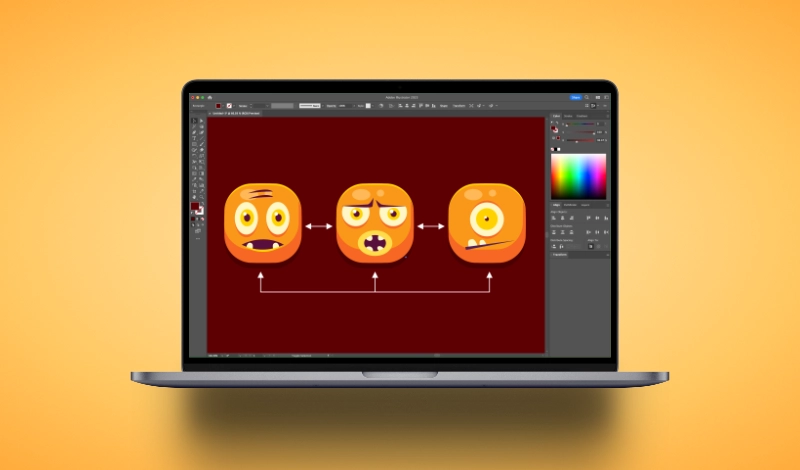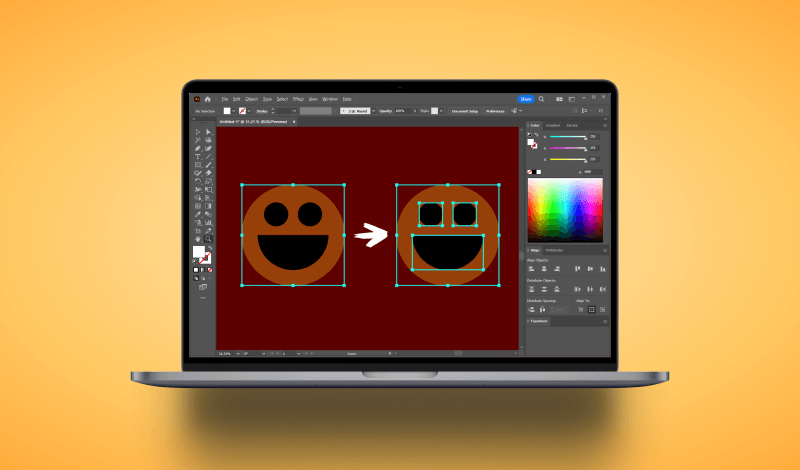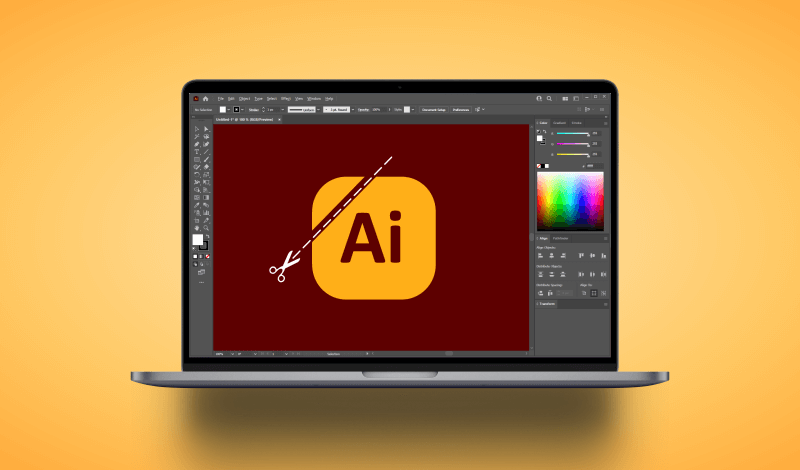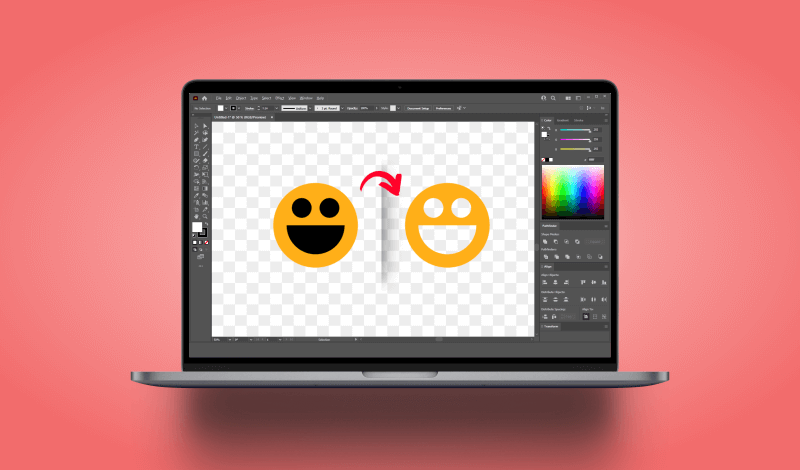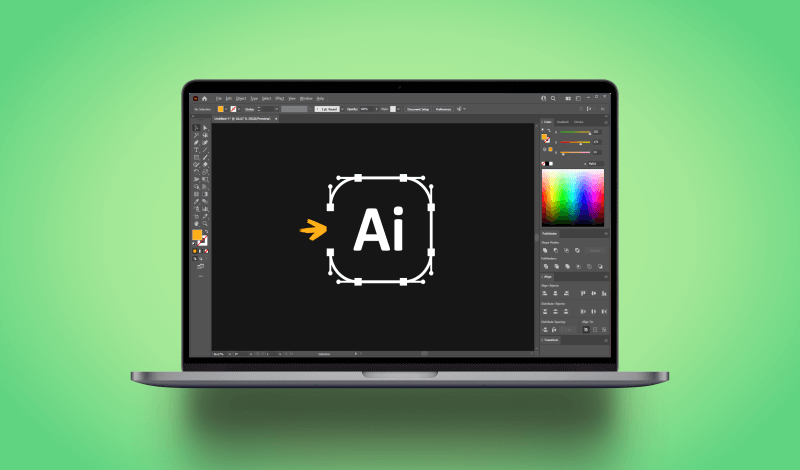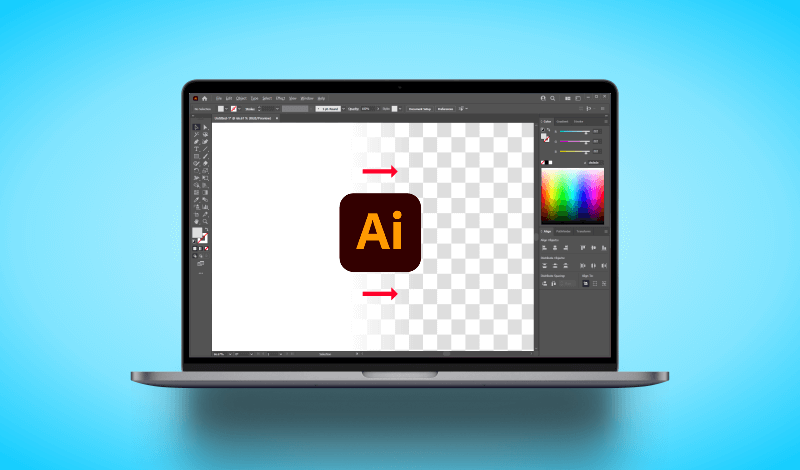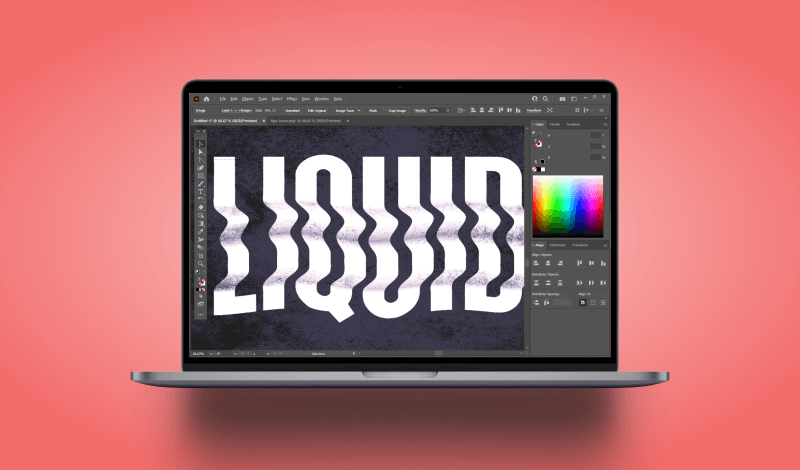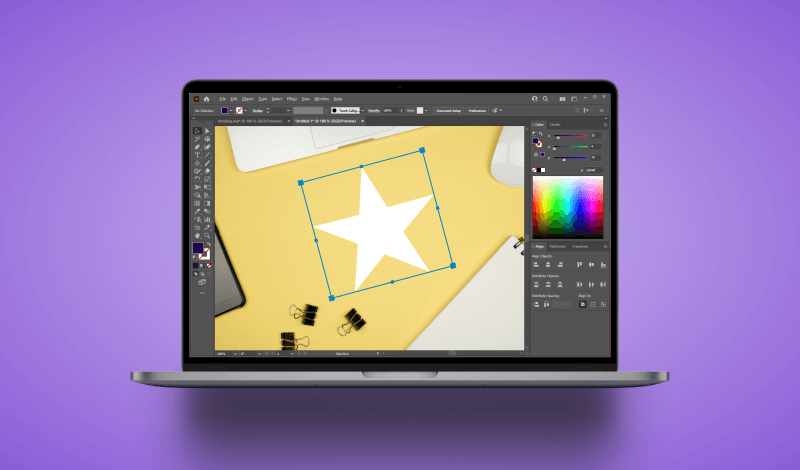How To Distribute Objects Evenly In Illustrator
How To Distribute Objects Evenly In Illustrator https://logosbynick.com/wp-content/uploads/2023/03/illustrator-distribute-objects-evenly.webp 800 470 Nick Saporito https://secure.gravatar.com/avatar/8e31bf392f0ba8850f29a1a2e833cdd020909bfd44613c7e222072c40e031c34?s=96&d=mm&r=gWhen arranging objects in Illustrator, you may want to ensure that there is an equal amount of space between them. This can technically be accomplished with a variety of tools, such as snapping and grids. However, in this tutorial we’ll be going over how to distribute objects evenly by using the Alignment menu, which is…
read more