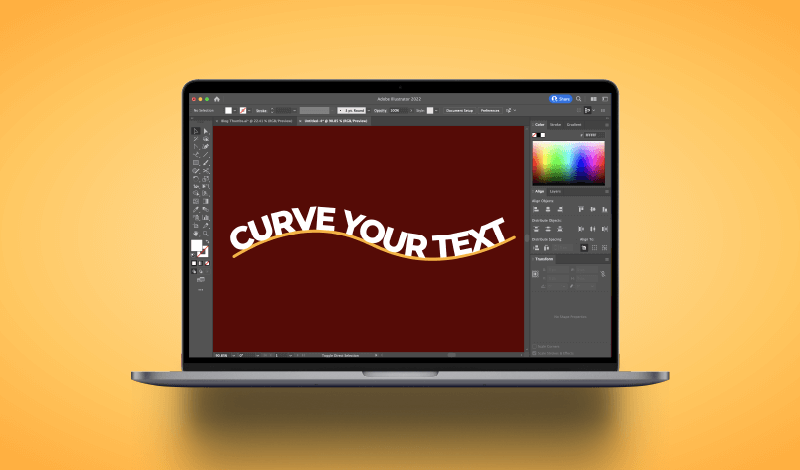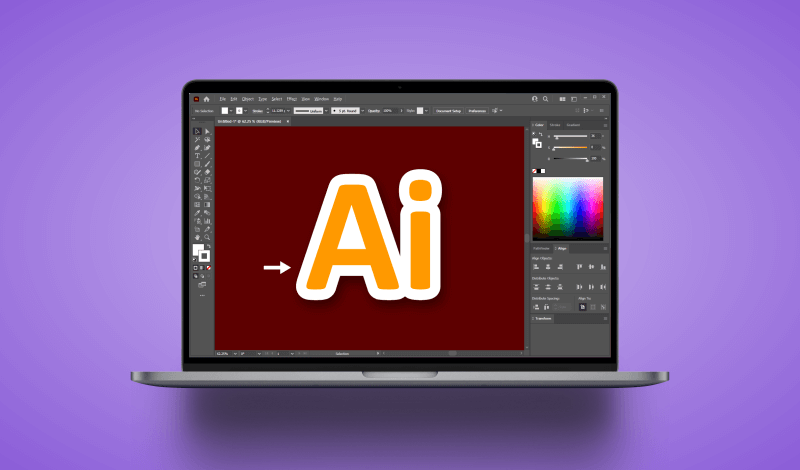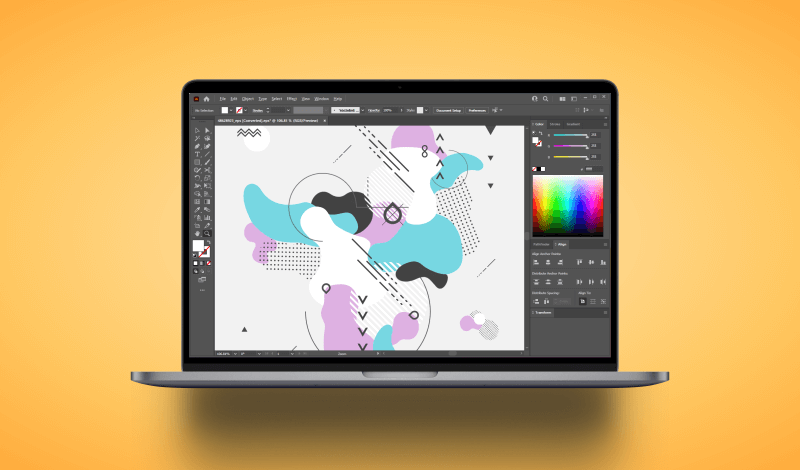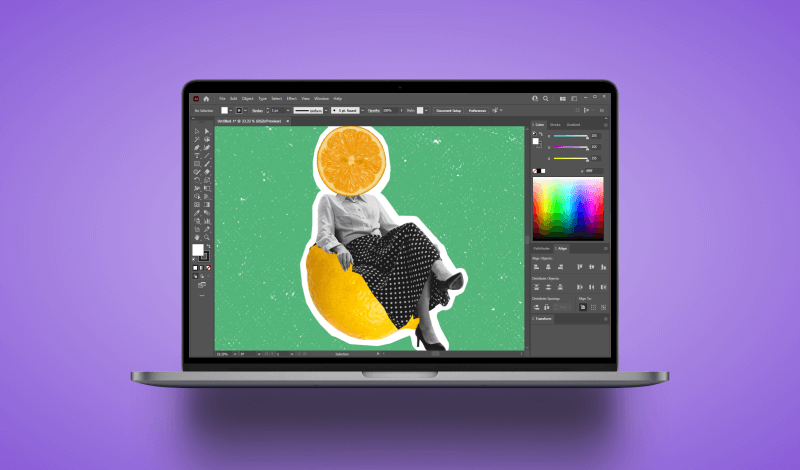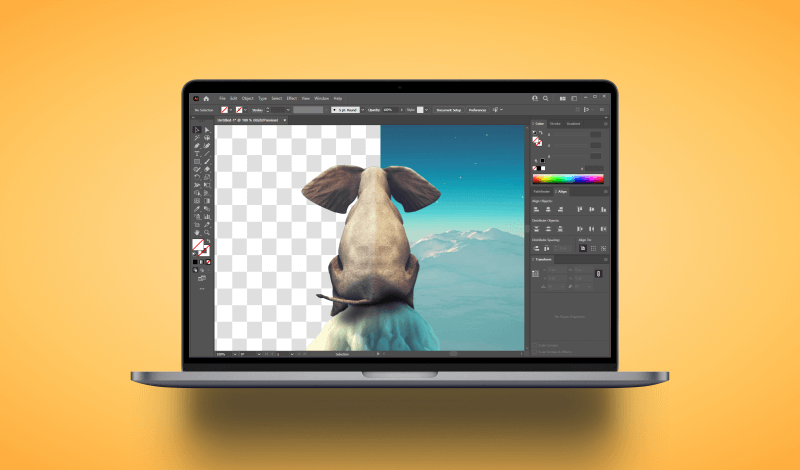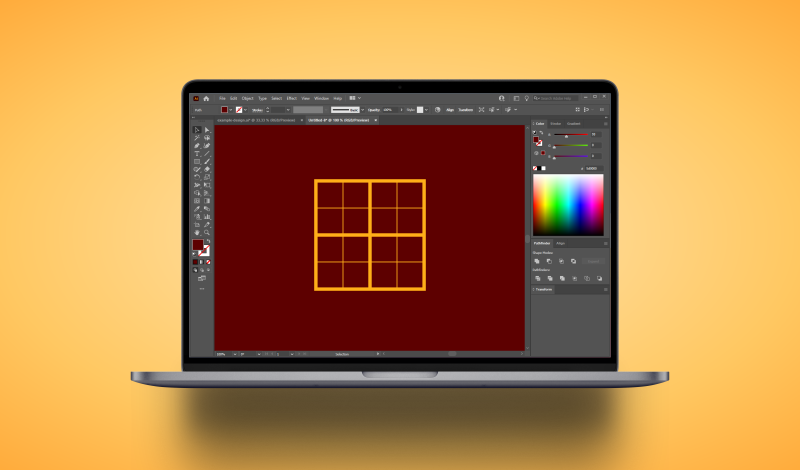Curve Text In Illustrator With The Type On A Path Tool
Curve Text In Illustrator With The Type On A Path Tool https://logosbynick.com/wp-content/uploads/2022/05/curve-text-illustrator.png 800 470 Nick Saporito https://secure.gravatar.com/avatar/8e31bf392f0ba8850f29a1a2e833cdd020909bfd44613c7e222072c40e031c34?s=96&d=mm&r=gAdobe Illustrator is one of the best applications in existence when it comes to working with text. There are virtually no limitations on what you can do with text in Illustrator. One such example would be creating curved text, or text that flows along a path. This can be done quite easily, and in this…
read more