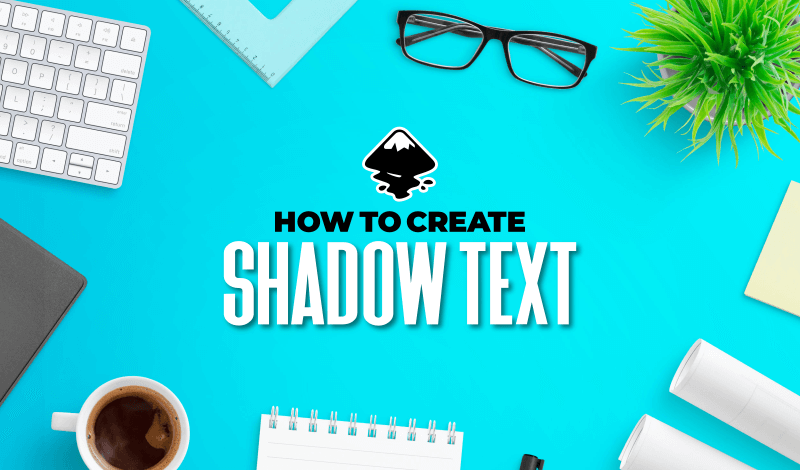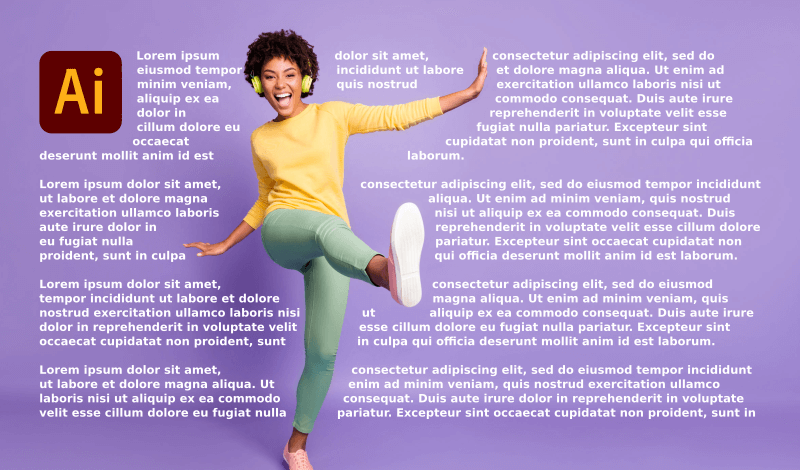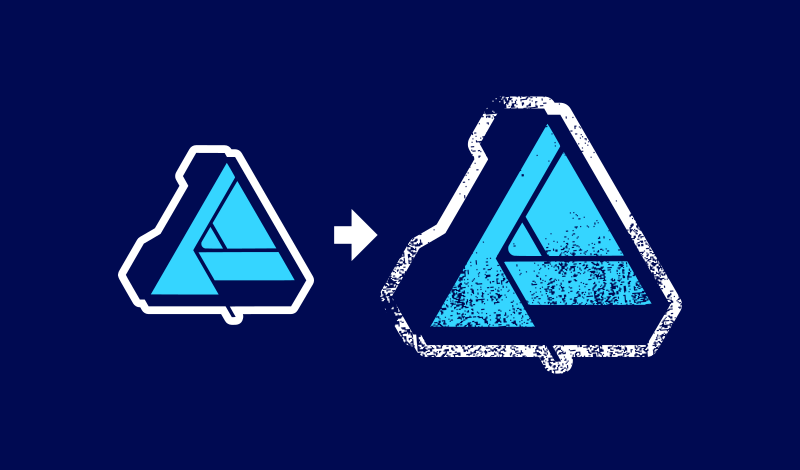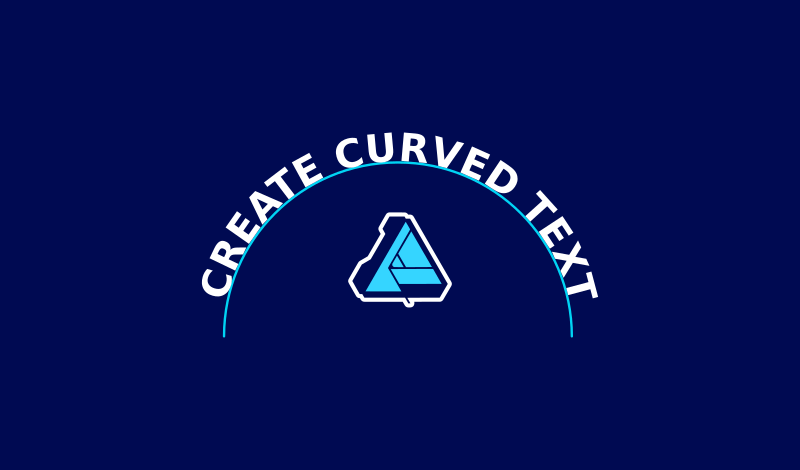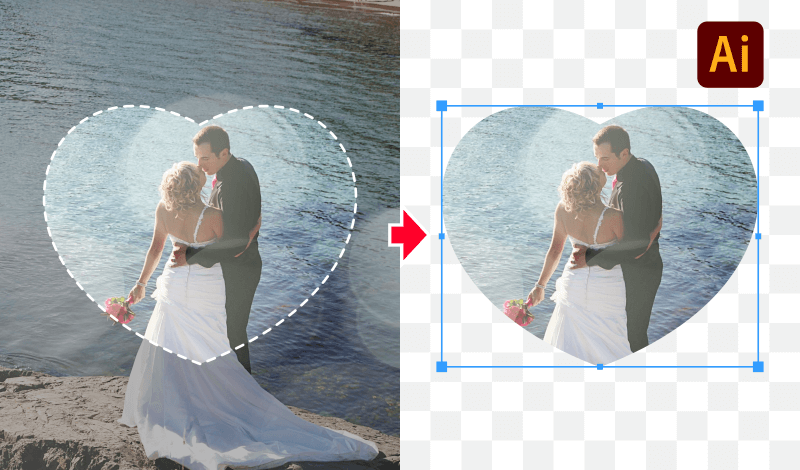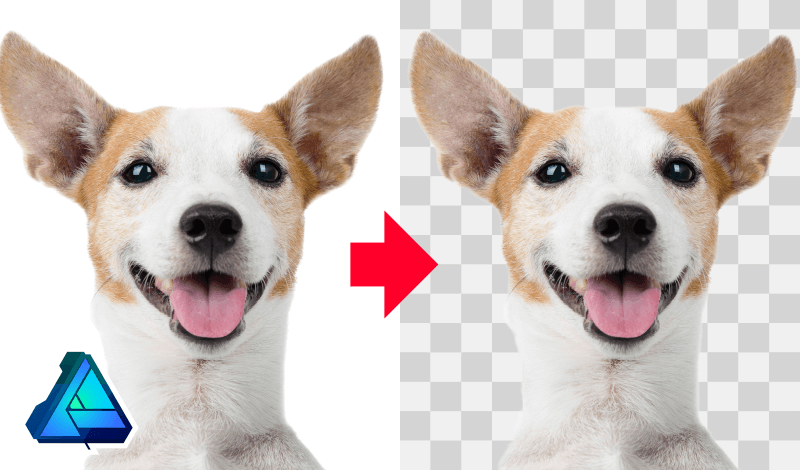How To Make Shadow Text In Inkscape | 4-Step Tutorial
How To Make Shadow Text In Inkscape | 4-Step Tutorial https://logosbynick.com/wp-content/uploads/2021/01/make-shadow-text-in-inkscape.png 800 470 Nick Saporito https://secure.gravatar.com/avatar/8e31bf392f0ba8850f29a1a2e833cdd020909bfd44613c7e222072c40e031c34?s=96&d=mm&r=gIn this tutorial I’ll be demonstrating how to make shadow text in Inkscape. To do this, we’ll be making use of the Blur and Opacity sliders located in the Fill & Stroke menu. This is a rather simple process that even a first-time user could follow along with. In mere seconds you’ll be able to…
read more