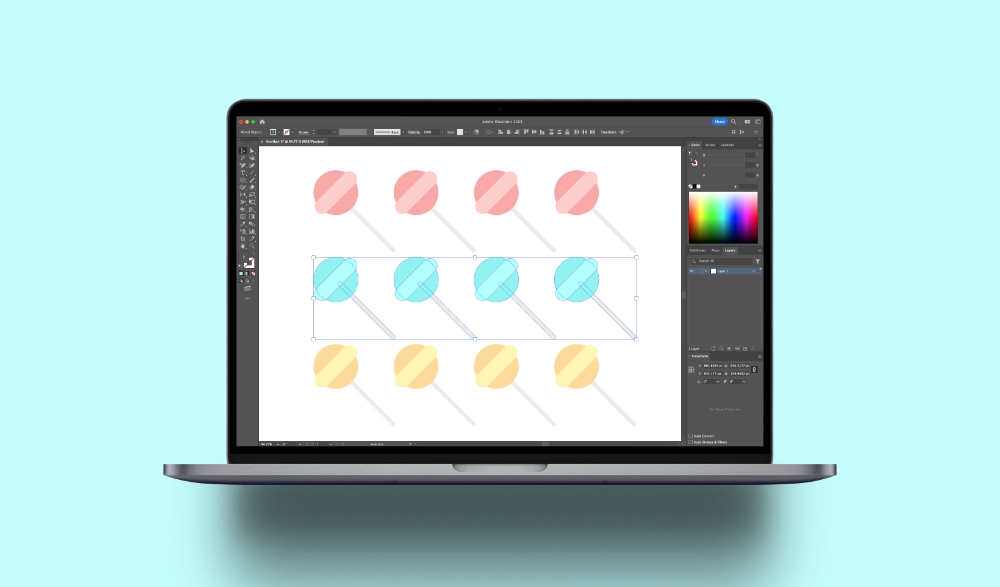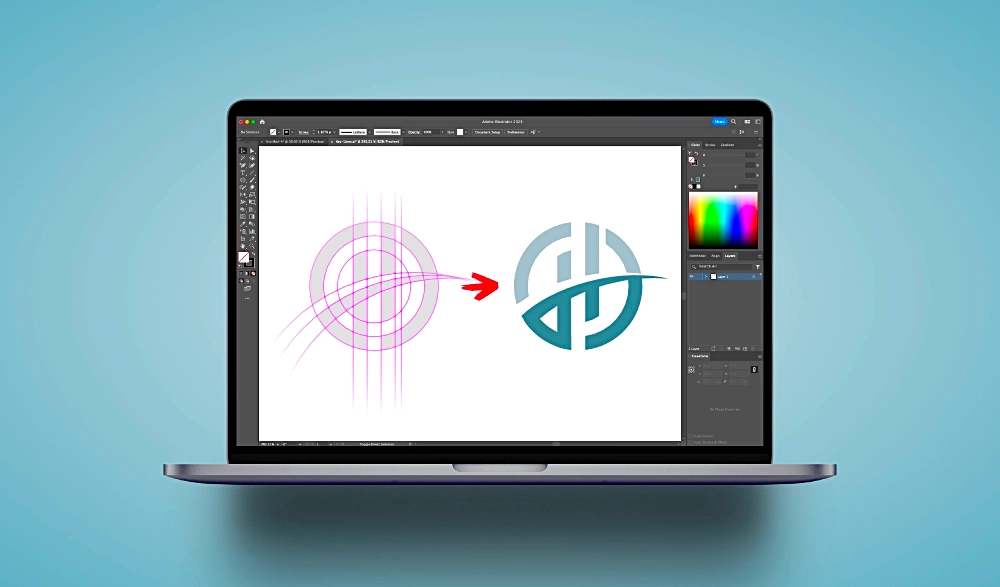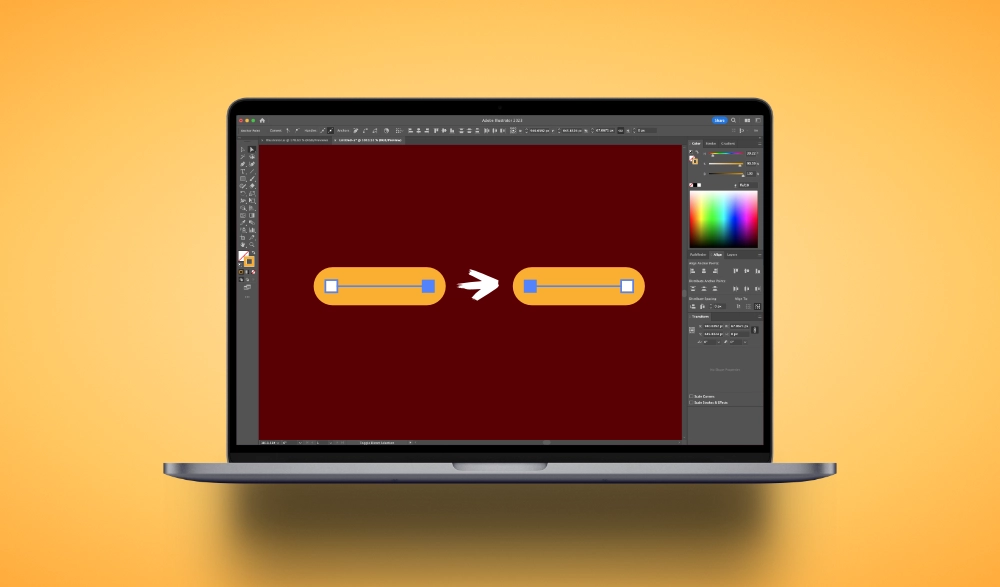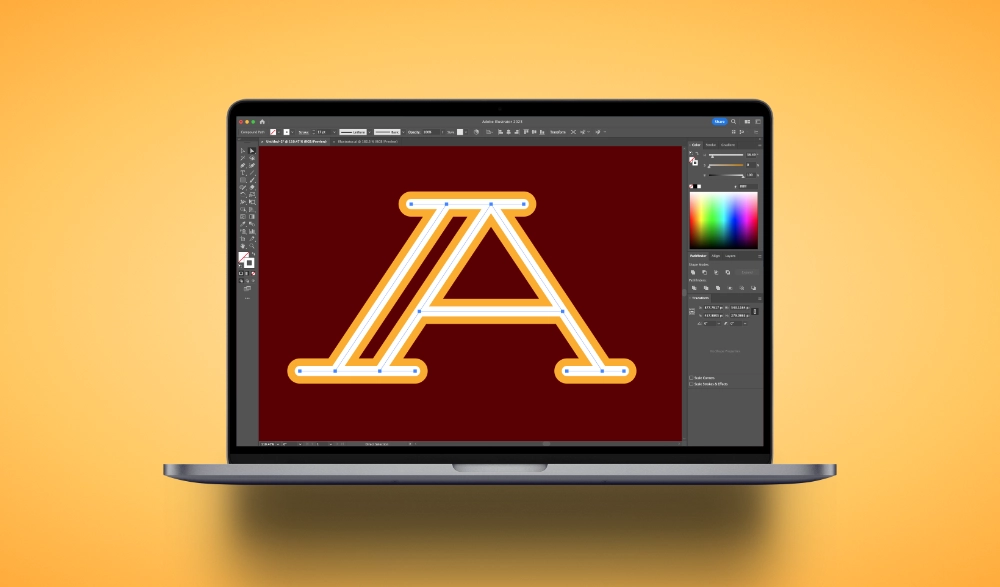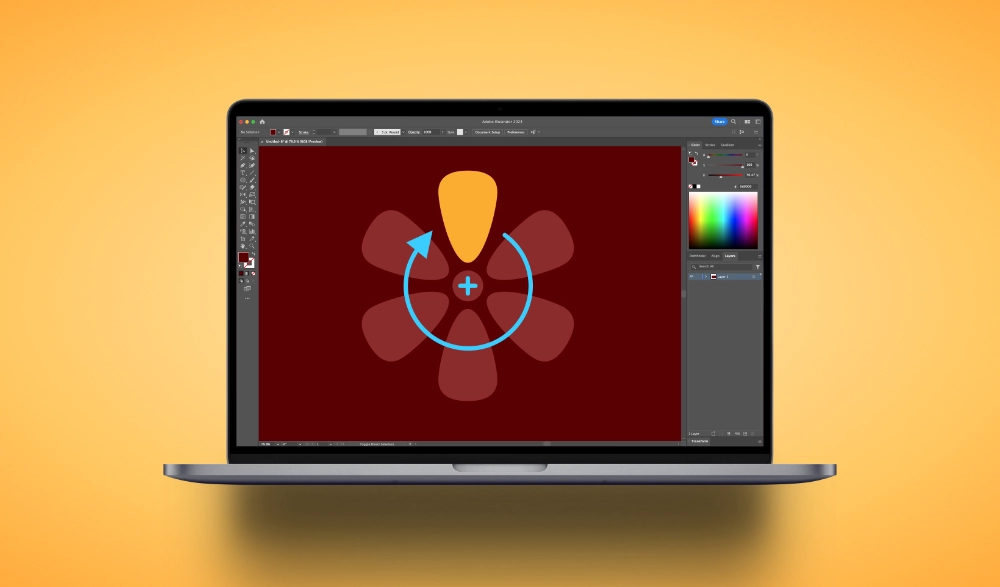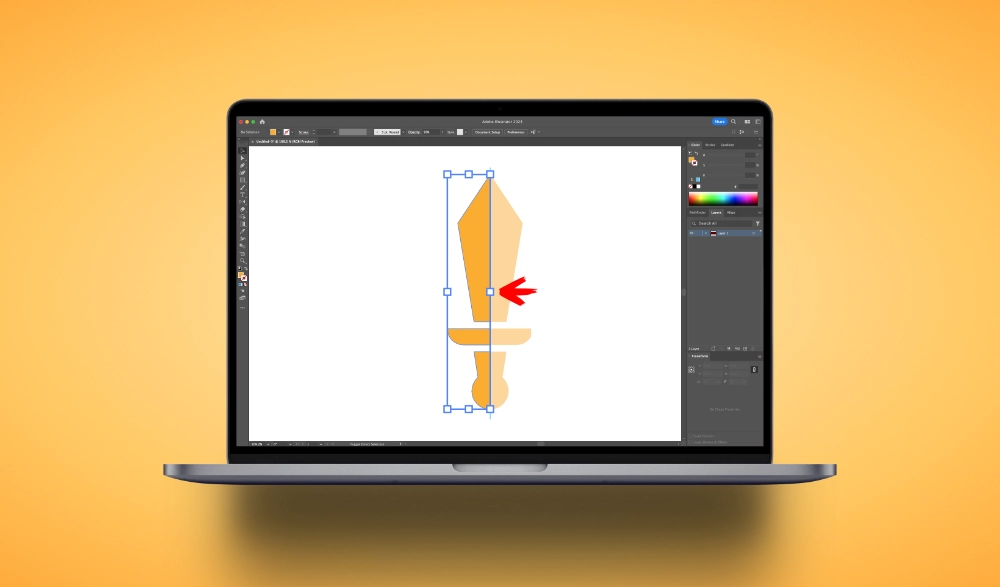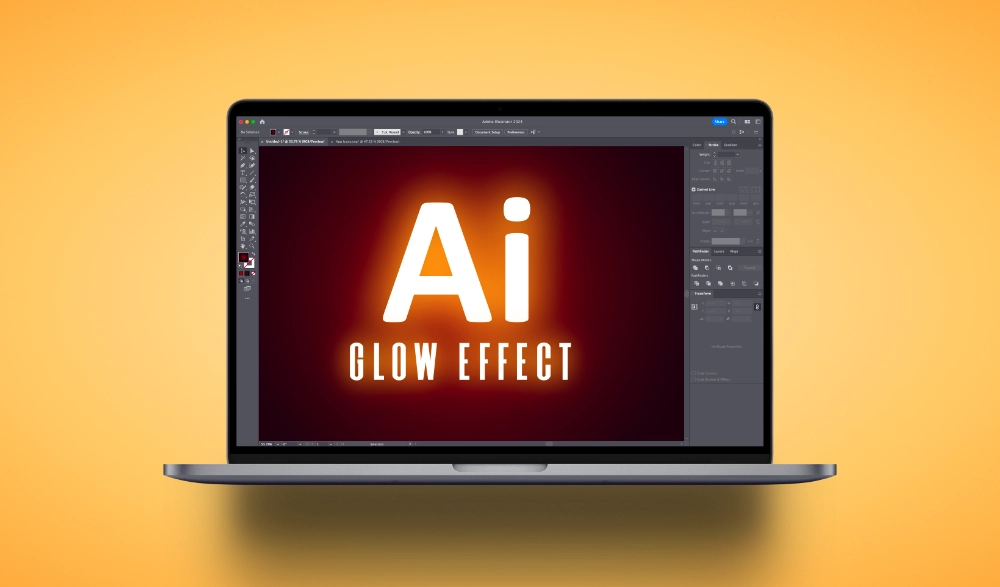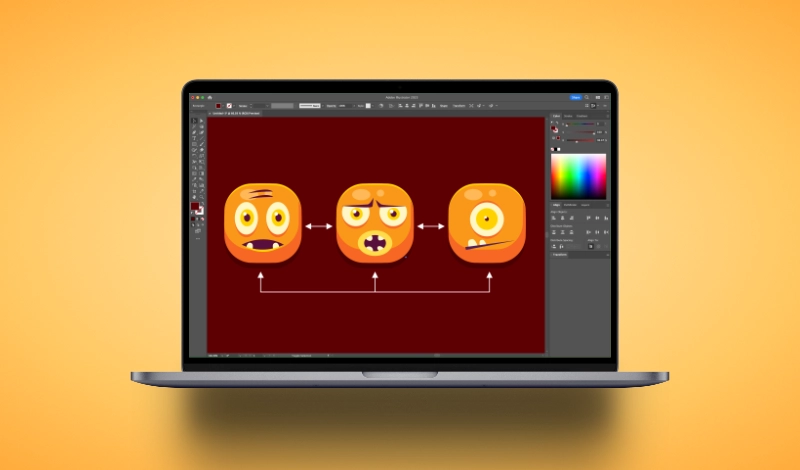How To Group Objects By Color In Illustrator
How To Group Objects By Color In Illustrator https://logosbynick.com/wp-content/uploads/2023/07/group-by-color-illustrator.webp 1000 587 Nick Saporito https://secure.gravatar.com/avatar/8e31bf392f0ba8850f29a1a2e833cdd020909bfd44613c7e222072c40e031c34?s=96&d=mm&r=gIn this tutorial we’ll be going over how to group your objects by color in Adobe Illustrator. This can be useful if you’re working with an array of objects and need to organize your artwork. In short, to accomplish this we just have to select objects by color and then group them together using the…
read more