
How To Add Fonts To GIMP and Inkscape | 3 Simple Steps
How To Add Fonts To GIMP and Inkscape | 3 Simple Steps https://logosbynick.com/wp-content/uploads/2018/11/add-fonts-to-gimp-inkscape-1024x602.jpg 1024 602 Nick Saporito Nick Saporito https://secure.gravatar.com/avatar/8e31bf392f0ba8850f29a1a2e833cdd020909bfd44613c7e222072c40e031c34?s=96&d=mm&r=gThis is something I’m asked about quite often and figured it would make sense to finally put together this brief instructional on how to add fonts to GIMP and Inkscape. This method works the same regardless if you’re using Windows, Linux or Mac.
How To Install Fonts In GIMP and Inkscape
You don’t actually install the font into the application; you install it onto your operating system, then you’ll be able to use it with all of your applications. The process is quite simple…
Step 1: Find A Font
You’ll need to pick out a font to install. I like to use FontSquirrel.com because all of their fonts are free for both personal and commercial use. You can also find free fonts on sites like Dafont, but you have to be careful about how you use them because most of them are only free for personal use, and if you use them commercially or for client work you could be breaking copyright law.
If you’re doing work for a client, it may be a good idea to invest in some premium fonts.

I’ll be installing the Grand Hotel font for use in GIMP and Inkscape
Step 2: Download & Install
Simply download the font from the font page. It usually comes packaged in a ZIP folder. Open the zip folder (no need to extract it if you’re using Windows) and look for the font file. It should end with either .ttf or .otf.
Double-click that file to open it, then somewhere near the top of the window you should see a button that says “Install”. Go ahead and click that button and the font will be added to your computer so you can use it with GIMP and Inkscape.
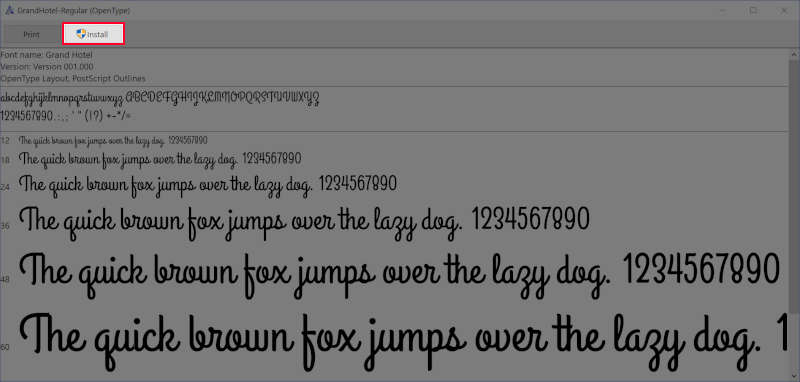
Step 3: Restart GIMP and Inkscape
If you already have GIMP and/or Inkscape open, you’ll have to close out of them and reopen again in order for the new font(s) to populate in the font directory. Once you’ve done that, your newly-added fonts should be ready to use.

Newly-added font populated in GIMP

And here’s how it looks in Inkscape
If any part of these instructions were unclear, please refer to the video tutorial at the top of the page or leave a comment below.
Fonts Still Not Showing?
I’ve been getting a lot of feedback lately from some of you who claim that your fonts still aren’t populating in Inkscape despite following these steps. I found a solution after looking into it a bit which you can read about here.
Disclaimer: this website does not track you, serve third-party ads, or contain affiliate links.
Learn To Master The SoftwareGain a complete understanding of your favorite design apps with my comprehensive collection of video courses. Each course grants access to our private community where you can ask questions and get help when needed.
|
||||||||||||||||||||||||||||||||
Nick Saporito
Hi, I'm Nick— a Philadelphia-based graphic designer with over 10 years of experience. Each year millions of users learn how to use design software to express their creativity using my tutorials here and on YouTube.
All stories by: Nick SaporitoYou might also like
16 comments
-
-
-
-
Iraiyadiaan
How to type tamil fonts, with the aid of some external applications like keyman in inkscape. The font appears in the list and letters look like box.
Couldn’t able to type even a single letter. -
Maria
I downloaded fonts from Font Squirrel and I cannot get them to load in Inkscape. I closed out Inkscape, when I re-opened it, I cannot get them. What am I doing wrong?
-
Nick Saporito
This is a glitch with Inkscape. I have a tutorial on how to fix it here: https://logosbynick.com/inkscape-fonts-are-missing/
-
-
kitchenbound
I have GIMP 2.8 and when I installed a new font, like I usually do, it is no where to be found. Please help I have no idea how to put it on the new version of GIMP.
-
Michelle Apsley
SERIOUSLY THANK YOU. I have spent the last 2 HOURS trying to find a fix for this and yours is the first page that actually gave me an answer. Phew.
-
-
-
Bartholomäus Abstreiter
Hi Nick, at first I’m German and sorry for my bad English skills. Since the last version of Gimp (I use 2.10.6 from Partha, Win 10) new installed fonts are not availlable, the same in Inkscape. The font appears in all Office Apps but not in both graphic tools. Do you have any idea?
Best regards
Barthl-
Nick Saporito
That’s odd, I haven’t heard of that happening and don’t know why it would. I would reach out to GIMP support and see if they have any solutions. Sorry I couldn’t help further than that.
-
Luigi Manca
I think that the solution is to install the font for all users. You can right-click on the font file and select “install for all users”. Then you should have access to the font in all the various applications. At least, that solved the same problem in my machine.
-
-
Paul Tobeck
Hi Nick, I’m having a font issue with Inkscape. Many of the fonts I download are families, with different styles (rough, shadow, etc.) designed to be used together, but after installing, many times only one or two variations show up in Inkscape. It appears this is occurring mainly with .OTF fonts. I’ve tried deleting and re-installing the fonts, but end up with the same result. It’s annoying as hell, I liked the font for a particular application, but when I want to use it, all I have is usually the standard font and not the variation I need. The variations also don’t show in the style drop down. I haven’t checked to see if they are available in Gimp, but they show up in other applications like Microsoft Word.
Any ideas, or is this just an Inkscape quirk/limitation I have to live with?-
Nick Saporito
That’s odd, I’ve never had a problem with Inkscape or GIMP utilizing installed fonts. Are you sure you’re looking in the right places for them? If you open the text menu (control + shift + t) you’ll notice that if you select a font in the window to the left, it’ll show all of the font’s variations in the window to the right. I would check that. Sometimes all of the variations get installed as separate fonts though. Good luck, sorry I couldn’t help further.
-









Galyna Andriy
The website is and here article for fonts are very awesome and unique so I have a question about office fonts how to change the font style on the in the office and also can I used this type of the fonts style in the office