How To Create Caricatures with GIMP
How To Create Caricatures with GIMP https://logosbynick.com/wp-content/uploads/2019/02/gimp-caricature-tutorial-1024x602.jpg 1024 602 Nick Saporito Nick Saporito https://secure.gravatar.com/avatar/8e31bf392f0ba8850f29a1a2e833cdd020909bfd44613c7e222072c40e031c34?s=96&d=mm&r=gIn today’s tutorial I’ll be demonstrating how to create simple caricatures, with an oil painting sort of appeal, using GIMP. In order to follow along with this tutorial you’ll need to download and install a plugin called G’MIC, which can be downloaded here: G’MIC.
The following is a brief overview of the steps taken to achieve this effect. For complete step-by-step instructions with voice narration, please watch the video tutorial at the top of the page.
Creating Caricatures with GIMP
Before we get started, we’ll need a photo to apply this effect to. If you’d like to follow along with what I’m doing, you can download the example photo by clicking the link below, otherwise you can use any other photo you’d like.
The first thing we’re going to do is separate the subject from the background using the Paths tool (or any other cropping method you’d like.) We’re going to do so in such a way that the head and body are both on separate layers.

Next, we’re going to scale down the size of the body so that it appears as if the caricature has an unusually large head.

Then we’re going to use the Warp tool to help accentuate some of the subject’s contrasting features. For example, on this photo I focused on enlarging the lips, chin and sunglasses, and shrinking the forehead, neck and shoulders. This will require some fine tweaking and some manual intuitiveness.

Finally, we’re going to apply a series filters — noise reduction, unsharp mask, and the Smooth filter in G’MIC — in order to achieve the final painting-like effect. You may have to apply these filters more than once depending on your photo. For this example, applying them twice seemed to do the trick.

And with that our caricature is complete!

If you have any questions just leave a comment below. As always, thanks for watching!
Learn To Master The SoftwareGain a complete understanding of your favorite design apps with my comprehensive collection of video courses. Each course grants access to our private community where you can ask questions and get help when needed.
|
||||||||||||||||||||||||||||||||
- Post Tags:
- GIMP
- Posted In:
- GIMP
- Open Source
- Tutorials
Nick Saporito
Hi, I'm Nick— a Philadelphia-based graphic designer with over 10 years of experience. Each year millions of users learn how to use design software to express their creativity using my tutorials here and on YouTube.
All stories by: Nick SaporitoYou might also like
4 comments
-
-
-
Buddy M
That is awesome Nick!! Thanks for doing the video for those just starting in GIMP!!
Buddy -








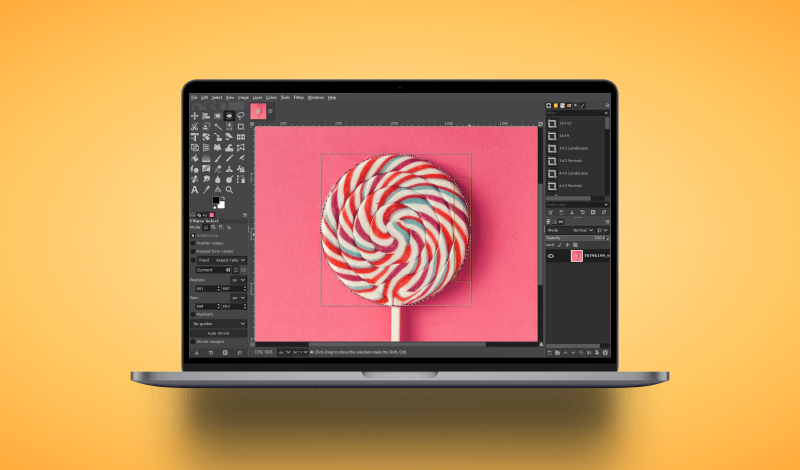
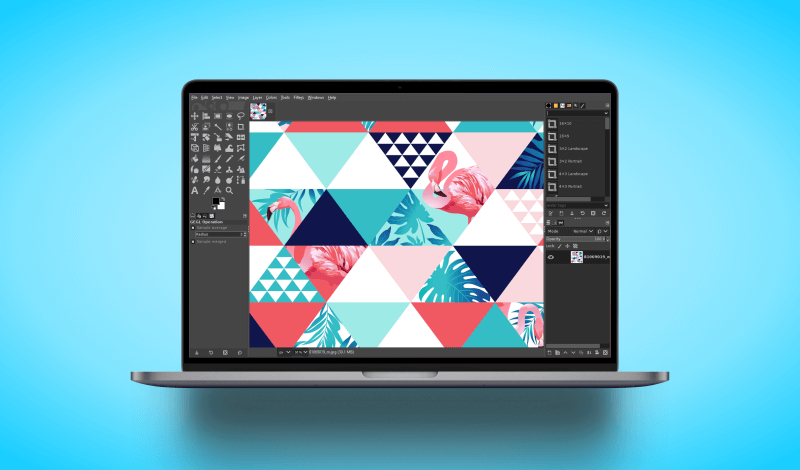
Paula
I don’t have standard deviation under unmask. Any suggestions?