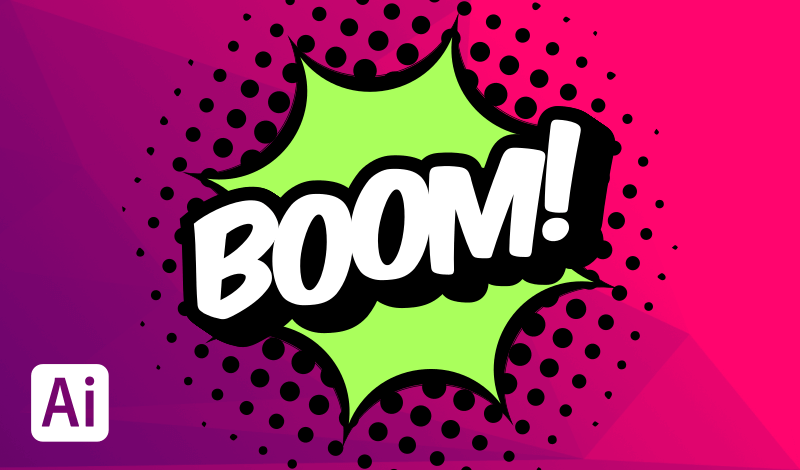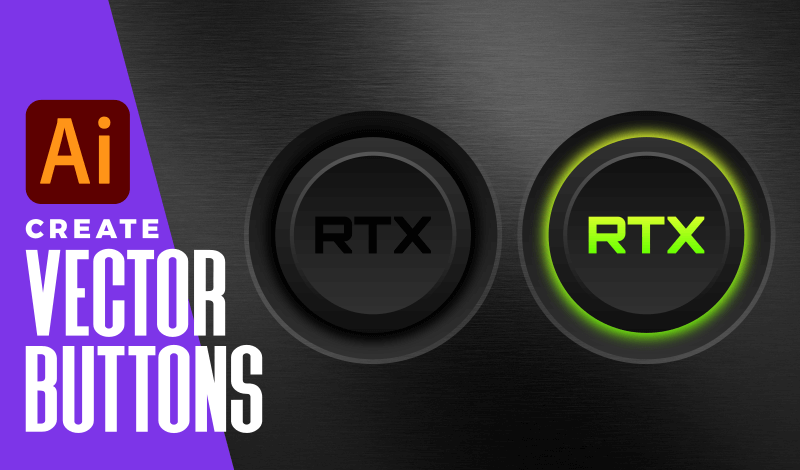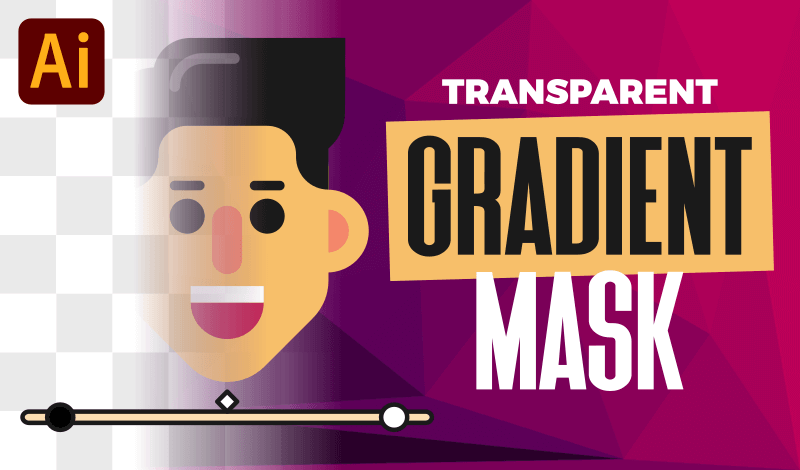Beginner Logo Tutorial for Adobe Illustrator
Beginner Logo Tutorial for Adobe Illustrator https://logosbynick.com/wp-content/uploads/2020/11/beginner-logo-tutorial-1.png 800 470 Nick Saporito https://secure.gravatar.com/avatar/8e31bf392f0ba8850f29a1a2e833cdd020909bfd44613c7e222072c40e031c34?s=96&d=mm&r=gToday I’ll be demonstrating how to create a simple logo design with Adobe Illustrator. The design depicts moving liquid inside of a circle and is quite easy to replicate, making it a good exercise for first-time users and beginners. The following is just a brief overview of the steps we’ll be taking to create this…
read more