
9 Free Mockup Templates for GIMP Users
9 Free Mockup Templates for GIMP Users https://logosbynick.com/wp-content/uploads/2019/06/free-mockup-templates-for-gimp-1024x602.jpg 1024 602 Nick Saporito Nick Saporito https://secure.gravatar.com/avatar/8e31bf392f0ba8850f29a1a2e833cdd020909bfd44613c7e222072c40e031c34?s=96&d=mm&r=gIn this post I’ll be sharing 9 free mockup templates for GIMP users to show off their various design and branding design skills. Feel free to use these templates on your own portfolio, commercially, or however else you’d like!
If you’re a GIMP user, you probably find it frustrating that the mockup templates found on sites like Graphic Burger aren’t compatible with GIMP. Luckily there are other options. Over the past 4 years that I’ve been making design tutorials for GIMP, I’ve done various tutorials on creating realistic mockups for your designs. Here are some that you can follow along with and use as templates for your own designs.
Free Mockup Templates for GIMP
Click the image or headline for each mockup to be taken to the tutorial and download page.
1. Multi Color T Shirts
With this template you’ll be able to superimpose your designs onto a t shirt, and in any color you’d like. After following the simple 3 step tutorial, you’ll have a photo-realistic piece of merchandise with your design branded onto it.
2. Carved Wood
With this mockup template you’ll be able to show off the versatility of your logo designs by carving them into a piece of wood.
3. Billboard Mockup
This collection of free mockup templates for GIMP doesn’t leave out those of you who may be advertising designers — a billboard mockup on the side of a building for you to superimpose your designs onto.
4. Wall Mounted TV Screen
This mockup template would work great for displaying your website designs on. The finished wood backgrounds adds a nice touch.
5. Gold Foil Business Card
Give your logo designs a luxurious look and feel with the gold foil business card mockup on black card stock.
6. Embroidered Ball Cap
This embroidered hat mockup for GIMP users is another great way to show off the versatility of your logo designs.
7. Paper Cutout
Cut your logo out of a piece of colored construction paper. Although this tutorial utilizes letters and text objects, you can use any PNG graphic and it’ll work just as well.
8. Stickers
Turn your logo designs into a stack of fun stickers with white padding around them.
9. Pressed Leather
The last of the free mockup templates for GIMP is a pressed leather effect that I did a tutorial video about earlier this week. Enjoy!
Disclaimer: this website does not track you, serve third-party ads, or contain affiliate links.
Learn To Master The SoftwareGain a complete understanding of your favorite design apps with my comprehensive collection of video courses. Each course grants access to our private community where you can ask questions and get help when needed.
|
||||||||||||||||||||||||||||||||
- Post Tags:
- GIMP
- Posted In:
- Articles
- GIMP
- Open Source
Nick Saporito
Hi, I'm Nick— a Philadelphia-based graphic designer with over 10 years of experience. Each year millions of users learn how to use design software to express their creativity using my tutorials here and on YouTube.
All stories by: Nick SaporitoYou might also like
8 comments
-
-
Logos By Nick
Inkscape wouldn’t be the best for that because it’s a vector application. I would use GIMP, Photoshop, or Affinity Photo for that.
-
-
-
Nick Saporito
Hi Bailey, there’s an instructional video on the page where you bought them: https://logosbynick.com/150-logos/
-
-
Neel Kamal Kalita
Hi Nick, your tuts alaways inspire me. I’m learning to use Inkscape and Gimp. I have been an advocate of FOSS for quite sometime and even though I am not into designing professionally, I have a lot of inclination towards designing logos. I found no better place than LogosbyNick. Thanks for sharing your valuable experience.
-
-
Danny
Hey Nick. Love your tutorials, both GIMP and Inkscape. I’m more of a GIMP user though. I’ve been using GIMP for about 4 years now and it seems like there are infinite ways to create something. Use X filter and Y tool and you get A. Use B filter and Y tool, it’s a totally different piece of work. I don’t think I will ever master GIMP in a way you seem to. Keep up the good work. You are truly an inspiration and awesome instructor.
Oh yeah. Forgot to say something about this website, PHENOMENAL. -








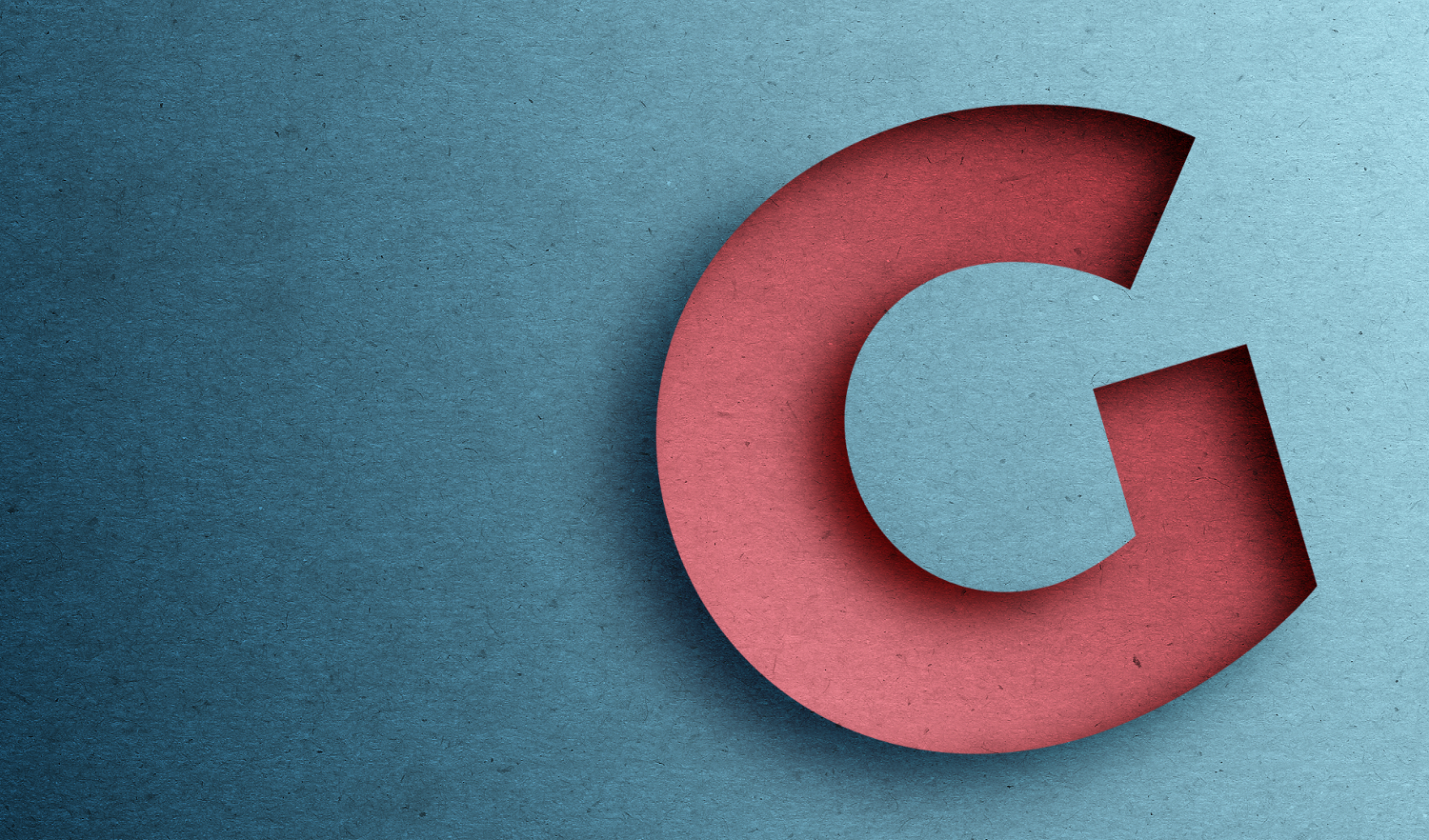







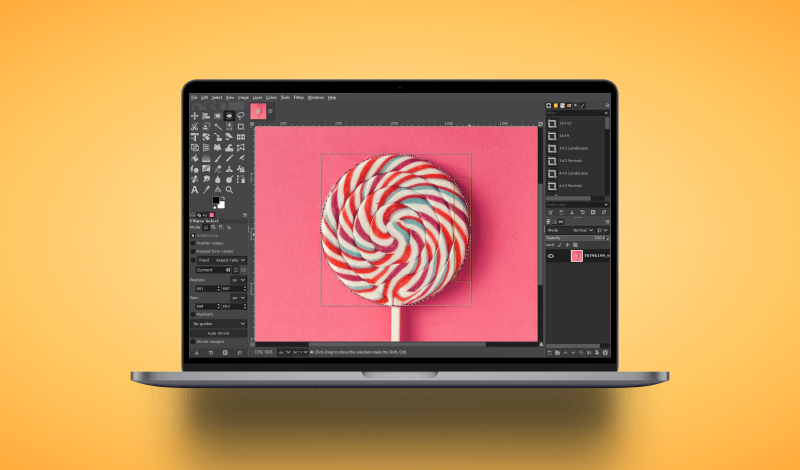
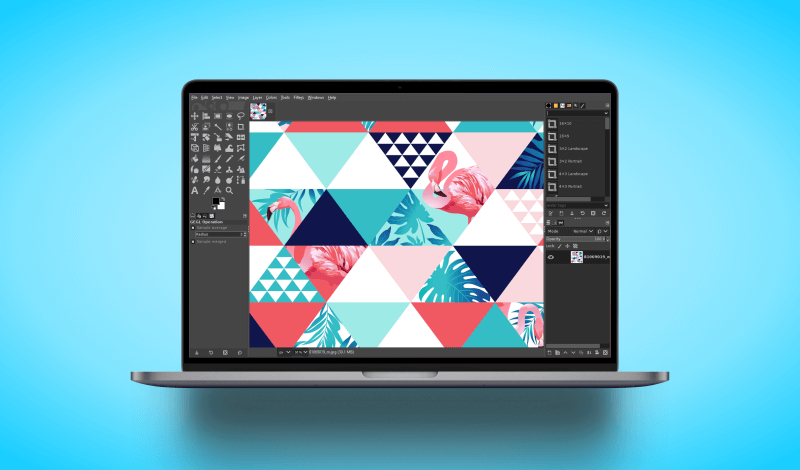
Pedro Toro Nolte
Hi Nick, do you think that you can do bottle mock ups in inkscape? or it is impossible?