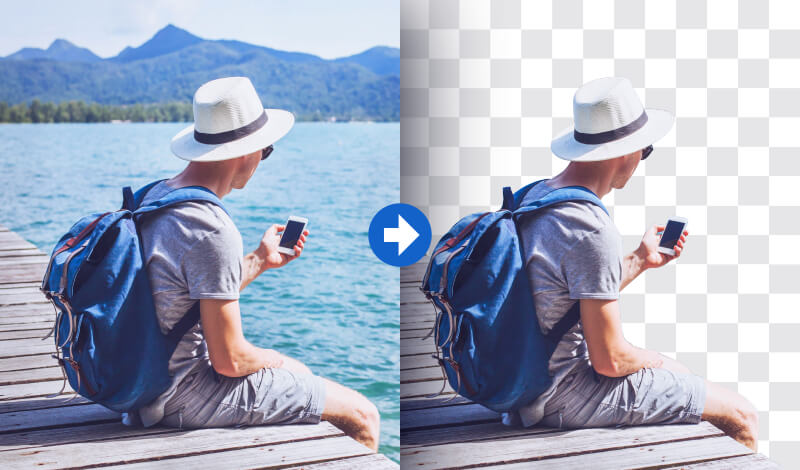How To Create 3D Text with GIMP
How To Create 3D Text with GIMP https://logosbynick.com/wp-content/uploads/2020/05/gimp-3d-text.png 800 470 Nick Saporito https://secure.gravatar.com/avatar/8e31bf392f0ba8850f29a1a2e833cdd020909bfd44613c7e222072c40e031c34?s=96&d=mm&r=gIn this tutorial I’ll be demonstrating how to create a 3D text effect with GIMP. This is a tutorial that I did a few years ago, but I feel like I glossed over some important details in that video, and GIMP has undergone quite a few updates since then, so I figure this would be…
read more