
GIMP 2.10 Color Menu Opens Off Screen | Quick Fix
GIMP 2.10 Color Menu Opens Off Screen | Quick Fix https://logosbynick.com/wp-content/uploads/2018/07/gimp-color-menu-off-screen-1024x602.jpg 1024 602 Nick Saporito Nick Saporito https://secure.gravatar.com/avatar/8e31bf392f0ba8850f29a1a2e833cdd020909bfd44613c7e222072c40e031c34?s=96&d=mm&r=gGIMP recently released version 2.10, and as is often the case with new software releases, there’s still some kinks that need to be worked out. In this post I’ll be addressing a particular problem that I’ve been encountering myself since upgrading — the GIMP color menu opening off of the screen.
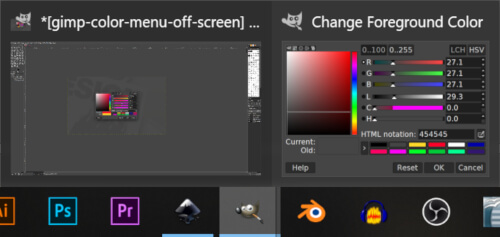
When you click to select your foreground and/or background color, you may notice that the usual color menu doesn’t pop up. However, you can see that it’s clearly open, as depicted in the above image. You may even be able to hover your cursor over the application’s icon and see for yourself. Question is — where did it go? It’s a mystery.
This is somewhat similar to a problem I had with Inkscape files opening off screen when using dual monitors. Unfortunately, the remedy for GIMP’s version of the problem is different, but still relatively simple.
Color Menu Opens Off Screen: Simple Fix
First, go to Edit and select Preferences from the toolbar at the top of the application.
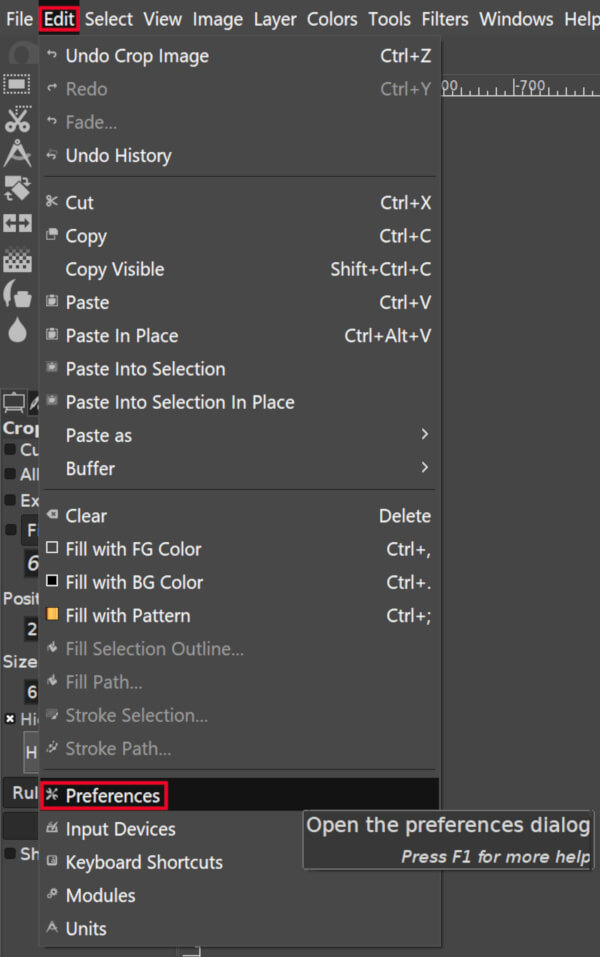
This will open the Preferences menu, as depicted below…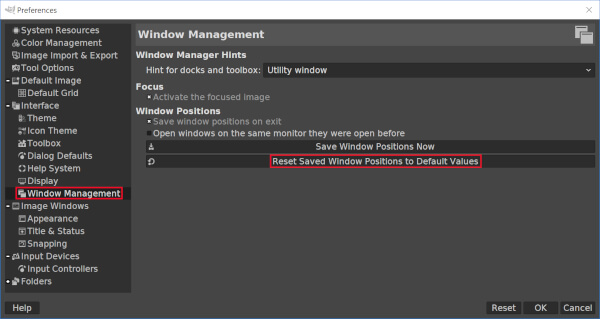
With the Preferences window open, navigate to the Interface area of the menu menu, then select Window Management. Once selected, click the button that reads “Reset Saved Window Positions to Default Values,” as depicted in the above image.
Once you’ve done that, the problem should be corrected and the color menu should appear on your screen once again. The only catch is that you’ll have to restart GIMP first, so make sure you’ve saved what you’re working on first, then go ahead and restart GIMP.
I understand it can be quite annoying having to relaunch the application all over again, but unfortunately this is the best we can do until the GIMP team fixes the color menu opening off screen bug. If that doesn’t resolve the problem then go ahead and leave a comment below and I’ll see what I can do to help.
Disclaimer: this website does not track you, serve third-party ads, or contain affiliate links.
Learn To Master The SoftwareGain a complete understanding of your favorite design apps with my comprehensive collection of video courses. Each course grants access to our private community where you can ask questions and get help when needed.
|
||||||||||||||||||||||||||||||||
- Post Tags:
- GIMP
- Posted In:
- Articles
- GIMP
- Open Source
Nick Saporito
Hi, I'm Nick— a Philadelphia-based graphic designer with over 10 years of experience. Each year millions of users learn how to use design software to express their creativity using my tutorials here and on YouTube.
All stories by: Nick Saporito






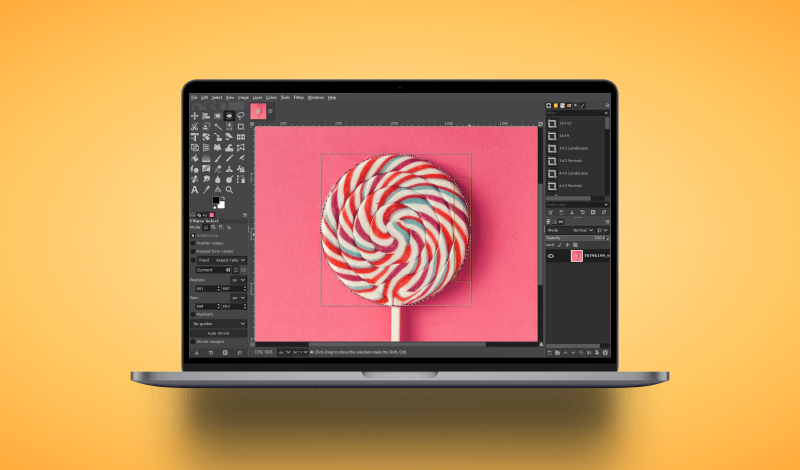
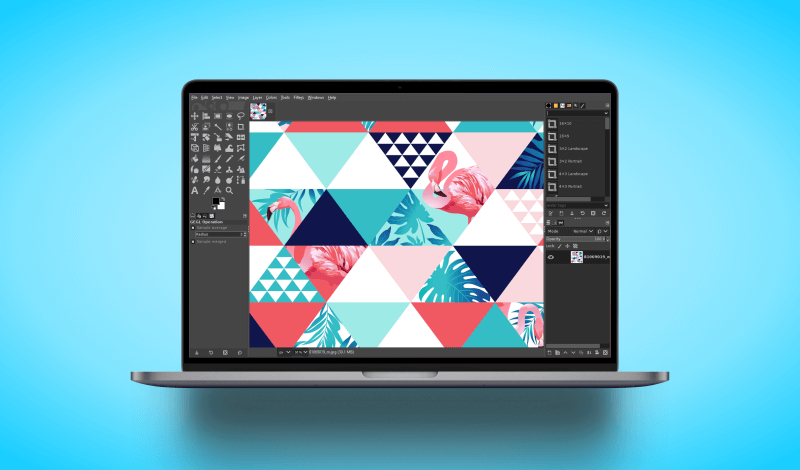
Diana Ludwigs
Hi, I have only downloaded Gimp a few days ago and am very dissapointed. Firstly that ther is no colour, secondly I want to create a new layer in the layers panel where it is not highlighted! In fact almost nothing is highlighted. I would appreciate your help befire I uninstall. Thanks, Diana