
SOLVED: Why Your Brushes Are Missing In Affinity Designer
SOLVED: Why Your Brushes Are Missing In Affinity Designer https://logosbynick.com/wp-content/uploads/2023/04/brushes-missing-affinity-designer-1024x602.webp 1024 602 Nick Saporito Nick Saporito https://secure.gravatar.com/avatar/8e31bf392f0ba8850f29a1a2e833cdd020909bfd44613c7e222072c40e031c34?s=96&d=mm&r=g- Nick Saporito
- no comments
In this tutorial we’ll be addressing a common problem many new users of Affinity Designer may experience– missing brushes. You may already know how to import brushes, but what if you’ve imported them and they’re not populating in the Brushes menu? This can be confusing and frustrating.
As you may already know, the way to import brushes into Affinity Designer is to use the menu icon in the Brushes menu and select Import. You will then be prompted to choose a brush file from your hard drive to install. Watch the video tutorial below for a brief demonstration:
Once you’ve imported your brushes, they should populate in the Brushes menu immediately. There’s no need to restart the software like with other design applications. However, you may notice that your brushes are missing regardless.
Why Are My Brushes Missing In Affinity Designer?
As it turns out, your brushes probably aren’t missing. It’s more likely that you’re just looking for them in the wrong place.
When downloading and installing brushes from the internet, they’re usually Photoshop brushes in .abr format. Or, in other words, they’re pixel-based brushes, meaning you won’t find them in the Designer Persona, which is vector-based.
To access your missing brushes (that aren’t really missing,) simply navigate to the Pixel Persona:
Once you’re in the Pixel Persona, check the Brushes menu to see if your newly-installed brushes are there. Chances are, that’s where they went:
Why This Happens
It may not seem like it, but the Brushes menu in the Designer Persona contains different brushes than the one in the Pixel Persona. This is because the Designer Persona is a vector-based design environment, meaning the brushes within it are vector brushes.
If you’ve downloaded vector brushes then that’s where they should be, but it’s more likely that you’ve downloaded pixel-based Photoshop brushes, therefore you can find them in the pixel-based design environment, which is the Pixel Persona.
Disclaimer: this website does not track you, serve ads, or contain affiliate links.
Learn To Master The SoftwareGain a complete understanding of your favorite design apps with my comprehensive collection of video courses. Each course grants access to our private community where you can ask questions and get help when needed.
|
||||||||||||||||||||||||||||||||
- Post Tags:
- Affinity
- Posted In:
- Affinity
- Affinity Designer
- Tutorials
Nick Saporito
Hi, I'm Nick— a Philadelphia-based graphic designer with over 10 years of experience. Each year millions of users learn how to use design software to express their creativity using my tutorials here and on YouTube.
All stories by: Nick Saporito

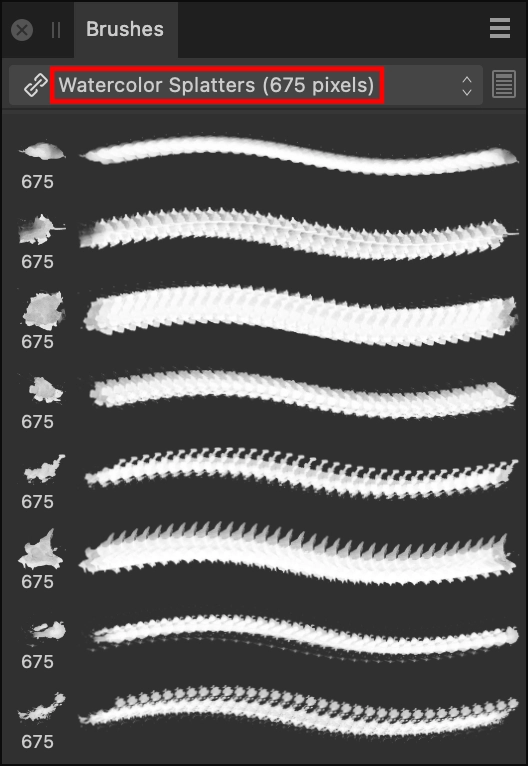






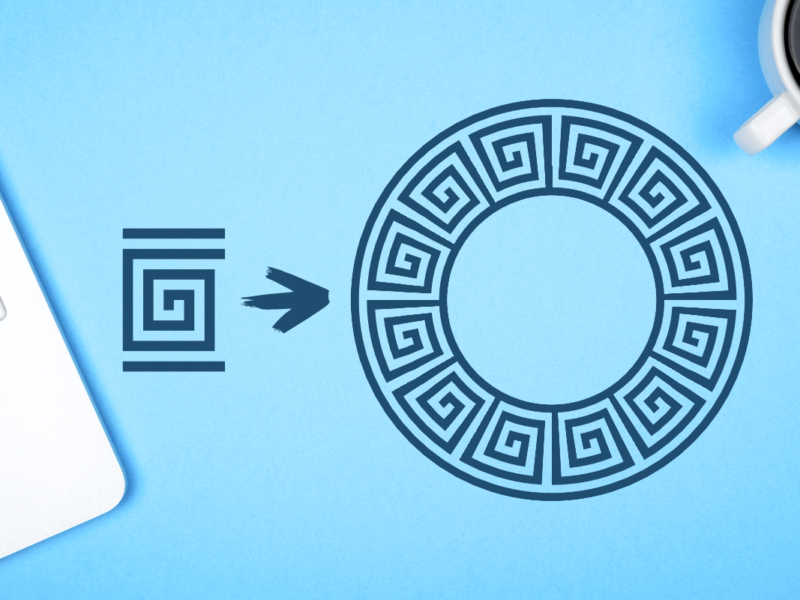
Leave a Reply