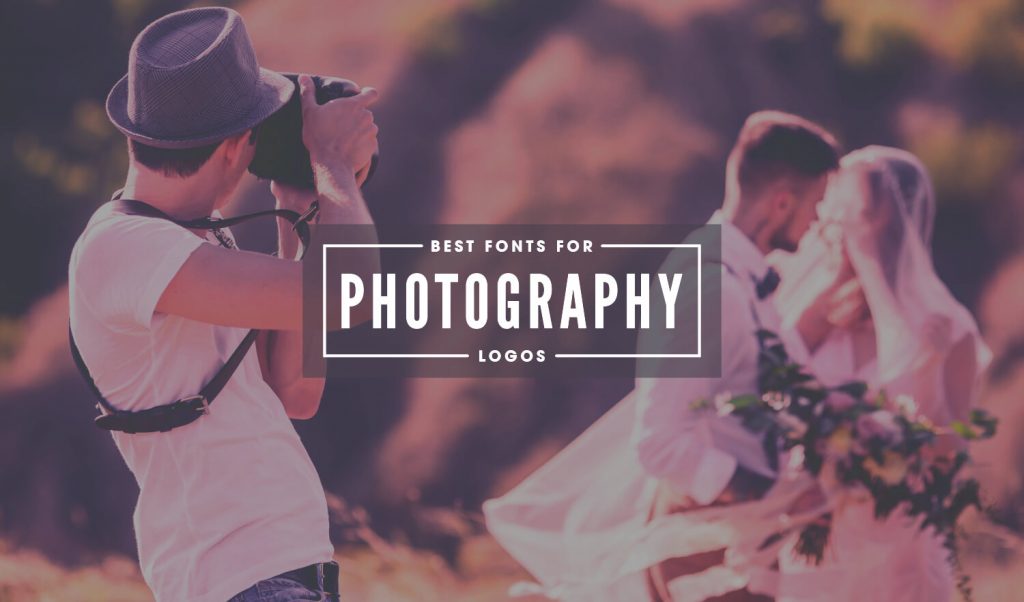
11 Best Photography Logo Fonts for 2020 | Free Download
11 Best Photography Logo Fonts for 2020 | Free Download https://logosbynick.com/wp-content/uploads/2019/04/photography-logo-fonts-1024x602.jpg 1024 602 Nick Saporito Nick Saporito https://secure.gravatar.com/avatar/8e31bf392f0ba8850f29a1a2e833cdd020909bfd44613c7e222072c40e031c34?s=96&d=mm&r=gIn this post I’ll be sharing a collection of the 11 best photography logo fonts that can be downloaded and used commercially, free of charge.
My criteria for choosing these fonts is that they must have a hand drawn, personalized signature sort of look. This is the style that tends to work best for photography logos when you consider the context. When someone hires a photographer, they’re seeking a personalized experience, so a personalized look is what resonates.
Photography Logo Fonts
Simply click the image associated with each font to be taken to the download page.
1. Abuget
A handwriting brush typeface by Khurasan.
2. Radicalis
A handwritten font series in stylish signature script, by Din Studio.
3. Rembank
A stylish script font by Garisman Studio that has just the right personalized style for a photography logo.
4. Onelove
This stylish signature font has more of a free flowing form for a more personalized, signature sort of look.
5. Tahu!
A brush stroke typeface in a heavier weight. This font may be a good option if you’d like to ensure that your logo can scale to small sizes and still be legible.
6. Darcey Oliver
A new elegant signature font by Eldertype Studio, debuted in February of this year.
7. Quentin
A nice brush script font by Get Studio. This one has a bit more personality and texture to it.
8. Reading
A signature font by Mega Type, first seen in March of 2018. This one is specified as a photography logo font, but its personalized appeal would make it very compatible.
9. Stay Classy
A handwriting font by Solidtype. I always like a font that has a lot of vertical depth to it.
10. Lemon Tuesday
Another stylish handwriting font. This one has a less formal appeal and looks like it was drawn with an acrylic pen.
11. Raustila
The last of our photography logo fonts is Raustila by Alit Design, featuring a stylish brush stroke stroke.
Bonus Font: Your Own Signature!
As I mentioned previously, photography logos tend to work best when they communicate a personalized look and feel, and what better way to personalize your logo than to use your own signature? Fortunately, it’s not difficult at all to write your signature out on a piece of paper, take a picture of it, and trace over it with free software like GIMP. In fact, I made a tutorial demonstrating how to do so a while back, which can be watched here.
Get Started with GIMP!Want to learn more about how GIMP works? Check out The GIMP Series – a comprehensive collection of over 60 videos where I go over all of the major tools, features and function in GIMP and explain what they, how they work, and why they’re useful. |
Disclaimer: this website does not track you, serve ads, or contain affiliate links.
Learn To Master The SoftwareGain a complete understanding of your favorite design apps with my comprehensive collection of video courses. Each course grants access to our private community where you can ask questions and get help when needed.
|
||||||||||||||||||||||||||||||||
- Post Tags:
- Typography
- Posted In:
- Articles
- Typography
Nick Saporito
Hi, I'm Nick— a Philadelphia-based graphic designer with over 10 years of experience. Each year millions of users learn how to use design software to express their creativity using my tutorials here and on YouTube.
All stories by: Nick SaporitoYou might also like
7 comments
-
-
-
Anour
Thanks for these! I looked them up on dafont and the only ones that are actually free for commercial use are Abuget and Darcey Oliver. The rest say only for personal use. This could get a lot of folks in trouble if they aren’t careful. Might want to pick other fonts that are actually 100% free…
-
Nick Saporito
These fonts were all 100% free when I posted this. They must’ve changed their terms. Thanks for pointing this out, updating the post now.
-
Nick Saporito
UPDATE: I went through the post and removed the fonts that are no longer free for commercial use and replaced them with fonts that are free for commercial use. So everything should be fine now.
All of the fonts that were no longer free for commercial use were by a particular studio who seems to have changed the licensing of their fonts after releasing them to the public for free. That seems underhanded and predatory to me, so I won’t be promoting them on this site any longer. Thanks again for bringing this to my attention!
-
-
-
Michael Shurtleff
Thanks for everything Nick. I’ve learned so much with you.
I love Inkscape but still struggle with Gimp so I grabbed your tutorials.
Now to just figure out how to get paid… -



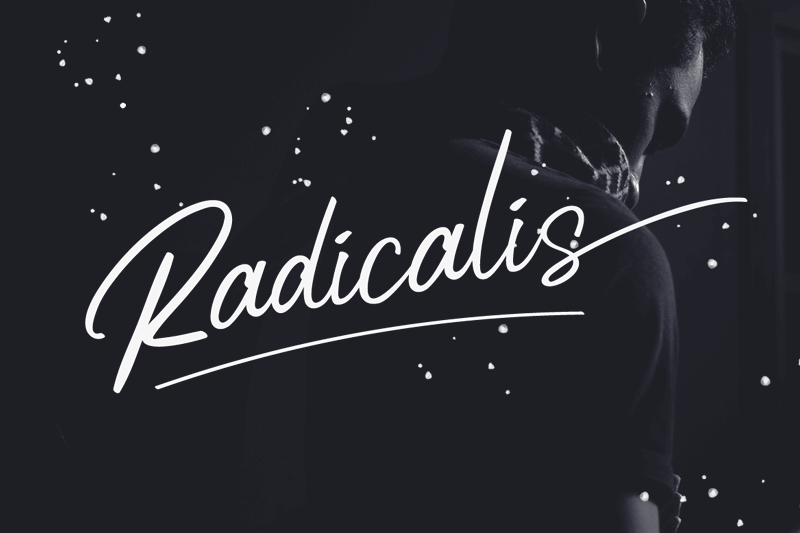

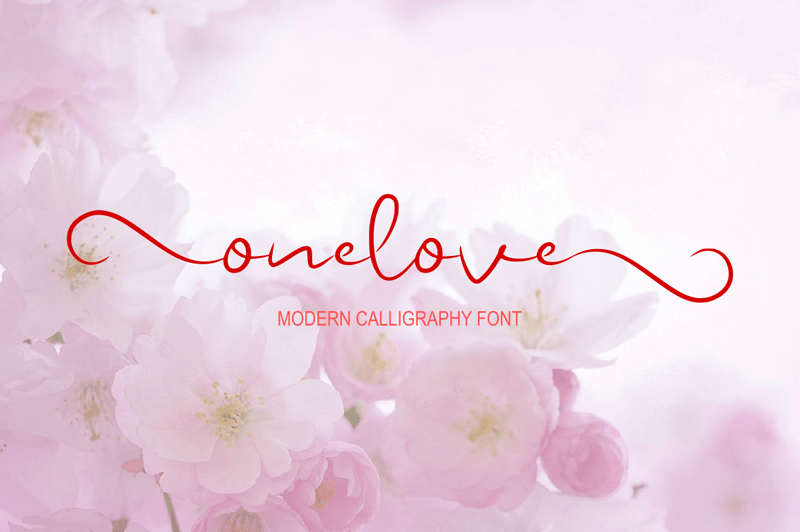

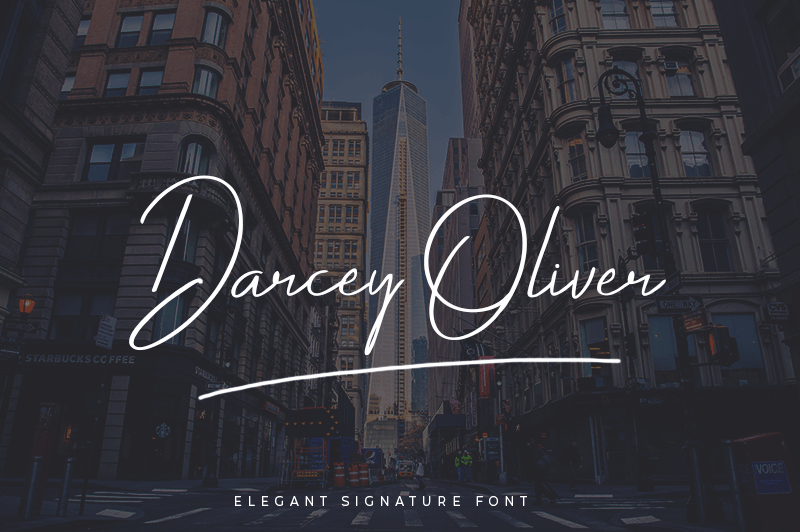
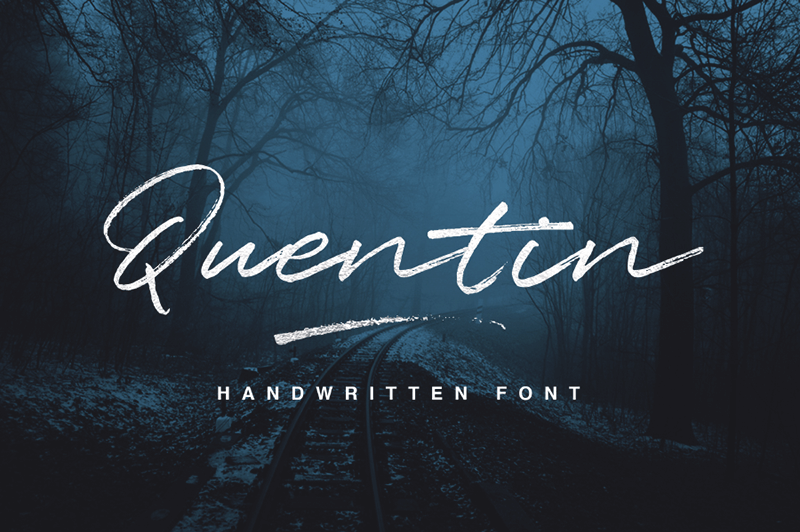
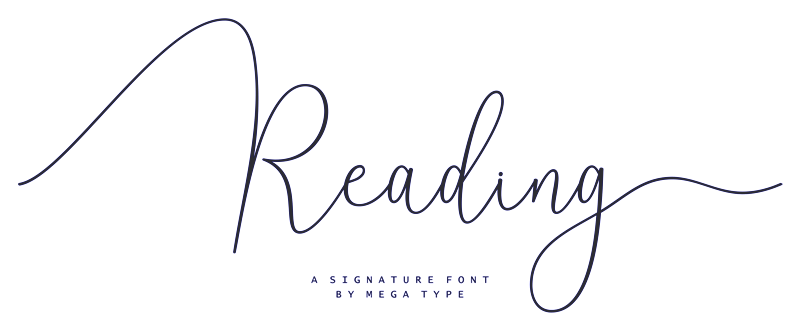
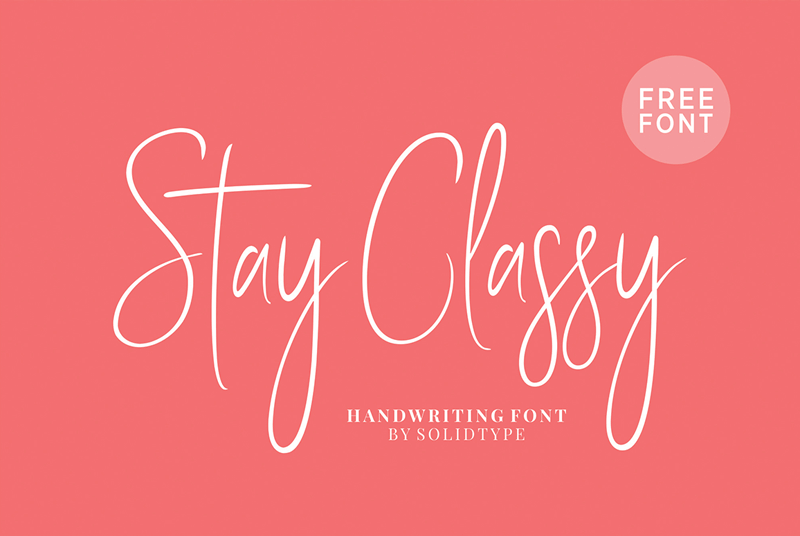
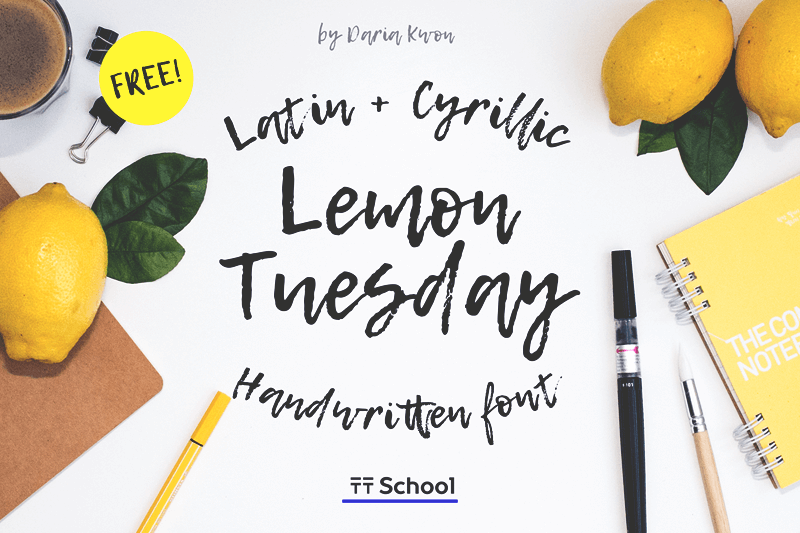
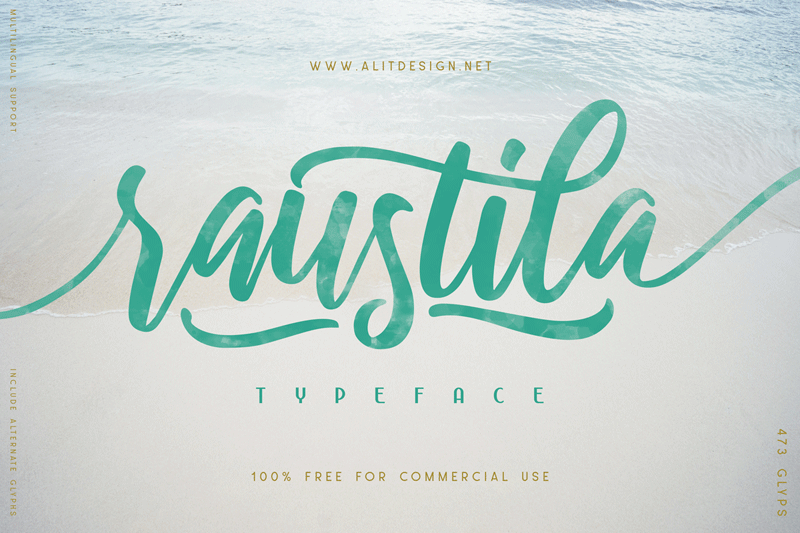







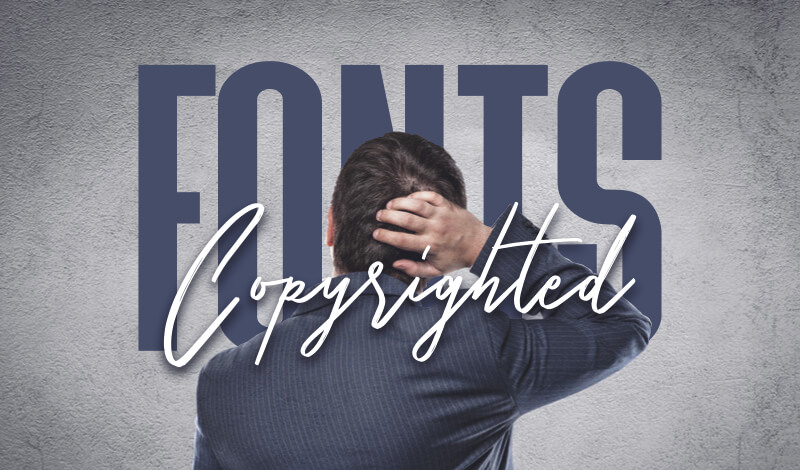
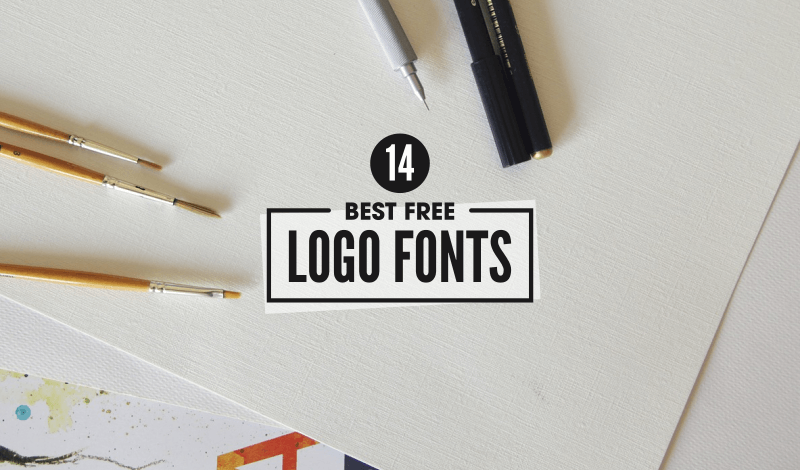
Anita Underwood
How do i use your fonts?