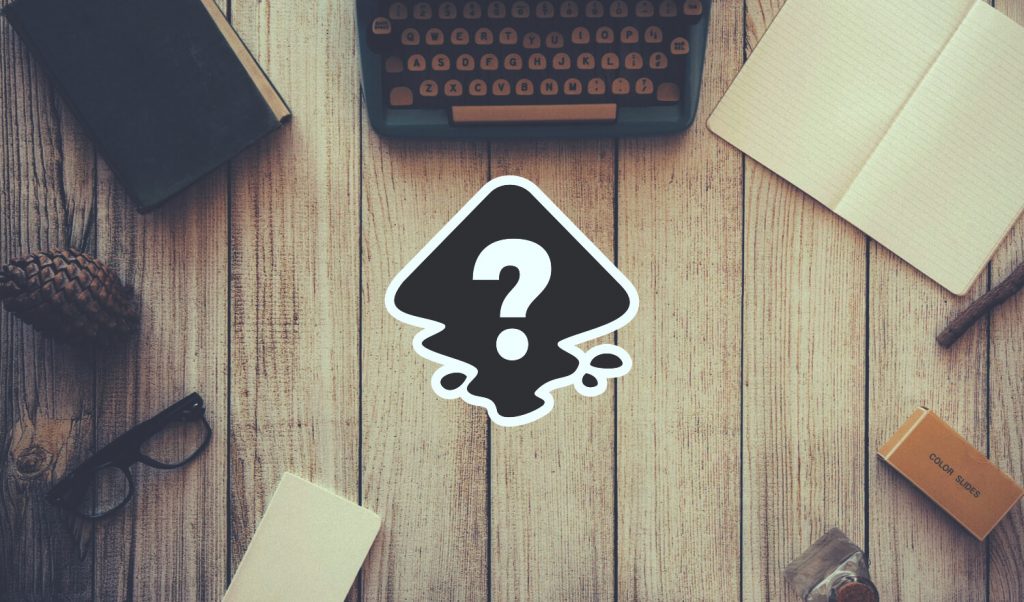
Why Inkscape Fonts Are Missing Even Though You Installed Them
Why Inkscape Fonts Are Missing Even Though You Installed Them https://logosbynick.com/wp-content/uploads/2019/04/inkscape-fonts-are-missing-1024x602.jpg 1024 602 Nick Saporito Nick Saporito https://secure.gravatar.com/avatar/8e31bf392f0ba8850f29a1a2e833cdd020909bfd44613c7e222072c40e031c34?s=96&d=mm&r=gIf you are a Windows 10 user you may run into a problem where Inkscape fonts are missing despite having installed them system-wide. In short, the reason why the Inkscape fonts are missing is because they haven’t been installed for all users. The fix is quite simple.
Before we get started, first make sure that you do indeed have your fonts installed on your system. I made a tutorial for this a while back that you can watch here. Whenever you want to use a font in Inkscape, you have to install it on your operating system first, then Inkscape should catalog it next time you launch it.
Quick Fix: Inkscape Fonts are Missing
| If your fonts are populating in other applications but not Inkscape, it’s most likely because the font needs to be installed for all users. This is thanks to a recent Windows update. |
Step 1: Restart Inkscape
The reason why your Inkscape fonts are missing could be because you haven’t restarted the Inkscape application since installing them. In order for your newly installed font to populate in Inkscape, you have to close out of the application and reopen it.
Step 2: Install for All Users
Thanks to a tip I received from a student of my Inkscape Master Class, apparently Inkscape won’t recognize a font that’s only installed for one Windows user — it has to be installed for all users. I never had this problem personally because I’ve always been the sole user on my Windows machines.
Instead of opening the font file and clicking the “Install” button, simply right-click the font file and select “Install for all users”. This should do the trick.
One caveat that I’d like to add, thanks to a tip from a Reddit user, is that in order to see the “Install for all users” option, you need to 1.) be using a machine that has more than one Windows user account, and 2.) the font file must be placed locally on your hard drive.
UPDATE September 2019: After a recent Windows update I started having this problem as well. The fonts that I previously installed were all there, but new fonts now have to be installed for “all users,” even though I’m the only user on this machine.
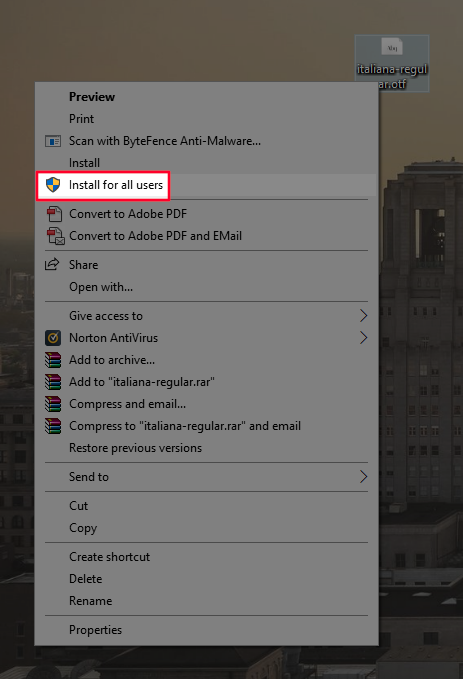
If you’re like me, you’ve probably gotten in the habit of installing fonts directly from the zip folder they came in, but in order to install the font for all users, you’ll need to drag and drop the file somewhere else, like your desktop.
Once you’ve installed the font for all users, go ahead and relaunch Inkscape. Your Inkscape fonts should no longer be missing.
Disclaimer: this website does not track you, serve third-party ads, or contain affiliate links.
Learn To Master The SoftwareGain a complete understanding of your favorite design apps with my comprehensive collection of video courses. Each course grants access to our private community where you can ask questions and get help when needed.
|
||||||||||||||||||||||||||||||||
- Post Tags:
- inkscape
- Posted In:
- Articles
- Inkscape
- Open Source
Nick Saporito
Hi, I'm Nick— a Philadelphia-based graphic designer with over 10 years of experience. Each year millions of users learn how to use design software to express their creativity using my tutorials here and on YouTube.
All stories by: Nick SaporitoYou might also like
102 comments
-
-
Felderburg
For anyone using fonts installed via the Microsoft Store, which doesn’t download a file you can “right click install for all users” on, I asked and had answered a question about how to get them to show up: https://answers.microsoft.com/en-us/windows/forum/windows_10-windows_store/install-windows-store-font-app-for-all-users/ce7c0910-388c-4f13-91b0-b4c51bd126b1?tm=1570561658646
-
-
Liz
I was having that problem, except when I right-clicked on the font to install, there was no “Install for all users” option. After trying again and again to install fonts, I found my solution. When downloading a font, they download in a zip folder and instead of opening, I chose “show in folder” right after downloading, then right click on the zip folder and clicked on “extract all”. That would create a new folder in my downloads folder and then double-click, THEN right-click on the font and FINALLY it showed the “install for all users”. The problem is that in my previous computer I had to install a program to extract from ZIP folders and in my new laptop, It would automatically “extract” but not ALL I guess. I have the Inkscape version 0.92.4 and an HP laptop with Ryzen 5.
Hopefully this will help.-
Nick Saporito
Thanks for the feedback Liz. Sounds like the font needs to be saved locally in order for it to be installed for all users. I’ll update the post. Thanks again!
-
-
Maximillian Laumeister
Thank you so much! Was wondering why my font wasn’t showing up.
-
David
Is there any solution, just in the case I have no admin rights? Can Inkscape read fonts from another directory? Thanks for help.
-
-
Jay Lane
Oh my gosh! It worked. Thanks so much for publishing this. I really appreciate it.
-
-
-
Lavrem
This fixed my problem. Thanks
(Honestly, I am writing this only to get your reply) -
-
Brenna
Yay, you’re the best Nick! Been watching a bunch of your Inkscape YouTube videos lately, which are fabulous. Googled why my fonts weren’t showing up and there you are at the top of the results saving the day. Thanks!!
-
-
mixerbach
I was having the same issue with GIMP 2.10.8, but “Install for All Users” has fixed me in both softwares! Thanks so much!
-
Nick Saporito
I’m noticing that I now have to “install for all users” too after a Windows update a few weeks ago.
-
-
Terry Hopper
Thanks Nick, Installing for all users fixed the issue I had in Inkscape 0.92.4. I don’t think I’d encountered it in earlier versions.
-
nyla
I never had this issue before my laptop crashed and sent it in for repair and had a new hard drive installed. I have over 3k fonts and it was only showing about 75 fonts. I installed and uninstalled like crazy and it occurred to me to see if anyone else had the same issues. I have all my fonts in a file on Dropbox and selected them all and right clicked and it gave me the option to install for all users but to just throw that out there that I don’t have multiple users, just myself. Thanks for the tips, I was about to throw my laptop out the window.
-
-
-
Alinjar
The most helpful article for all Inkscape users out there. It has worked for me.
-
Patrick
Thank you so much. It was the issue with “Install for all users”. You saved my day!
-
Richard
I tried restarting Inkscape and “Install for all Users” when installing the new font but the new font won’t still show in Inkscape. The new fonts are working in other apps like MS Word. This is so frustrating.
-
Nick Saporito
I’m not sure. I would try uninstalling Inkscape and install an earlier version instead.
-
-
-
Tara Gentile
I don’t have the option for add all users ??? And my fonts are still not showing up.
-
futureblot
this appears to be a fix for the same problem in GIMP 2.10.6 as well.
-









tom
Worked for me too, thank you!